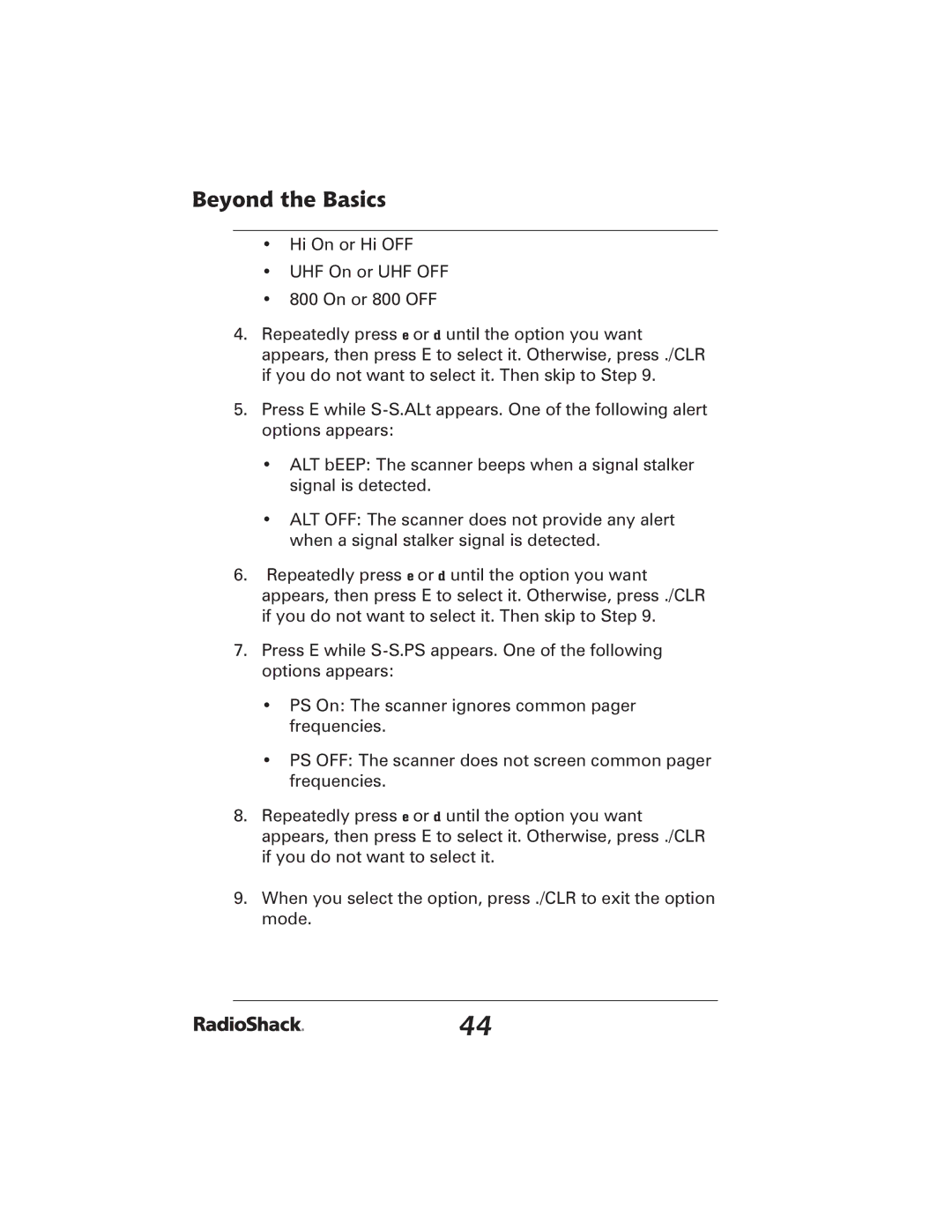Beyond the Basics
•Hi On or Hi OFF
•UHF On or UHF OFF
•800 On or 800 OFF
4.Repeatedly press e or d until the option you want appears, then press E to select it. Otherwise, press ./CLR if you do not want to select it. Then skip to Step 9.
5.Press E while
•ALT bEEP: The scanner beeps when a signal stalker signal is detected.
•ALT OFF: The scanner does not provide any alert when a signal stalker signal is detected.
6.Repeatedly press e or d until the option you want appears, then press E to select it. Otherwise, press ./CLR if you do not want to select it. Then skip to Step 9.
7.Press E while
•PS On: The scanner ignores common pager frequencies.
•PS OFF: The scanner does not screen common pager frequencies.
8.Repeatedly press e or d until the option you want appears, then press E to select it. Otherwise, press ./CLR if you do not want to select it.
9.When you select the option, press ./CLR to exit the option mode.
44