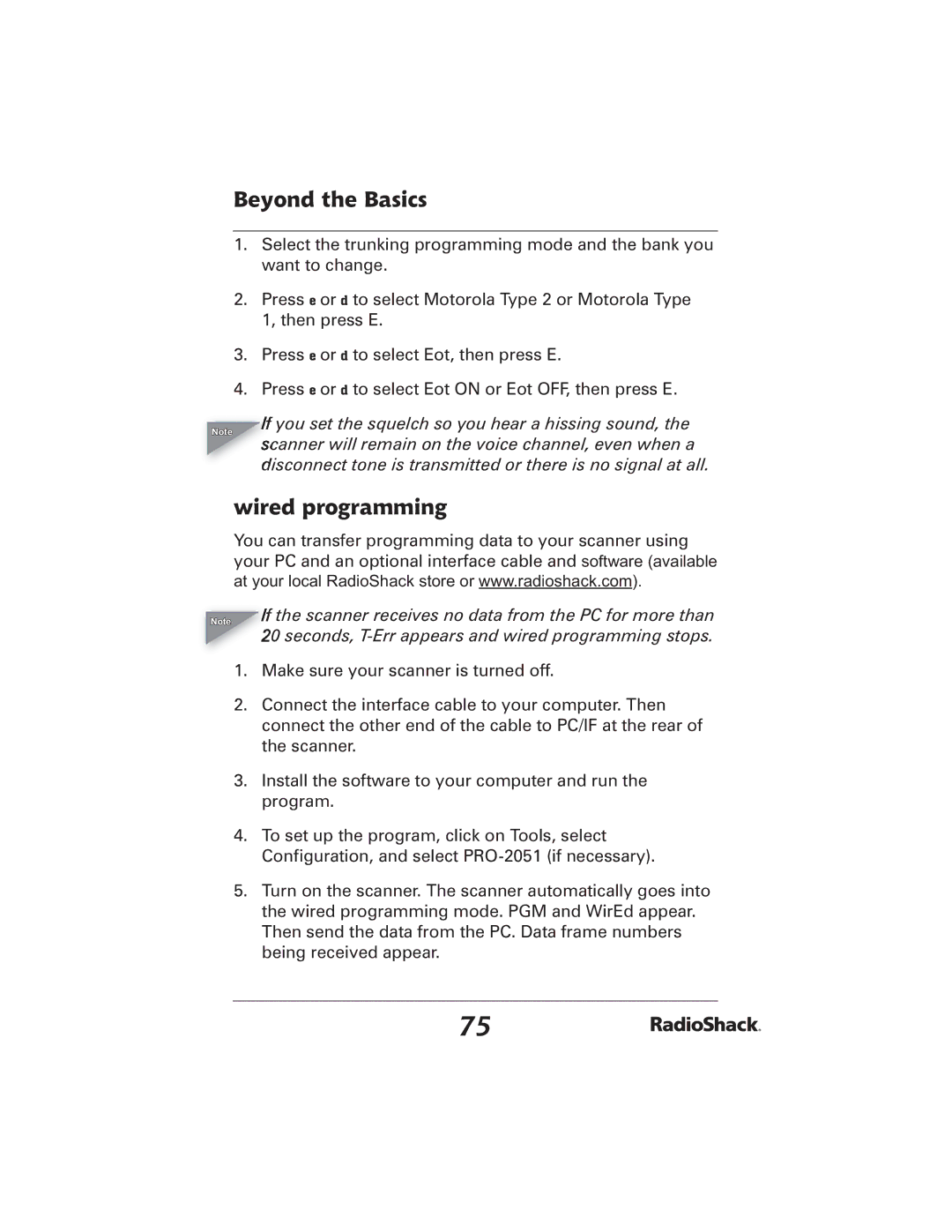Beyond the Basics
1. Select the trunking programming mode and the bank you want to change.
2. Press e or d to select Motorola Type 2 or Motorola Type 1, then press E.
3. Press e or d to select Eot, then press E.
4. Press e or d to select Eot ON or Eot OFF, then press E.
Note
If you set the squelch so you hear a hissing sound, the scanner will remain on the voice channel, even when a disconnect tone is transmitted or there is no signal at all.
wired programming
You can transfer programming data to your scanner using your PC and an optional interface cable and software (available at your local RadioShack store or www.radioshack.com).
Note | If the scanner receives no data from the PC for more than |
| 20 seconds, |
1.Make sure your scanner is turned off.
2.Connect the interface cable to your computer. Then connect the other end of the cable to PC/IF at the rear of the scanner.
3.Install the software to your computer and run the program.
4.To set up the program, click on Tools, select Configuration, and select
5.Turn on the scanner. The scanner automatically goes into the wired programming mode. PGM and WirEd appear. Then send the data from the PC. Data frame numbers being received appear.
75