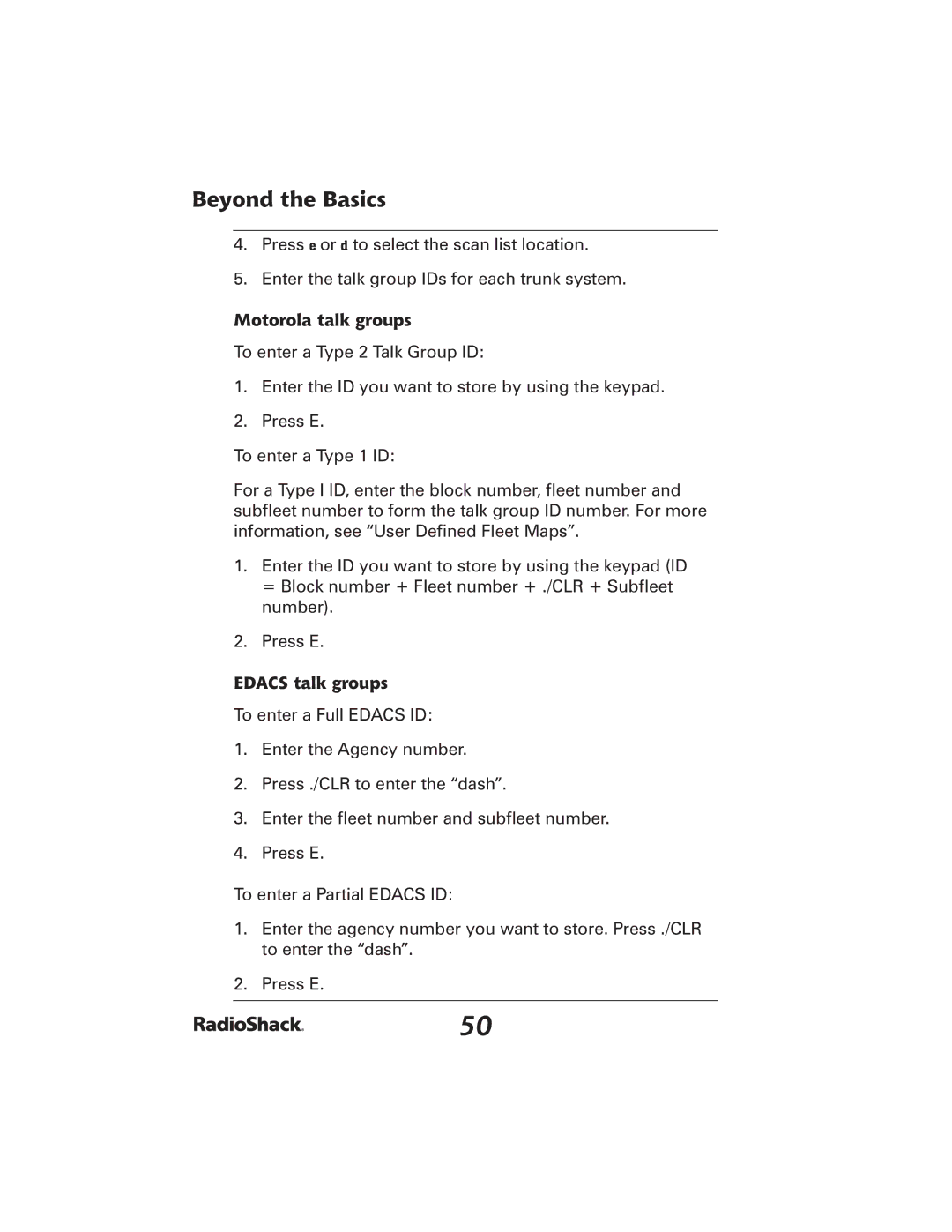Beyond the Basics
4.Press e or d to select the scan list location.
5.Enter the talk group IDs for each trunk system.
Motorola talk groups
To enter a Type 2 Talk Group ID:
1.Enter the ID you want to store by using the keypad.
2.Press E.
To enter a Type 1 ID:
For a Type I ID, enter the block number, fleet number and subfleet number to form the talk group ID number. For more information, see “User Defined Fleet Maps”.
1.Enter the ID you want to store by using the keypad (ID = Block number + Fleet number + ./CLR + Subfleet number).
2.Press E.
EDACS talk groups
To enter a Full EDACS ID:
1.Enter the Agency number.
2.Press ./CLR to enter the “dash”.
3.Enter the fleet number and subfleet number.
4.Press E.
To enter a Partial EDACS ID:
1.Enter the agency number you want to store. Press ./CLR to enter the “dash”.
2.Press E.
50