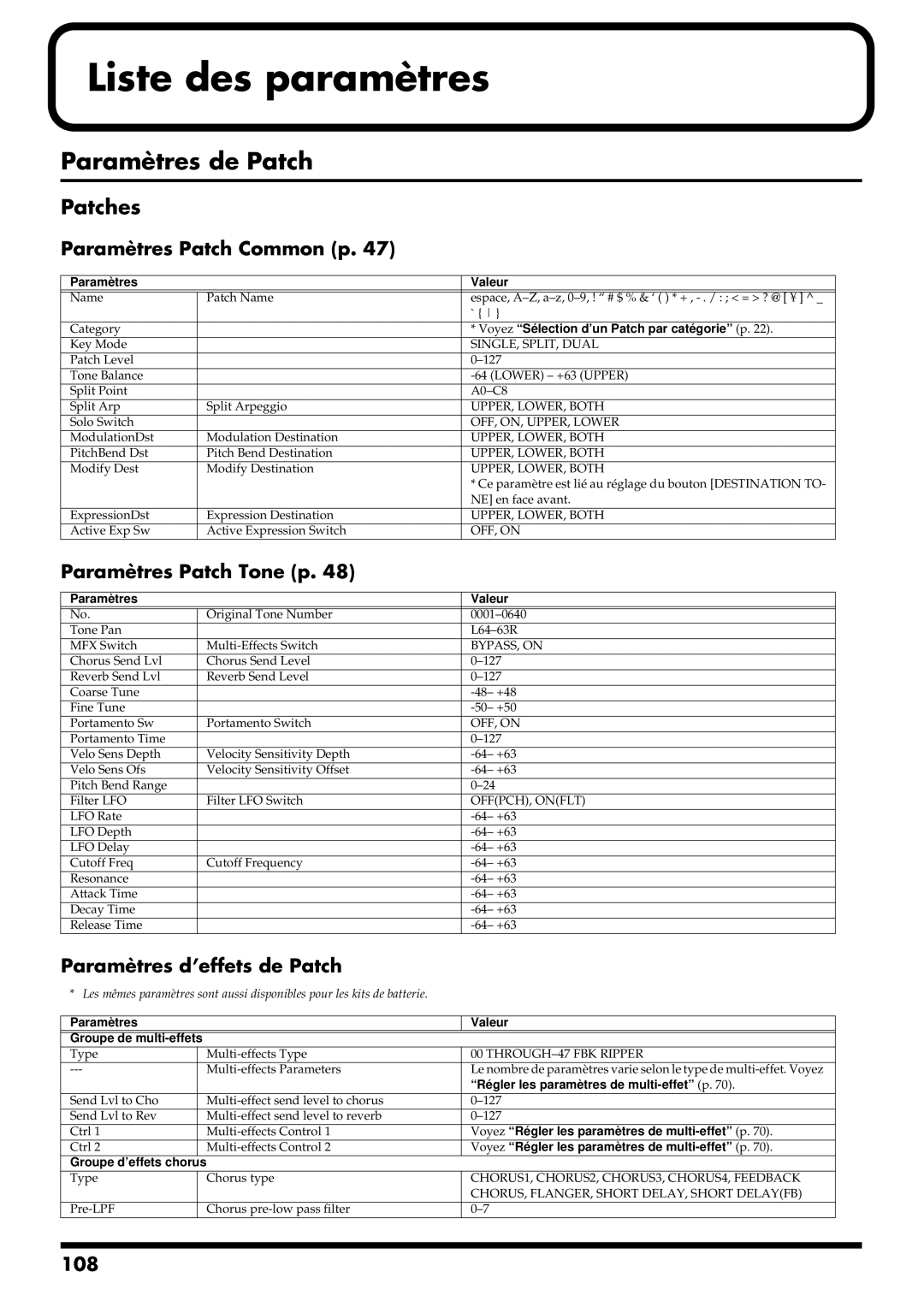Liste des paramètres
Paramètres de Patch
Patches
Paramètres Patch Common (p. 47)
Paramè tres |
| Valeur |
|
|
|
Name | Patch Name | espace, |
|
| ` { } |
Category |
| * Voyez “Sé lection d’un Patch par caté gorie” (p. 22). |
Key Mode |
| SINGLE, SPLIT, DUAL |
Patch Level |
| |
Tone Balance |
| |
Split Point |
| |
Split Arp | Split Arpeggio | UPPER, LOWER, BOTH |
Solo Switch |
| OFF, ON, UPPER, LOWER |
ModulationDst | Modulation Destination | UPPER, LOWER, BOTH |
PitchBend Dst | Pitch Bend Destination | UPPER, LOWER, BOTH |
Modify Dest | Modify Destination | UPPER, LOWER, BOTH |
|
| * Ce paramètre est lié au réglage du bouton [DESTINATION TO- |
|
| NE] en face avant. |
ExpressionDst | Expression Destination | UPPER, LOWER, BOTH |
Active Exp Sw | Active Expression Switch | OFF, ON |
Paramètres Patch Tone (p. 48)
Paramè tres |
| Valeur |
|
|
|
No. | Original Tone Number | |
Tone Pan |
| |
MFX Switch | BYPASS, ON | |
Chorus Send Lvl | Chorus Send Level | |
Reverb Send Lvl | Reverb Send Level | |
Coarse Tune |
| |
Fine Tune |
| |
Portamento Sw | Portamento Switch | OFF, ON |
Portamento Time |
| |
Velo Sens Depth | Velocity Sensitivity Depth | |
Velo Sens Ofs | Velocity Sensitivity Offset | |
Pitch Bend Range |
| |
Filter LFO | Filter LFO Switch | OFF(PCH), ON(FLT) |
LFO Rate |
| |
LFO Depth |
| |
LFO Delay |
| |
Cutoff Freq | Cutoff Frequency | |
Resonance |
| |
Attack Time |
| |
Decay Time |
| |
Release Time |
|
Paramètres d’effets de Patch
* Les mêmes paramètres sont aussi disponibles pour les kits de batterie.
Paramè tres |
| Valeur | |
|
|
| |
Groupe de |
|
| |
Type |
| 00 | |
| Le nombre de paramètres varie selon le type de | ||
|
|
| “Ré gler les paramè tres de |
Send Lvl to Cho |
| ||
Send Lvl to Rev |
| ||
Ctrl 1 |
| Voyez “Ré gler les paramè tres de | |
Ctrl 2 |
| Voyez “Ré gler les paramè tres de | |
Groupe d’effets chorus |
|
| |
Type |
| Chorus type | CHORUS1, CHORUS2, CHORUS3, CHORUS4, FEEDBACK |
|
|
| CHORUS, FLANGER, SHORT DELAY, SHORT DELAY(FB) |
| Chorus | ||
108