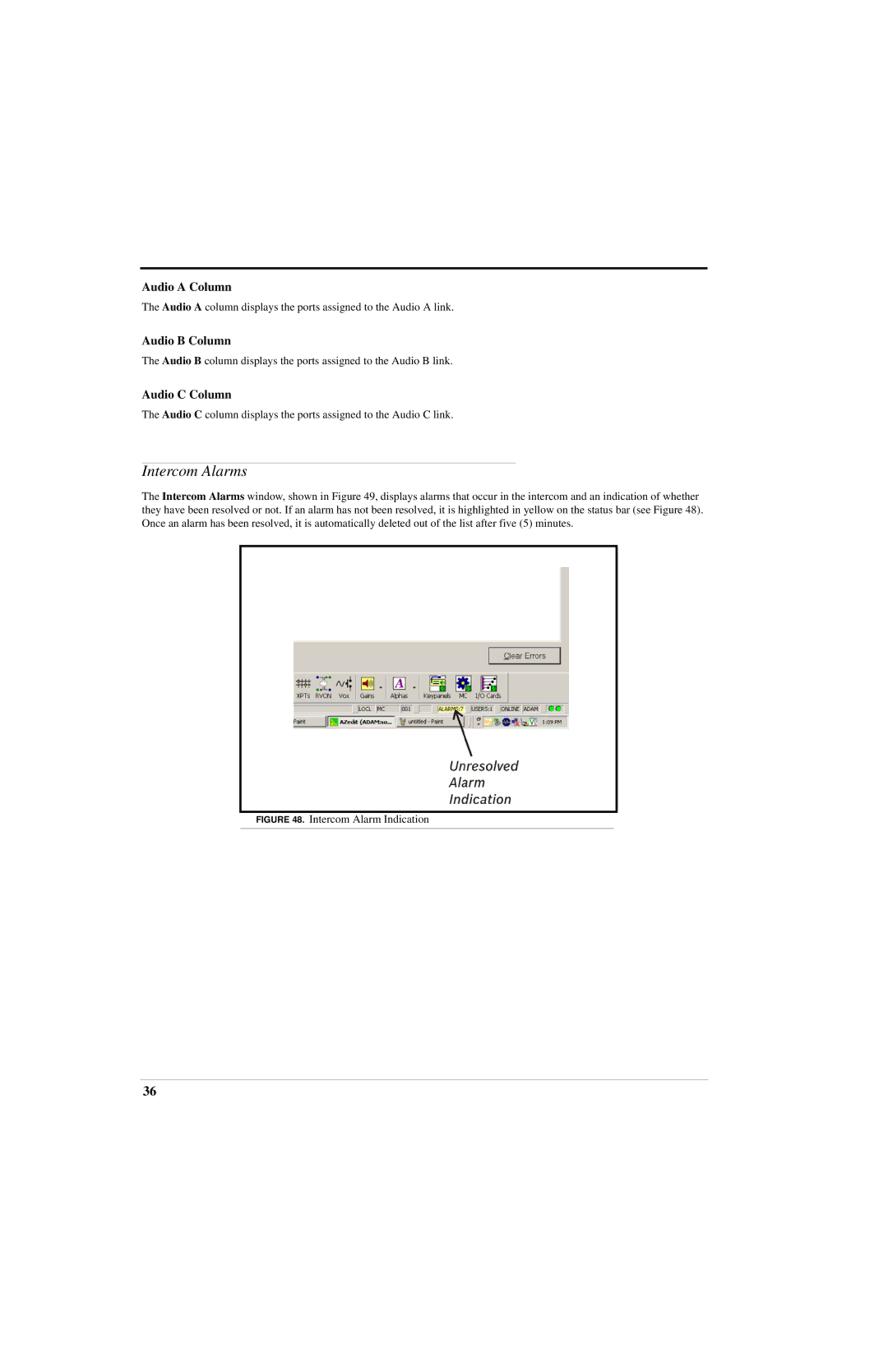Audio A Column
The Audio A column displays the ports assigned to the Audio A link.
Audio B Column
The Audio B column displays the ports assigned to the Audio B link.
Audio C Column
The Audio C column displays the ports assigned to the Audio C link.
Intercom Alarms
The Intercom Alarms window, shown in Figure 49, displays alarms that occur in the intercom and an indication of whether they have been resolved or not. If an alarm has not been resolved, it is highlighted in yellow on the status bar (see Figure 48). Once an alarm has been resolved, it is automatically deleted out of the list after five (5) minutes.
FIGURE 48. Intercom Alarm Indication
36