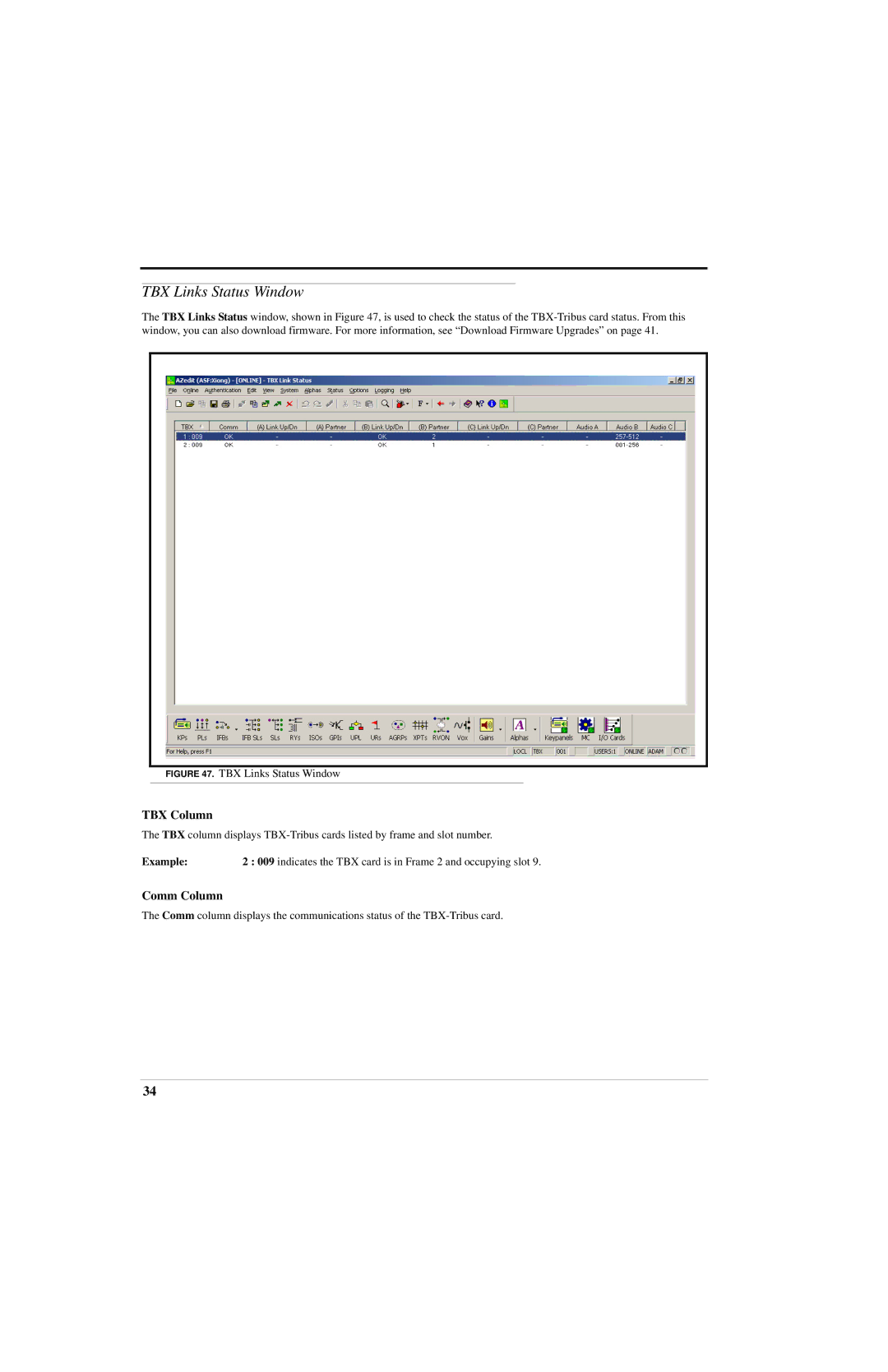TBX Links Status Window
The TBX Links Status window, shown in Figure 47, is used to check the status of the
FIGURE 47. TBX Links Status Window
TBX Column
The TBX column displays
Example: | 2 : 009 indicates the TBX card is in Frame 2 and occupying slot 9. |
Comm Column
The Comm column displays the communications status of the
34