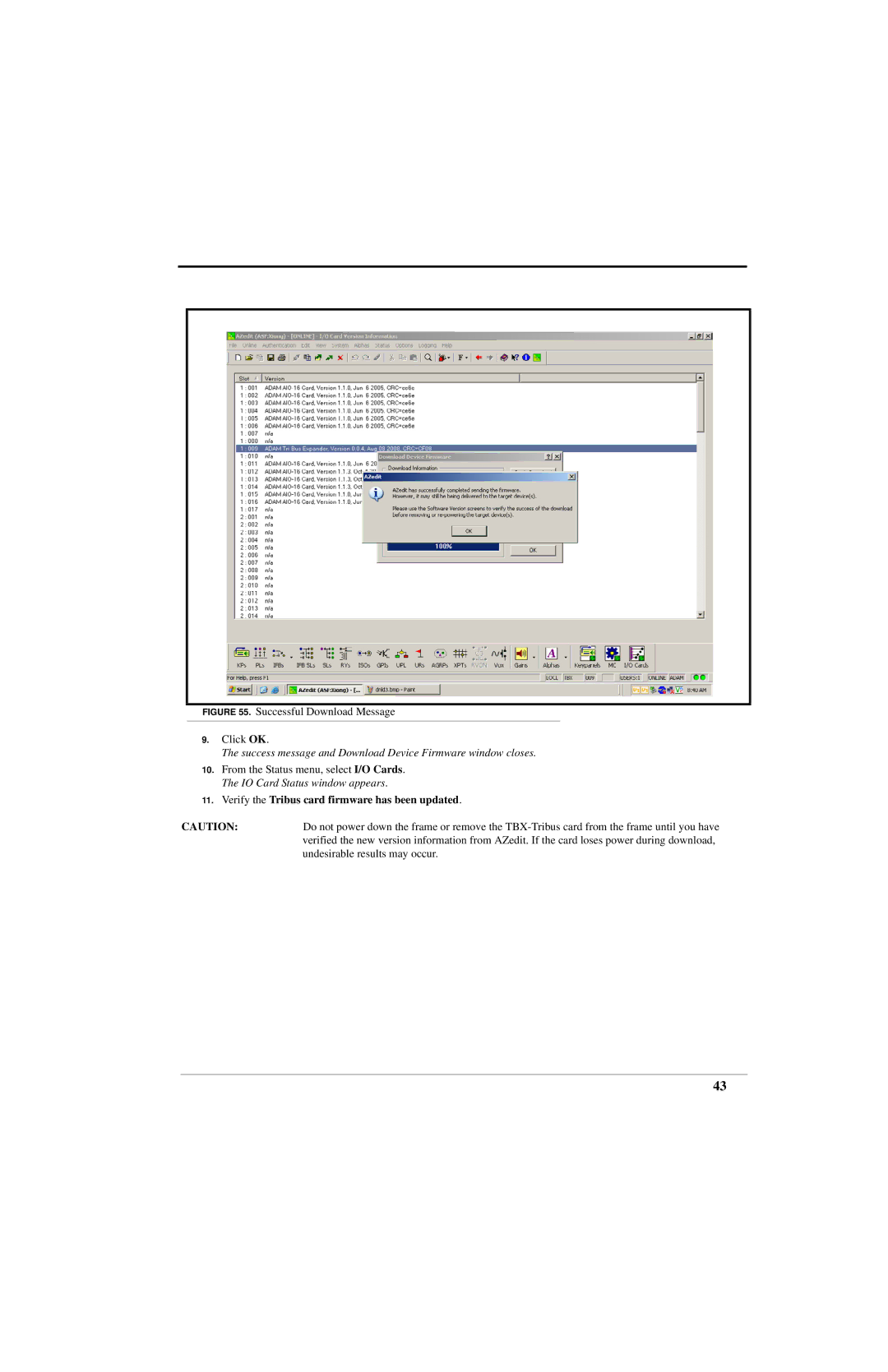FIGURE 55. Successful Download Message
9.Click OK.
The success message and Download Device Firmware window closes.
10.From the Status menu, select I/O Cards. The IO Card Status window appears.
11.Verify the Tribus card firmware has been updated.
CAUTION:Do not power down the frame or remove the
43