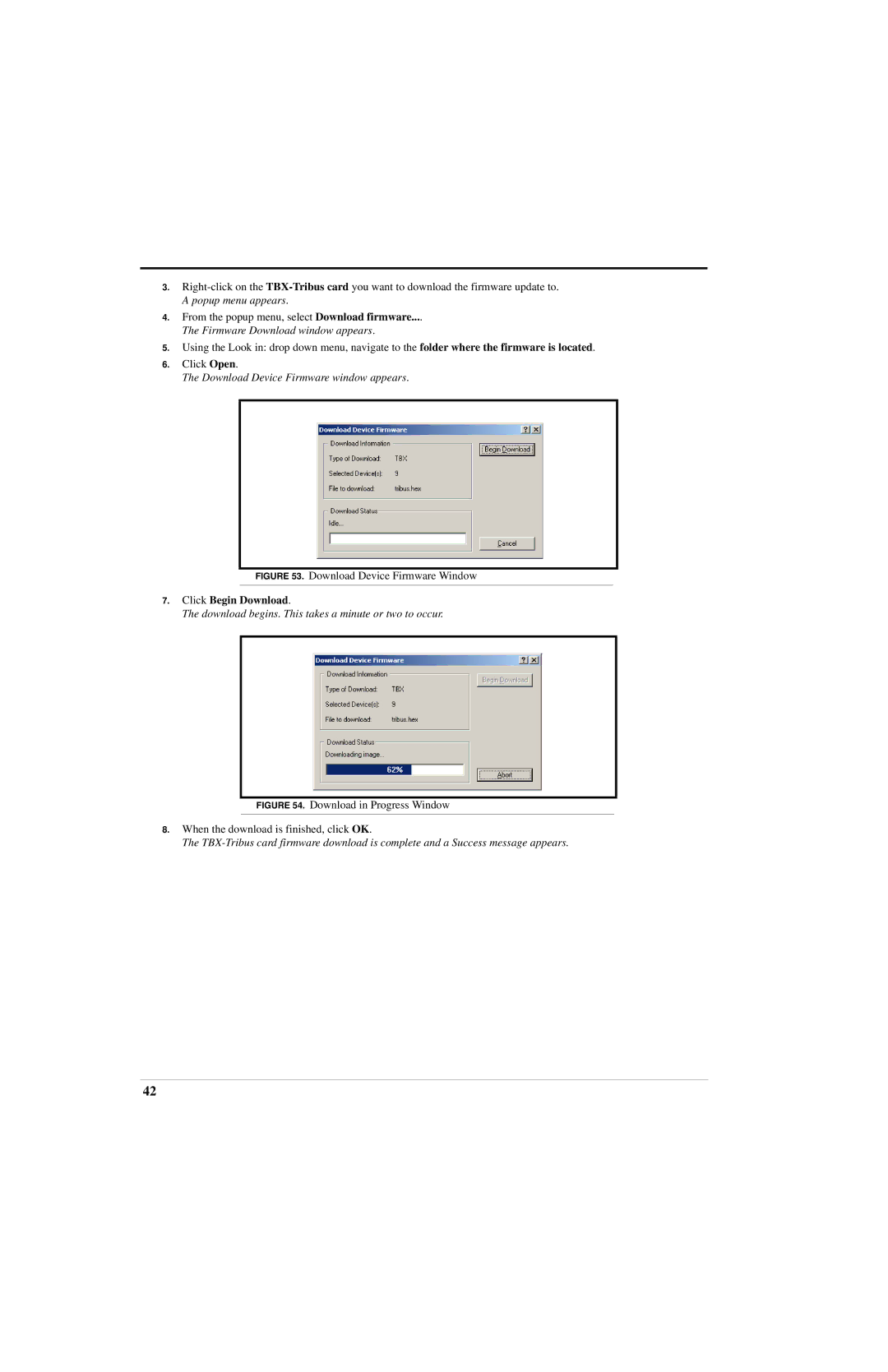3.
4.From the popup menu, select Download firmware....
The Firmware Download window appears.
5.Using the Look in: drop down menu, navigate to the folder where the firmware is located.
6.Click Open.
The Download Device Firmware window appears.
FIGURE 53. Download Device Firmware Window
7.Click Begin Download.
The download begins. This takes a minute or two to occur.
FIGURE 54. Download in Progress Window
8.When the download is finished, click OK.
The
42