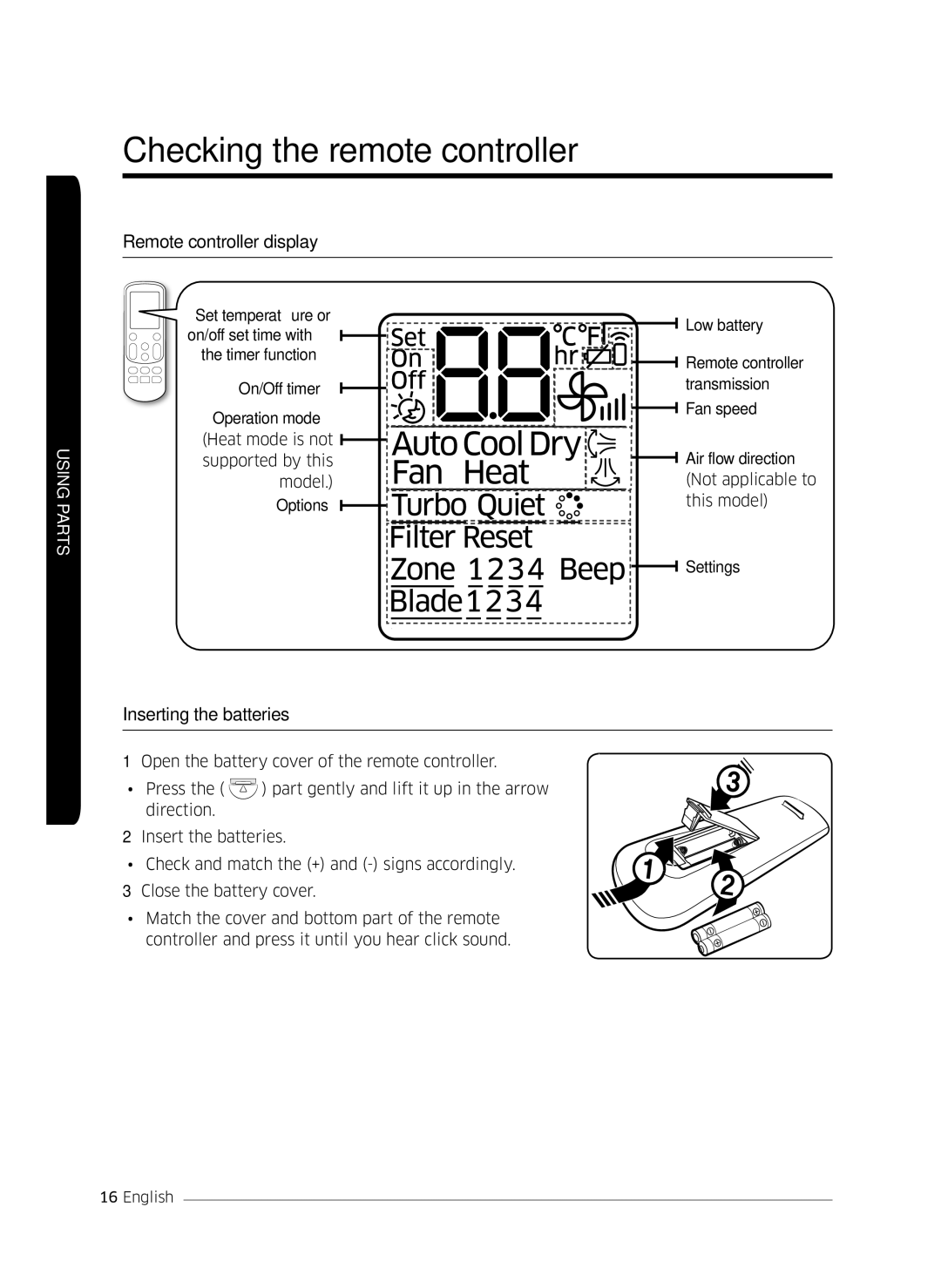USING PARTS
Checking the remote controller
Remote controller display
Set temperature or | Low battery | |
on/off set time with | ||
| ||
the timer function | Remote controller | |
| ||
On/Off timer | transmission | |
Operation mode | Fan speed | |
| ||
(Heat mode is not | Air flow direction | |
supported by this | ||
model.) | (Not applicable to | |
Options | this model) |
![]()
![]()
![]() Settings
Settings
Inserting the batteries
1Open the battery cover of the remote controller.
•Press the (![]() ) part gently and lift it up in the arrow direction.
) part gently and lift it up in the arrow direction.
2Insert the batteries.
•Check and match the (+) and
3Close the battery cover.
•Match the cover and bottom part of the remote controller and press it until you hear click sound.
16English