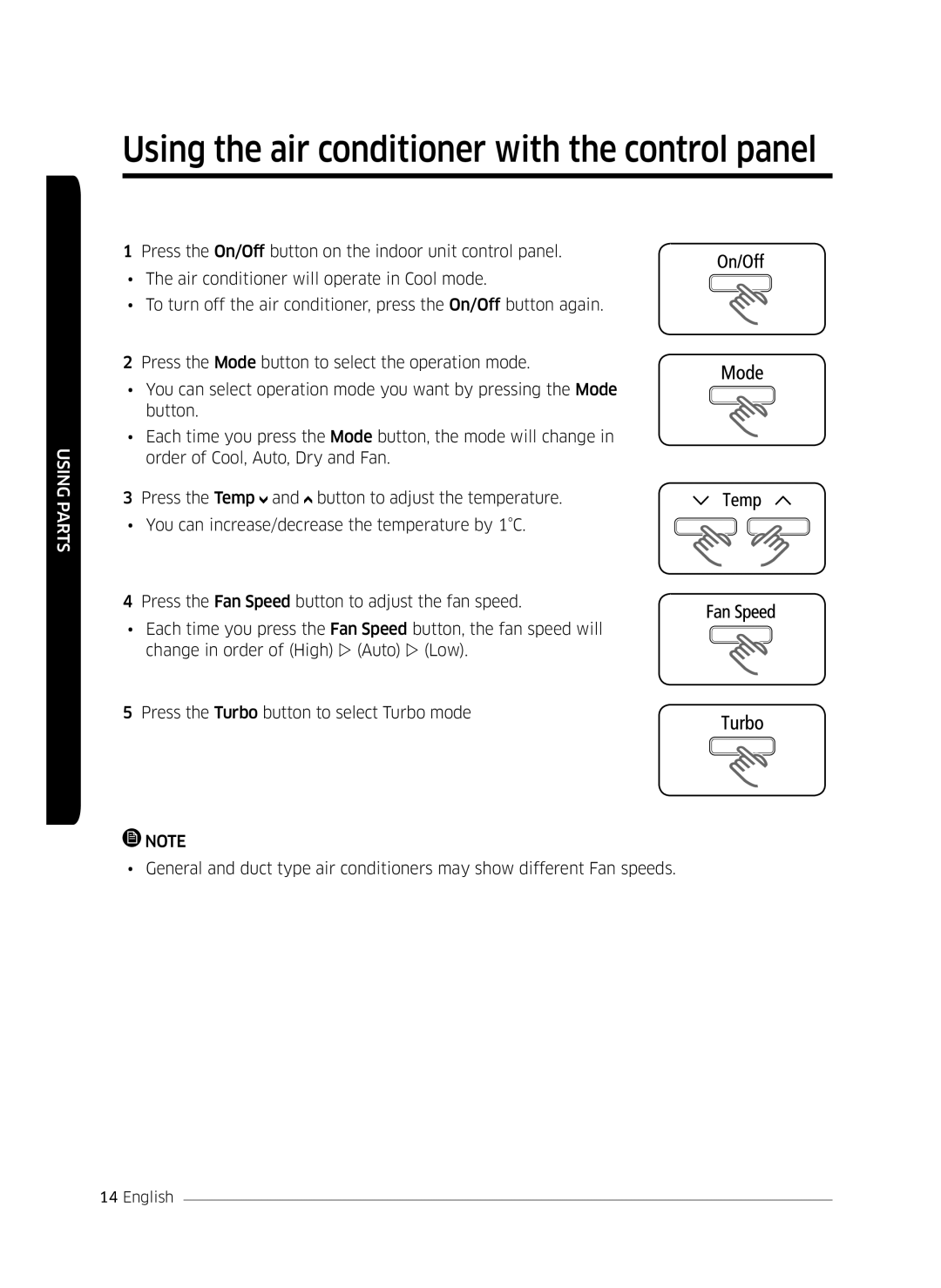USING PARTS
Using the air conditioner with the control panel
1Press the On/Off button on the indoor unit control panel.
• The air conditioner will operate in Cool mode.
• To turn off the air conditioner, press the On/Off button again.
2Press the Mode button to select the operation mode.
•You can select operation mode you want by pressing the Mode button.
•Each time you press the Mode button, the mode will change in order of Cool, Auto, Dry and Fan.
3 Press the Temp ![]() and
and ![]() button to adjust the temperature.
button to adjust the temperature.
• You can increase/decrease the temperature by 1°C.
4Press the Fan Speed button to adjust the fan speed.
•Each time you press the Fan Speed button, the fan speed will
change in order of (High) (Auto) (Low).
5Press the Turbo button to select Turbo mode
![]() NOTE
NOTE
•General and duct type air conditioners may show different Fan speeds.
14English