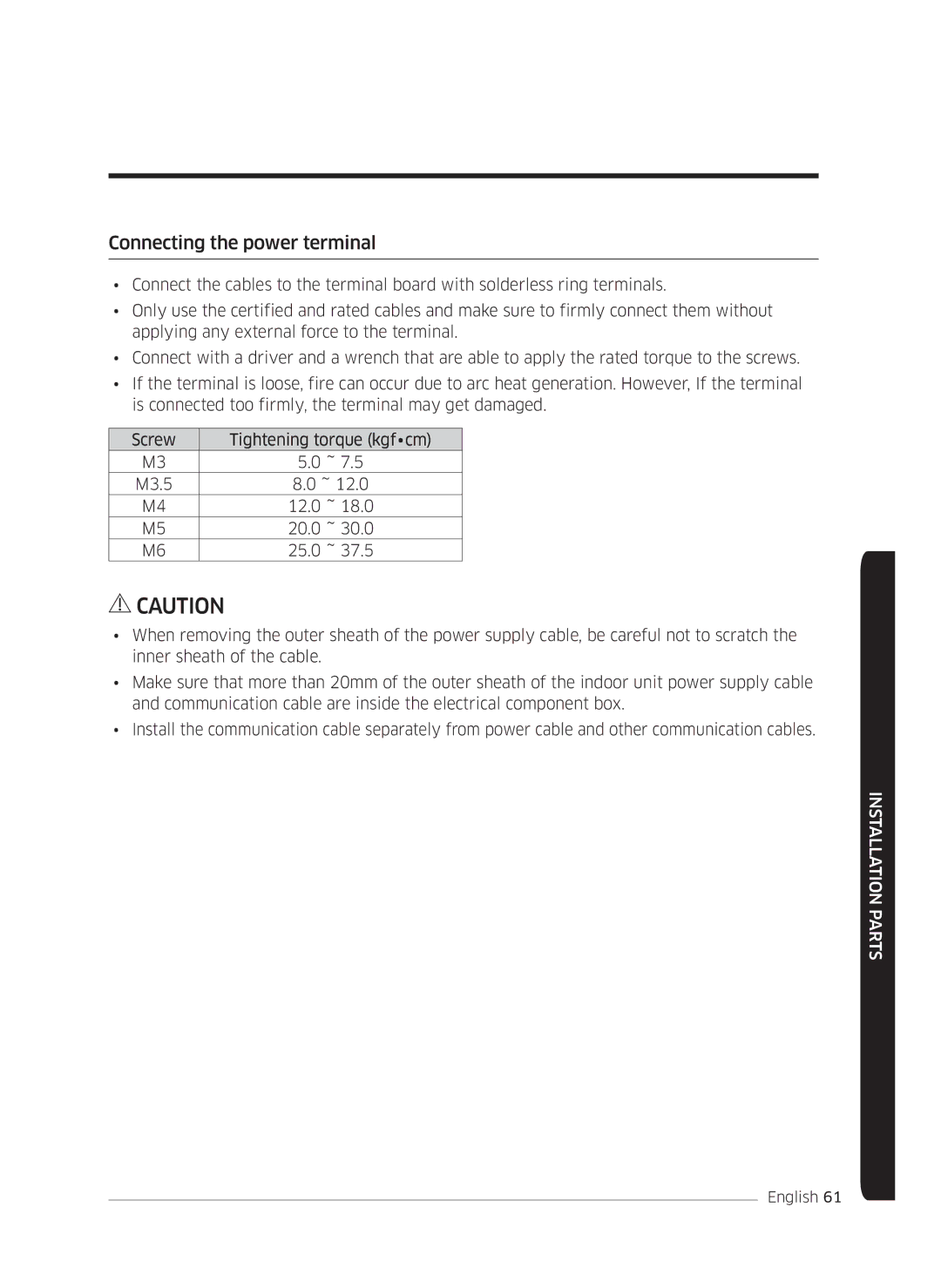Connecting the power terminal
•Connect the cables to the terminal board with solderless ring terminals.
•Only use the certified and rated cables and make sure to firmly connect them without applying any external force to the terminal.
•Connect with a driver and a wrench that are able to apply the rated torque to the screws.
•If the terminal is loose, fire can occur due to arc heat generation. However, If the terminal is connected too firmly, the terminal may get damaged.
Screw | Tightening torque (kgf∙cm) | |
M3 | 5.0 | ~ 7.5 |
M3.5 | 8.0 ~ 12.0 | |
M4 | 12.0 | ~ 18.0 |
M5 | 20.0 | ~ 30.0 |
M6 | 25.0 | ~ 37.5 |
![]() CAUTION
CAUTION
•When removing the outer sheath of the power supply cable, be careful not to scratch the inner sheath of the cable.
•Make sure that more than 20mm of the outer sheath of the indoor unit power supply cable and communication cable are inside the electrical component box.
•Install the communication cable separately from power cable and other communication cables.
INSTALLATION PARTS
English 61