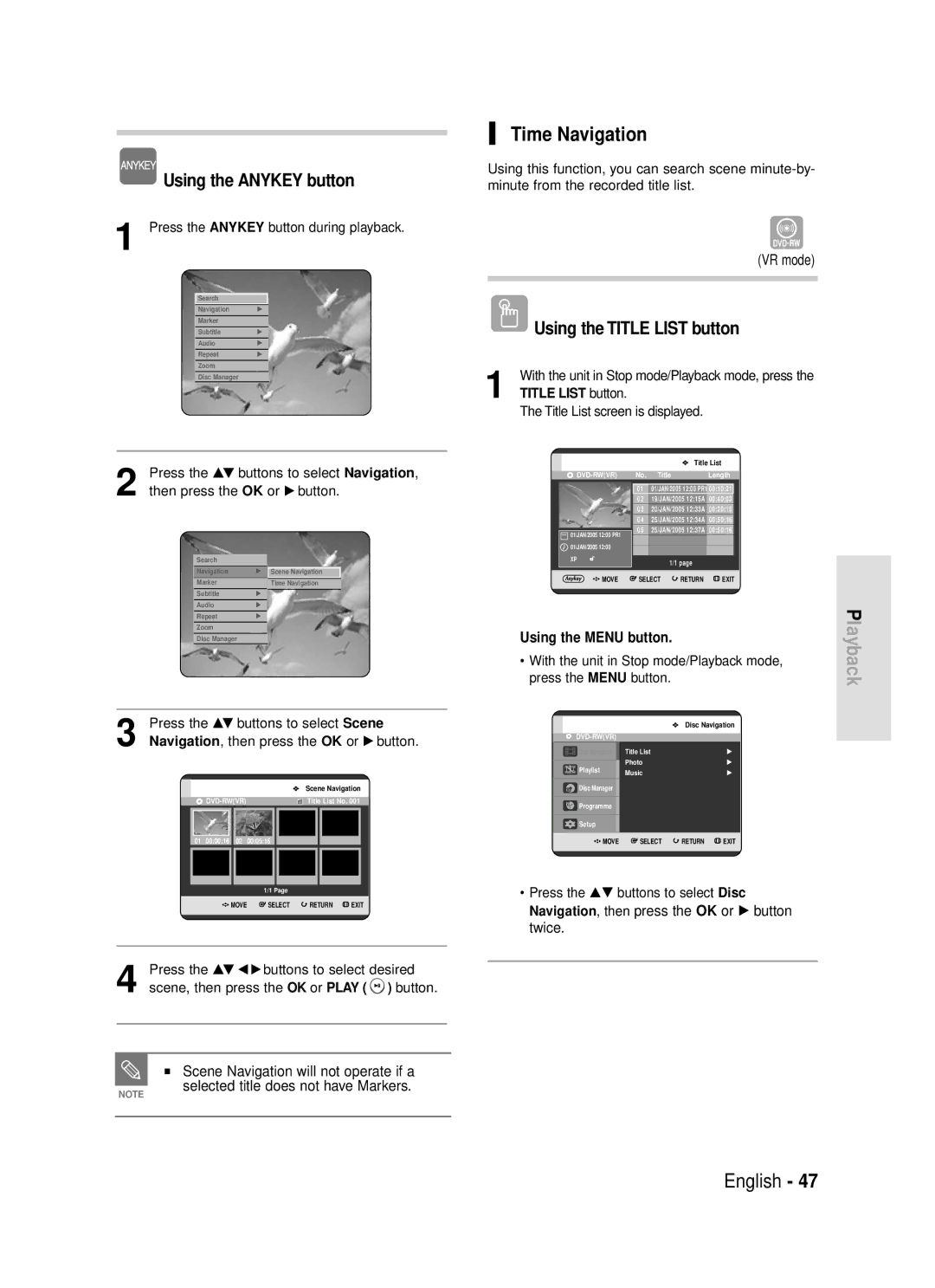DVD-R119
Figyelmeztetések
Készülék Javítását Bízza Szakemberre
Figyelmeztetések a használattal kapcsolatban
Biztonsági elŒírások
Fontos biztonsági utasítások
Burkolat tisztántartása
Lemeztípus
Lemezek tárolása
Lemezfajták
Lemezformátum
Ne használja az alábbi típusú lemezeket
Kamkorder csatlakoztatása az
Tartalom
Kimeneti csatlakozóval
Csatornák programozása automatikus
További szerkesztési funkciók Lejátszási lista
Tétellista lejátszása Navigációs menü
Az éppen nézett mısor felvétele
LemezkezelŒ
Általános jellemzŒk
Az útmutató használatáról
Készülék használata
MielŒtt elolvassa a használati útmutatót
Copyright
Lezárás és lejátszás más
TávvezérlŒ elŒkészítése
Kicsomagolás
Tartozékok
TávvezérlŒ beállítása
VezérelhetŒ tv-k kódjai
Ha televíziója márkájához több kódot is
Különféle üzemmódok nem mıködnek
TV gomb után a következŒ gombokkal vezérelheti a televíziót
Leírás
ElŒlap
Helyet a ventilátor minden oldalánál
Hátlap
Az antenna csatlakozó nem visz át DVD
TávvezérlŒ
Csatlakoztatás és beállítás
Gyors áttekintés
DVD üzemmód
Készülék
Csatlakoztatása
Jelzés. vagy kapcsolja ki DVD-felvevŒjét
Eset Csatlakoztatás a Video kompozit kimeneti csatlakozóhoz
Video, komponens video- és progresszív Kimeneti üzemmódok
Csatlakoztassa az RF antennakábeleket az ábra szerint
Eset Csatlakoztatás a Video Kompozit kimeneti csatlakozóhoz
Eset Csatlakoztatás az S-Video Kimeneti csatlakozóhoz
LévŒ Y, PB, PR kimeneti csatlakozókat
Eset Komponens videó kimeneti csatlakozók
Audio in csatlakozók közé
Bemeneti csatlakozókhoz kell kötni
Eset Csatlakoztatás a tv-hez
DVD-készülék AV3 in csatlakozóihoz
Digitális kimeneti csatlakozóval
Eset Csatlakoztatás AV erŒsítŒhöz
Képmagnó, STB, DVD-lejátszó vagy kamera
Return gomb
Menu gomb
OK gomb
Csatlakoztatás utáni üzembe helyezés
…† œ √ gombokkal válassza ki saját országát
…†œ √ léptetŒ gombokat. Az idŒpont közvetlen
Az óra beállítása
Ezzel a DVD-készülék használatra készen
Beírásához használja a számjegy gombokat
Nyomja meg a Menu gombot
Az Auto Clock beállításhoz az
Készülék Állj/lemez nélküli üzemmódjában
Az ország kiválasztásánál használja a következŒ táblázatot
Menüpontot, majd nyomja meg az OK vagy a √
…† gombokkal válassza ki a Manual Setup
MFTManual Frequency Tuning
Gombot
Nyelvi beállítások
Return vagy a œ gombbal
EP üzemmód idŒállítása
…† gombokkal jelölje ki a kívánt elemet, majd
Ekkor létrejönnek a fejezetek
Nicam beállítások
Menu gombbal lépjen ki a menübŒl
Hang beállítása
Digital Output
Digitális kimenet beállításai a Dolby
Kerül hang az AV Audio kimenetre
Kép beállítása
Dynamic Compression
Noise Reduction
Videokimenet beállítások
TV Aspect
…† gombokkal válassza ki a Video Output
Csatlakozók
Rendelkezésre álló videokimeneti
Progresszív letapogatás kikapcsolása
Sort.\
Gyermekzár Beállítása
Ha elfelejtette a jelszót
Ha elfelejtette a jelszót, tekintsen a
Korhatár besorolási szintek
Jelszó módosítás
Régiókód csak DVD-Video-nál
TeendŒk a lejátszás elŒtt
Lejátszás
Lejátszható lemeztípusok
Az elsŒ bekapcsolás után
Lemez lejátszása
Bizonyos lemezek lejátszása és/vagy a rájuk
Lejátszás elindításához nyomja meg a
DVD-Video lemezek
Keresés és ugrás funkciók használata
Lemez- és a tételmenü használata
DVD-RW/DVD-R lemezek
Lassított lejátszás
Lassított lejátszás Léptetett lejátszás
Fejezetek, sávok vagy jelzŒk átugrása
Kockánkénti léptetés
Néhány lemeztípusnál ez a funkció nem
Az Anykey üzemmód
Jelenet keresése az Anykey funkcióval
Mıködik. Audio CD CD-DA vagy MP3
Az Info gomb használatáról
Tétellista Lejátszása
Title List gomb használatával
Készülék Állj/Lejátszás üzemmódjánál nyomja
Title List gomb használatával
Navigációs menü
Jelenet navigáció
Akkor a jelenet navigáció nem mıködik
IdŒ navigáció
Az Anykey gomb használatával
…† gombokkal válassza ki a Navigation
Nyomja meg az Anykey gombot
…† gombokkal válassza ki azt a tételt a
Tétellistáról, amelyet le szeretne játszani és
…† gombokkal jelölje ki a Time Navigation
Nyomja meg az OK gombot, ha kívánt jelenet
JelzŒk használata
Marker gomb használatával
√ gombokkal válassza ki a megjelölt
Cancel gombot
Lejátszás közben nyomja meg a Marker Gombot
Jelenetet
Lejátszás közben nyomja meg a Marker
KönyvjelzŒk Használata
Ha a lemez tálca nyitva van, majd megint
Nyomja meg az OK vagy a Lejátszás
Egy könyvjelzŒ törlése
…† gombokkal jelölje ki a Bookmark
Gombot, hogy a lejátszás a kiválasztott
Lejátszás közben nyomja meg a Subtitle
Cancel vagy a Return gombot
FüggŒen eltérŒ lehet
Lejátszásgombot. közben nyomja meg az Anykey
Szinkronhang nyelvválasztéka a
Hangsáv kiválasztása
Kiválasztás az Audio gombbal
LemeztŒl függ
Ismételt lejátszás Lejátszás megismétlése
Kameraállás Módosítása
Ismételt lejátszás
Repeat gomb használatával
DVD-RW VR mód, lezáratlan DVD-R és
Ismétlése
Visszatérés a normál lejátszáshoz
Szakasznak legalább 5 mp hosszúnak
Az Audio CDCD-DA képernyŒmenü elemei
Nagyítás
Audio CD CD-DA lejátszása
Audio CD CD-DA lejátszásához használt távvezérlŒ gombok
MP3 CD lejátszása
Az MP3 képernyŒmenü elemei
CD CD-DA/MP3
CDCD-DA és MP3 ismétlése
Kiválasztás az Repeat gombbal
Normal CD CD-DA/MP3 a lemezen levŒ
Készülék
Új lejátszási lista
Anykey gombot
Lejátszási lista
Egy új Lejátszási lista készül
Lejátszási lista törlése
Lejátszási lista szerkesztése
Helyezzen egy Jpeg vagy egy vegyes lemezt
Kép lejátszása
Zenelista
Jpeg + MP3 a lemeztálcára
Diabemutató leállítása
Diabemutató
Forgatás
Forgatás leállítása
Nagyítás kikapcsolása
Nagyítás
Képlista
Egyes Jpeg fájlok nem támogatják ezt a
Használható lemeztípusok
TeendŒk a felvétel elŒtt
Felvétel
Kompatibilitás a Samsung és más gyártók felvevŒi között
Nem rögzíthetŒ mısorszámok
Felvételi formátumok
Felvétel üzemmódok
MásolásvezérlŒ jelekrŒl
CPRM-mel VR mód Mód
Az éppen nézett mısor felvétele
MielŒtt hozzákezdene
Lásd a 67. oldalt
Felvételi módot és a programot
Felvétel szüneteltetése
Felvétel leállítása
Ne használjon DVD-R authoring
Felvétel külsŒ készülékrŒl
Elvétel F
Felvétel leállítása
Elvétel
Nyomja meg a REC gombot
IdŒzített felvétel készítése
Timer gomb használata
Készülék Állj üzemmódjában nyomja meg a Timer gombot
Kapacitást, mivel a készülék a VBR
Amikor EP üzemmódban készít felvételt
Használja ki a teljes 6 vagy 8 órás
Használja. Például, ha sok jelentet
Csak idŒzített felvételnél
Rugalmas felvétel
IdŒzített felvétel szerkesztése
ElvételF
…† gombokkal válassza ki a Delete
Timer gomb használatával
IdŒzített felvétel törlése
√ gombokkal válassza ki a Yes választ, majd
Lejátszási lista
Szerkesztés
Tétellista
Tétel átnevezése elnevezés
Gombot
Tétel lezárása védelme
Tétellistáról, amelyet le szeretne törölni, majd
Tétel törlése
Védett felvételt nem lehet törölni. Védett
Majd nyomja meg az OK vagy a √ gombot
Felvétel egy részének törlése Részleges törlés
Point
KövetkezŒ üzenet jelenik meg End point
Cannot be marked earlier than starting
Nem lehet állóképet tartalmazó szakaszt
Funkciók Lejátszási lista
Lejátszási lista létrehozása
Állhat
Lejátszási lista tételeinek lejátszása
Play List gomb használatával
Lejátszási lista elemének átnevezése
Lejátszási listában szereplŒ jelenet szerkesztése
Kiválasztott jelenet lejátszása
Nyomja meg az OK gombot a jelenet
Egy jelenet módosítása Jelenet cseréje
Beállításhoz kövesse a 85. oldal 1-3. lépéseit
Végpontjánál
Áthelyezéskor a kiválasztott jelenetet a
Kiválasztott jelenetet nem helyezheti át
KövetkezŒ jelenet helyére, mert
Kiválasztott hely elé kell helyezni, de
Gombot Megjelenik a jelenet Add Scene
További jelenet beszúrása
…† gombokkal válassza ki az Add
Lejátszás , Ugrás
…† œ √ gombokkal válassza ki a törölni kívánt
Lejátszási lista egy elemének törlése
Jelenet törlése
Jelenetet, majd nyomja meg az Anykey gombot
…† gombokkal válassza ki a Copy
Tétel másolása a lejátszási listára
Lista képernyŒ
Menüpontot, majd nyomja meg az OK vagy √
Szerkesztés megkezdése elŒtt szükség
LemezkezelŒ
Lemeznév szerkesztése
Kövesse a következŒ lépéseket a lemez elnevezéséhez
Lemezvédelem
Lemez formázása
…†œ √ gombokkal válassza ki a Delete All
Összes tétel törlése
…† gombokkal válassza ki az Disc Manager
…† œ √ gombokkal válassza ki a Finalise
Lemez lezárása
Lezárt lemezrŒl nem lehet a tételeket
Want to finalise disc?
Want to unfinalise disc?
Lemez lezárásának feloldása V/VR mód
√ gombokkal válassza ki az Unfinalize
Jelölés
Felvétel
Hibaelhárítás
Hálózai feszültség
Lejátszás
Hang
Video
IdŒzített felvétel
Egyebek
XP kb Mbps, SP kb Mbps, LP kb 2 Mbps
Mıszaki adatok
Magyar
Hangkimenet
AK68-00870M-00
Návod na pouÏití
Varování
Úvod
Upozornûní pfii manipulaci
Bezpeãnostní Opatfiení
DÛleÏité bezpeãnostní pokyny
ÚdrÏba skfiínû
Typ disku
Uskladnûní diskÛ
Specifikace diskÛ
Pfiehrávání a nahrávání na disky DVD-R
Formát disku
NepouÏívejte následující disky
˘bûr zvuku
Obsah
PouÏití záloÏek
Specifikace 100
Nahrávání aktuálního sledovaného televizního
Automatické nastavení kvality pro ãasované nahrávání
‰eobecné funkce
Voliteln˘ reÏim nahrávání
Vytvofiení video titulu DVD pomocí disku DVD- RW/-R
Krok 2 Naformátujte disk k zahájení nahrávání
Jak pouÏívat rekordér DVD
PouÏití tohoto uÏivatelského návodu
10 âesky
Jin˘ch komponentách DVD
Nastavení dálkového ovládání
Rozbalení
Pfiíslu‰enství
Pfiíprava dálkového ovládání
RÛzné funkce nebudou nutnû fungovat u
12 âesky
Pokud je pro vበtelevizor indikováno
Kódy pro ovládání televizoru
Displej na pfiedním panelu
Popis
Pfiední panel
Rozsvítí se v reÏimu progresivního vykreslování
Zadní panel
14 âesky
Prohlídka dálkového ovládání
Pfiipojení a nastavení
Struãn˘ pfiehled
Pfiipojení rekordéru
Dal‰í pfiipojení
Pfiipojte anténní kabely RF podle obrázku
18 âesky
ReÏimy v˘stupu S-Video, komponentní video a progresivní
Pfiípad 2 Pfiipojení k v˘stupnímu Konektoru S-Video
Pfiípad 1 Pfiipojení k v˘stupnímu konektoru Video Composite
Pfiípad 3 V˘stupní konektory Komponentního videa
20 âesky
Pokud má vበtelevizor vstupní konektory pro zvuk
Pfiípad 2 Pfiipojení ke stereo
Pfiípad 1 Pfiipojení k va‰emu televizoru
Obsah s ochranou proti kopírování nelze nahrávat
22 âesky
Automaticky bude proveden v˘bûr AV3
Tlaãítko Return
Tlaãítko Menu
Tlaãítko OK
Pfiednastavení kanálÛ pomocí Funkce
24 âesky
CZCzech
Nastavení hodin
Pfiipojen˘ kabel RF. Viz strana
Volbu Setup, pak
26 âesky
Pfiístrojem v reÏimu Zastavení/reÏimu No Disc
Pfiednastavení kanálÛ pomocí Funkce Manual Setup
Stisknutím tlaãítek
Setup, pak stisknûte tlaãítko OK nebo √
28 âesky
Návrat k pfiedchozí nabídce. Stisknutím
Stisknutím tlaãítek …† vyberte volbu Setup, pak
Stisknûte tlaãítko Return nebo œ pro
Tlaãítka Menu opustíte nabídku
Nastavení ãasu reÏimu EP
30 âesky
Nastavení voleb pfiedního displeje
Nastavuje jas displeje pfiedního panelu pfiístroje
Pfiístrojem v reÏimu
Nastavení voleb
32 âesky
MPEG-2. Zvuková nahrávka ve formátu
Nastavení voleb zvuku
Digitální v˘stup
Nemá Ïádnou vazbu na nastavení
Nevychází z v˘stupu AV zvukov˘ signál
Dynamická komprese
34 âesky
SníÏení ‰umu
Nastavení voleb video v˘stupu
Pomûr stran TV
Stisknutím tlaãítek …† vyberte volbu Video, pak
Dostupné konektory video v˘stupu
Nastavení progresivního vykreslování
36 âesky
Stisknutím tlaãítek …† vyberte poÏadovanou
Zru‰ení progresivního Vykreslování
Pokud va‰e heslo zapomenete
38 âesky
Podívejte se na stranu
Úrovních hodnocení
Zmûnû hesla
Pfied pfiehráváním
Pfiehrávání
Pfiehrávání disku
Pfiehrávání a/nebo nahrávání nemusí
PouÏití nabídky disku a nabídky titulÛ
PouÏití funkcí vyhledávání a pfieskakování
Pfiehrávání po krocích
Pfieskakování kapitol, stop nebo znaãek
Zpomalené pfiehrávání
Rychlost oznaãená v této funkci se mÛÏe
44 âesky
Tlaãítku Anykey
Pfiím˘ pfiesun na scénu pomocí tlaãítka Anykey
PouÏití tlaãítka Title List
Pfiehrávání seznamu titulÛ
fiehrávání
Tlaãítku Info
46 âesky
Navigaãní nabídka
Navigace ve scénû
ReÏim VR
Navigace ve scénû nebude fungovat
Âasová navigace
PouÏití tlaãítka Anykey
Pokud vybran˘ titul nemá znaãky
48 âesky
Bûhem pfiehrávání stisknûte tlaãítko Marker
PouÏití znaãek
PouÏití tlaãítka Marker
Stisknutím tlaãítek …† vyberte volbu Marker
Pfiehrávání znaãky
50 âesky Vymazání znaãky
Tlaãítek œ√ vyberte oznaãenou
PouÏití záloÏek
ReÏim
Stisknutím
52 âesky
Bûhem pfiehrávání stisknûte tlaãítko Marker
ZáloÏkou
Na typu disku
˘bûr jazyka titulkÛ PouÏití tlaãítka Anykey
PouÏití tlaãítka Subtitle
PouÏití tlaãítka Audio
˘bûr zvuku
54 âesky
Specifické pro kaÏd˘ disk
PouÏití tlaãítka Repeat
Zmûna úhlu kamery
Opakované Pfiehrávání
Opakované pfiehrávání Opakovat pfiehrávání
Pro návrat do normálního pfiehrávání
Opakovat A-B
56 âesky
Pfiehrávání disku CDCD-DA
Zvût‰ování
Pfiehrávání disku Audio CD/MP3
Prvky obrazovky Audio CDCD-DA
58 âesky
Pfiehrávání disku MP3
Prvky obrazovky MP3
Pokud disk obsahuje pouze soubory MP3
Pokud se stiskne znovu, rekordér DVD se pfiesune
Repeat Track CD CD-DA/MP3
Tlaãítko Pfieskoãení Pfiehrává dal‰í stopu
Stisknûte tlaãítka …† k v˘bûru poÏadovaného
Nov˘ playlist
60 âesky
Normal CD CD-DA/MP3 Stopy na disku se
UloÏení playlistu stisknûte tlaãítko Anykey
Pfiechod na Playlist
Ûhem pfiehrávání seznamu hudby stisknûte Tlaãítko Anykey
SloÏku playlistu, pak stisknûte tlaãítko OK
62 âesky
Vymazání playlistu
Pfiechod na editaci playlistu
Stisknutím tlaãítek …† vyberte volbu Delete
VloÏte disk Jpeg
Pfiehrávání obrázku
Pfiechod na seznam hudby
Tlaãítko Pfieskoãení
64 âesky
Pfiedvádûní obrázkÛ Slide Show
Pootoãení
Pro zastavení pfiedvádûní obrázk
Pro zastavení zvût‰ení
Zvût‰ení
Pfiechod na seznam fotografií
Flexibilní nahrávání pouze pro ãasované nahrávání
Nahrávání
66 âesky
Tato kapitola ukazuje rÛzné metody nahrávání na DVD
Nenahratelné snímky
Formáty nahrávání
ReÏim nahrávání
Pokud jde o signály kontroly kopírování
Médium
68 âesky
Pfied tím, neÏ zaãnete
Cprm
Nahrávání a Prog Nahrávání se automaticky zastaví, pokud
Pro pozastavení nahrávání
Pro zastavení nahrávání
Pro stfiih
70 âesky
Opakovan˘m stisknutím tlaãítka REC Mode nebo
Stisknutím tlaãítka REC Mode a potom tlaãítek …†
Pofiadí
Nahrávání
Âítaã ãasovaãe se sniÏuje po minutû od
900 na 000, pak rekordér DVD zastaví
030 100
Pfiístrojem v reÏimu zastavení, stisknûte tlaãítko
PouÏití tlaãítka Timer
72 âesky
JestliÏe se pfiístroj nachází v reÏimu
Velk˘m mnoÏstvím akãních scén, pouÏívá
Nebo 8 hodin, protoÏe pfiístroj pouÏívá
Napfiíklad, pokud nahráváte program s
Vy‰‰í pfienosovou rychlost, coÏ má za
74 âesky
Editace seznamu plánovan˘ch nahrávání
Ahrávání
Vymazání seznam plánovan˘ch nahrávání
Title List Seznam titulÛ
Editace
76 âesky
Play List Playlist
Vyberte poÏadované znaky pouÏitím tlaãítek …†
Pfiejmenování Oznaãení titulu
Chcete pfiejmenovat ze seznamu titulÛ, pak
√, pak stisknûte tlaãítko OK
Stisknûte tlaãítko OK. Ikona klíãe v informaãním oknû
Uzamãení Ochrana Titulu
78 âesky
Vymazání titulu
Stisknutím tlaãítek …† vyberte volbu Delete, pak
JestliÏe se pfiístroj nachází v reÏimu
Vymazání sekce titulu âásteãné vymazání
80 âesky
Pfiehrávání/Pozastavení , Vyhledávání
Cannot be marked earlier than start point
Pokud koneãn˘ ãas pfiedchází poãáteãnímu
Ãasu, budete vyzváni zprávou End point
Stisknutím tlaãítek œ √ vyberte volbu Yes , pak
Stisknutím tlaãítek …† vyberte volbu Disc
Playlist
82 âesky
Navigation, pak stisknûte dvakrát tlaãítko OK
MÛÏete vytvofiit aÏ 99 poloÏek playlistu
Pfiehrávání poloÏek v playlistu
PouÏití tlaãítka Play List
Závislosti na druhu disku mÛÏe mít
Zobrazí se nabídka Anykey Rename, Delete
Pfiejmenování poloÏky playlistu
84 âesky
Stisknutím tlaãítek …† vyberte volbu Rename
Vybraná scéna se zaãne pfiehrávat
Editace scény pro playlist
Pfiehrávání vybrané scény
Chcete-li zastavit pfiehrávání scény, stisknûte
Nastavení proveìte podle krokÛ 1 aÏ 3 na stranû
86 âesky
Úprava scény nahrazení scény
Snímek a ãas poãáteãního bodu se zobrazí v oknû Start
NevyÏaduje Ïádnou akci
Pfiesun scény zmûna pozice scény
By se mûla vloÏit pfied tuto pozici, coÏ
Pfieskoãení
88 âesky
Pfiidání scény
Stisknutím tlaãítek œ √ vyberte volbu Add, pak
Zobrazí se zpráva Do you want to delete the scene?
Vymazání poloÏky playlistu z playlistu
Vymazání scény
Kopírování poloÏky playlistu do playlistu
90 âesky
MoÏná bude pfied zaãátkem editace
Správce disku
Editace jména disku
Závislosti na druhu disku se mÛÏe zobrazená obrazovka li‰it
Ochrana disku
92 âesky Formátování disku
Stisknûte tlaãítko OK. Disk je naformátován
Vymazání v‰ech seznamÛ titulÛ
ReÏim, pak stisknûte tlaãítko OK
Stisknutím tlaãítek …† vyberte
Dokonãeného disku nelze odstraÀovat
Dokonãení disku
94 âesky
Zru‰ení dokonãení disku reÏim V/VR
Napájení
OdstraÀování ProblémÛ
Reference
Nahrávání
Pfiehrávání
Jednoho z následujících dÛvodÛ
Zvuk
Eference
Âasované nahrávání
98 âesky
Dálkového ovládání rekordéru DVD
Jednotka dálkového ovládání
Dal‰í
OdstraÀte pfiekáÏky mezi rekordérem
Audio v˘stup
Specifikace
100 âesky
AK68-00870M-00
Návod na pouÏitie
Zaãíname
Tento symbol oznaãuje dôleÏité sprievodné pokyny k v˘robku
Upozornenie
ÚdrÏba skrinky
DôleÏité bezpeãnostné pokyny
Manipulaãné upozornenia
Manipulácia s diskom
Druh disku
Uskladnenie diskov
·pecifikácia diskov
Prehrávanie a nahrávanie diskov DVD-R
PouÏitie diskov Jpeg
NepouÏívajte nasledujúce disky
PouÏitie diskov MP3
Optodisc Radius Verbatim Disk
AãínameZ
Vymazanie poloÏky v Zozname skladieb zo
PouÏitie záloÏky
˘ber zvuku
Nahrávanie aktuálneho televízneho programu
Vytvorenie DVD video titulu pomocou DVD-RW/R disku
Voliteºn˘ ReÏim nahrávania
Automatické nastavenie kvality âasového nahrávania
Vysokokvalitn˘ Progressive scan
Ako pouÏívaÈ
PouÏití tohto návodu na pouÏitie
Ukonãení zmeniÈ na in˘ formát. Treba
Na DVD-RW môÏete pouÏívaÈ reÏim VR
Aj reÏim Video, ale nie obidva naraz
Po zmene formátu stratiÈ
Príprava diaºkového ovládaãa
Rozbalenie
Príslu‰enstvo
Nastavenie diaºkového ovládaãa
KaÏd˘, aÏ k˘m nenájdete ten správny
Ak je pre vበtyp televízora uveden˘ch
Niekoºko kódov, skú‰ajte postupne
Niektoré funkcie nemusia fungovaÈ na
Displej predného panela
Aãíname
Predn˘ panel
Ventilátora bolo 10 cm voºného priestoru
Zadn˘ panel
Ventilátor sa toãí vÏdy pri zapnutom napájaní. Pri
Pripojenie pomocou antény neprená‰a DVD
Popis diaºkového ovládaãa
˘chly prehºad
Anténa + DVD Rekordér +
Kábel Scart alebo káble Audio/Video
Pripojenie
Dodatoãné
Anténa + DVD Rekordér + Extern˘ dekodér + TV
˘stupné reÏimy S-Video, Component video and Progressive
Prípad 2 Pripojenie k v˘stupnému Konektoru S-Video
Prípad 1 Pripojenie k v˘stupnému konektoru Video Composite
Prípad 3 V˘stupné konektory Component Video
Prípad 2 Pripojenie k stereo zosilÀovaãu pomocou v˘stupn˘ch
Prípad 1 Pripojenie k televízoru
Konektorov AV
Pripojenie ku konektoru AV3
Konektorov
Tlaãidlo Return
Tlaãidlá …†, œ √
Tlaãidlo OK
Predvolené nastavenie kanálov pomocou
Zvoºte svoju krajinu
Zapojenie a automatické nastavenie
Stlaãením tlaãidiel …† œ √ vyberte Country a
SSw
Funkcie Pripojenie a automatické
Stlaãením tlaãidiel …† vyberte Setup a potom
Nastavenie hodín
Pozri stranu
DVD Rekordér automaticky nastaví
Ak chcete nastaviÈ Automatické hodiny
Musíte maÈ pripojen˘ RF kábel
Medzi kanálmi PR1 aÏ PR5. Ak funkciu
Ktor˘ zodpovedá krajine, ktorú ste vybrali
Stlaãením tlaãidiel …† vyberte Auto Setup
Potom stlaãte tlaãidlo OK alebo tlaãidlo √
Zobrazí sa odkaz Your data will be lost. Press
Chcete upravovaÈ, vymazaÈ alebo vymeniÈ a
Stlaãte tlaãidlá …† vyberte Manual Setup
Stlaãte tlaãidlá …†, vyberte Pr. Program, ktor˘
Vyberte Edit, Delete alebo Swap
Nastavenie moÏností jazyka
Stlaãením tlaãidiel …† vyberte EP Mode Time
Zobrazí sa menu systému
Zobrazí sa menu systému
Nastavenie moÏností predného displeja
Stlaãením tlaãidiel …† vyberte System a potom
Stlaãením tlaãidiel …† vyberte Nicam a potom
Nastavenie moÏností Nicam
Prístrojom v reÏime Stop/reÏime No Disc stlaãte
Ak chcete z menu vyjsÈ, stlaãte tlaãidlo
Nastavenie moÏností zvuku
Digitálny v˘stup
Nastavenie digitálneho v˘stupu je rovnaké
Nastavenie moÏností video displeja
Dynamická kompresia
TV Aspect Stav televízora
ZniÏovanie ‰umu
Nastavenie Progressive scan
Vhodné konektory video v˘stupu
Ak poãas prehrávania stlaãíte tlaãidlo
Stlaãte Return alebo tlaãidlo œ
Nastavenie rodiãovskej kontroly
Ak ste zabudli va‰e heslo
Stranu
Stupni ohodnotenia
Zmene hesla
Regionálny kód iba DVD-Video
Pred prehrávaním
Prehrávanie
Druhy diskov, ktoré môÏete prehrávaÈ
Prehrávanie disku
Pre DVD video disky
PouÏitie funkcií vyhºadávania a vynechávania
Rehrávanie
Pre disky DVD-RW/-R
Prehrávanie po krokoch
Preskakovanie kapitol, stôp alebo znaãiek
Prehrávanie spomaleného záberu
˘chlosÈ oznaãená v tejto funkcii sa môÏe
Pri niektor˘ch typoch diskov to nemusí
Tlaãidle Anykey
Priamy prechod na scénu pomocou tlaãidla Anykey
Time
Tlaãidle Info
Prehrávanie Zoznamu titulov
Pomocou tlaãidla Title List
Navigácia Menu
Navigácia scény
Navigácia scény nebude fungovaÈ, ak
Âasová navigácia
Pomocou tlaãidla Anykey
Vybran˘ titul neobsahuje znaãky
Stlaãením tlaãidiel …† vyberte
Kurzora sa nepresunie, ak je vybran˘
Navigation
Zobrazí sa ãíslo 01 a scéna sa uloÏí
PouÏitie znaãiek
Pomocou tlaãidla Marker
Stlaãením tlaãidiel …† vyberte Marker a potom
Prehrávanie znaãiek
Vymazanie znaãky
Stláãajte tlaãidlá œ√ a vyberte oznaãenú scénu
PouÏitie záloÏky
Zatvoríte, záloÏky zmiznú
Prehrávanie so záloÏkami Vymazanie záloÏky
Poãas prehrávania stlaãte tlaãidlo Marker
Displej titulkov sa môÏe lí‰iÈ, záleÏí od
˘ber jazyka titulkov
Pomocou tlaãidla Subtitle
Druhu disku
Jazyky zvuku môÏu byÈ rozdielne, pretoÏe
˘ber zvuku
Pomocou tlaãidla Audio
Sú ‰pecifické pre kaÏd˘ disk
Pomocou tlaãidla Repeat
Zmena uhlu kamery
Opakované Prehrávanie
Opakované prehrávanie OpakovaÈ prehrávanie
Ak bod B nastavíte aÏ po piatich
OpakovaÈ A-B
Návrat k normálnemu prehrávaniu
Prehrávanie Audio CD CD-DA
Prehrávanie Audio CD/MP3
PriblíÏenie
Prvky obrazovky zvukového CD CD-DA
Iba súbory JPEG, po naãítaní disku sa
Prehrávanie MP3 diskov
Ak disk obsahuje iba MP3 súbory alebo
Zobrazí obrazovka MP3 alebo Jpeg
PoÏadovan˘ reÏim opakovania
Opakovanie CD CD-DA & MP3
Opakovane stláãajte tlaãidlo Repeat a vyberte
MP3
Nov˘ Zoznam skladieb
Prehráva stopy na disku v náhodnom poradí
Prejdi na Zoznam skladieb
Playlist
Vymazanie Zoznamu skladieb
Prejdi na úpravu Zoznamu skladieb
Prehrávanie snímok
Prejdi na Zoznam hudby
Zastavenie prezentácie
Prezentácia
Otáãanie
Zastavenie otáãania
Zastavenie pribliÏovania
Zoom
Prejdi na Zoznam fotografií
Nahrávateºné disky
Pred nahrávaním
Nahrávanie
Nenahrávateºné snímky
Nahrávateºné formáty
ReÏim nahrávania
Signáloch ochrany kopírovania
Ochrana obsahu nahrávateºn˘ch médií Cprm
Nahrávanie aktuálneho televízneho programu, ktor˘ pozeráte
Skôr ako zaãnete
Autorizujúce DVD-R disky
Pozastavenie nahrávania
Zastavenie nahrávania
Keì vloÏíte prázdny disk DVD-RW, bude vám
Poradí Stlaãte tlaãidlo REC Mode a potom stlaãte tlaãidlá
Nahrávanie z extern˘ch zariadení, ktoré pozeráte
Stlaãte tlaãidlo REC
Nahrávanie
Keì sa stav poãítadla zníÏi o minútu z
900 na 000, DVD Rekordér zastaví
Zastavenie nahrávania
Every day
Pomocou tlaãidla Timer
Âasové nahrávanie
Every SUN
KÓDOVANIA. Napríklad, ak nahrávate
Keì nahrávate v reÏime EP na DVD-RW
Alebo 8 hodín, pretoÏe zariadenie vyuÏíva
Program s mnoÏstvom akcií, pouÏíva
Stlaãte tlaãidlo OK
PouÏitie tlaãidla Timer
Flexibilné nahrávanie iba pri ãasovom nahrávaní
Stlaãením tlaãidiel …† vyberte ãíslo zo zoznamu
Stláãaním tlaãidiel …† vyberte ãíslo zo zoznamu
Ãasového nahrávania, ktoré chcete vymazaÈ
Play List Zoznam skladieb
Upravovanie
Title list Zoznam titulov
Tlaãidlo Title List Zobrazí sa obrazovka Zoznamu titulov
Základné upravovanie Zoznam titulov
Premenovanie Oznaãovanie titulu
PremenovaÈ v Zozname titulov, a potom stlaãte
Titulov poloÏku, ktorú chcete chrániÈ, a potom
Uzamknutie Ochrana titulu
Stlaãením tlaãidiel …† vyberte zo Zoznamu
Stlaãte tlaãidlo Anykey
Vymazanie titulu
Keì je DVD-RW/-R ukonãené, nedá sa vymazaÈ
Vymazanie ãasti titulu Âiastoãné vymazanie
PREHRÁVAË/PAUZA , VYHªADAË
Obraz a ãas v koneãnom bode sú zobrazené v okne
Koneãnom bode stlaãte tlaãidlo OK
Minimálne 5 sekúnd
Ak je dæÏka ãasti, ktorú chcete vymazaÈ
Stlaãením tlaãidiel …† vyberte Disc
Pokroãilé upravovanie Zoznam skladieb
Vytvorenie Zoznamu skladieb
Pomocou tlaãidla Menu
MôÏete vytvoriÈ aÏ 99 poloÏiek Zoznamu
Prehrávanie poloÏiek zo Zoznamu skladieb
Pomocou tlaãidla Play List
Tlaãidlo Play List Zobrazí sa obrazovka Zoznamu skladieb
Playlist , Copy , Go to Titlelist , Disc Manager
Premenovanie poloÏky v Zozname skladieb
PremenovaÈ v Zozname skladieb, a potom stlaãte
…† œ √ vyberte Save a potom
UpravovaÈ v Zozname skladieb a potom stlaãte
Upravovanie scény pre Zoznam skladieb
Prehrávanie vybranej scény
Disc Manager
Zaãiatoãnom bode scény stlaãte tlaãidlo OK
Upravovanie scény Premiestnenie scény
Pri nastavení postupujte podºa krokov 1 aÏ 3 na strane
Obraz a ãas v koneãnom bode sú zobrazené v okne End
Umiestnenie, ktoré neobsahuje akciu
Stlaãením tlaãidiel …† œ √ vyberte umiestnenie
Pridanie scény
Koneãnom bode scény stlaãte tlaãidlo OK
Vymazanie scény
UpravovaÈ v Zozname skladieb, a potom stlaãte
Obrazovke Zoznamu skladieb
Tlaãidlo OK alebo √ Vybran˘ Zoznam titulov bude skopírovan˘
Pred zaãiatkom upravovania budete
Správca disku
Upravovanie názvu disku
Zobrazená obrazovka môÏe byÈ odli‰ná, záleÏí od druhu disku
Stlaãením tlaãidiel …†œ √ vyberte Format a
Formátovanie disku
Stlaãením tlaãidiel …† œ √ vyberte Protection
Tlaãidlo OK. Disk je naformátovan˘
Vymazanie v‰etk˘ch Zoznamov titulov
Stlaãením tlaãidiel œ √ vyberte poÏadovan˘ reÏim a
‰etky zoznamy titulov budú vymazané
Disc?
Ukonãenie disku
Keì uÏ je raz disk ukonãen˘, zo Zoznamu
Disk je ukonãen˘
DVD-RW môÏete ukonãiÈ alebo zmazaÈ ukonãenie v reÏime VR
Zmazanie ukonãenia disku reÏim V/VR
Ukonãenie v reÏime Video
Napájanie
OdstraÀovanie Problémov
Odporúãania
Nahrávanie
Pomer strán obrazu je na DVD disku
Prehrávanie
ÂinnosÈ alebo funkciu nemôÏete
Zvuk Âasové nahrávanie
Diaºkov˘ ovládaã
Ëal‰ie
Asi 1,2 Mbps
Technické údaje
Asi 2 Mbps
20 Hz ~ 20 kHz
AK68-00870M-00
DVD-R119
Getting Started
Dealer
Maintenance of Cabinet
Precaution
Important Safety Instructions
Handling Cautions
DVD-R Disc Playback and Recording
Disc Specifications
Disc Storage
DVD-RW Disc Playback and Recording
DVD-RW VR mode
Using MP3 disc
Using Jpeg disc
DVD-RW V mode
Contents
Before Recording
Troubleshooting
Selecting the Subtitle Language
You are watching
General Features
High quality digital audio and video recording and playback
How to use
Before Reading User’s Manual
Another format by reinitializing. It should
Be noted that the discs data will be lost
Setting the Remote Control
Accessories
Preparing the Remote Control
Check for the supplied accessories below
06, 49
01, 02, 03, 04, 05, 06, 07, 08
10, 11, 12, 13, 14, 15, 16, 17
49, 52
Front Panel Display
Description
Front Panel
Rear Panel
Connects to equipment having Component video output
Tour of the Remote Control
Connecting & Setting Up
Quick Overview
Connecting
Additional Connections
Other type of connecting the Video output cable
Antenna + DVD Recorder + External decoder box + TV
Case 2 Connecting to an S-Video output jack
Case 1 Connecting to a Video Composite output jack
Case 3 Component Video output jacks
Case 1 Connecting to your TV
Amplifier with AV output jacks
Connecting to AV3 Jack
Automatically, use Input button to select
System Setup
On-Screen Menu Navigation
Select your country
Plug & Auto Setup
Select Country using the …† œ √ buttons to
With the unit in Stop mode/No Disc mode, press
Setting the Clock
Press the …† buttons to select Setup, then press
Menu button
Presetting Channels with the Auto Setup Function
Press the OK button to stop the Auto Setup
With the unit in Stop mode/ No Disc mode
Press the …† buttons to select Install, then press
OK or √ button
You wish to edit, delete, or swap, then press
Ch. Tune the channel using œ √ buttons
Press the …† buttons to select a Pr.programme
OK or √ button Select Edit, Delete or Swap
Press the Menu button
With the unit in Stop mode/No Disc mode
Press the …† buttons to select Setup
Then press the OK or √ button
Press the OK or √ button System menu will be displayed
Auto Chapter
Press the …† buttons to select System, then
Then press the OK or √ button
Setting up the Front Display Options
Adjust the brightness of the unit’s front panel display
Then press the OK or √ button System menu will be displayed
Press the …† buttons to select Front Display
Press the …† buttons to select System
Press the …† buttons to select NICAM, then
Press the OK or √ button Audio setup menu will be displayed
Setting up the Audio Options
Setup
Digital Output
Press the …† buttons to select the desired video
Setting up the Video Display Options
Dynamic Compression
Option, then press the OK or √ button
Noise Reduction
Setting up Video Output Options
Press the OK or √ button Video setup menu will be displayed
Press the …† buttons to select Video, then
Press the …† buttons to select Video Output
Setting up Progressive scan
Component mode
Message Video Output Mode. Progressive
Canceling the Progressive scan
Ystem Setup
Scan will appear
If you forgot your password
Control
Press the …† buttons to select Rating Level
About the Change Password
About the Rating Level
Region code DVD-Video only
Before Playing
Playback
Disc types that can be played
Playing a Disc
Functions
Using the Search & Skip
Title Menu
Slow Motion Play
Slow Motion Play Step Motion Play
Skipping Chapters, a Tracks or Markers
Step Motion Play
Moving to a scene directly using
About Anykey
To stop title play, press the Stop button
Playing the Title List
Title List button Title List screen is displayed
To return the title list screen, press the Title
Press the …† buttons to select Navigation
Navigation Menu
Scene Navigation
Press the …† buttons to select Scene
Press the …† buttons to select Scene
With the unit in Stop mode/Playback mode
Time Navigation
Navigation, then press the OK or √ button
Press the œ√ buttons to skip one minute at a
Press the …† buttons to select Navigation
Press the …† buttons to select Time
Time and search the desired scene, then press
Using the Markers
Press the Marker button during playback
Press the Marker button during playback
Press the Cancel button to delete the selected
Playing back a marker
Press the …† buttons to select Marker
Using the Bookmarks
Mode
Press the œ √ buttons to select a bookmarked
Press the Cancel button to delete the selected bookmark
From the selected scene
Scene
Press the …† buttons to select Subtitle, then
Selecting the Subtitle Language
Press the Subtitle button during playback
Selecting the Audio
Playing RepeatedlyRepeat Playback
Changing the Camera Angle
Repeat Play
Press the Repeat button during playback
Repeat A-B
Press the Cancel button to return to normal playback
Unfinalised DVD-RW V mode do not repeat
Want to play repeatedly, then press the OK or √ button
Playing an Audio CDCD-DA
Playing an Audio
Zooming-In
Audio CDCD-DA Screen Elements
Playing an MP3 Disc
MP3 Screen Elements
Buttons on the Remote Control used for MP3 playback
Repeat CD CD-DA & MP3
New Playlist
Press the Anykey button during the Music List playback
Press the …† buttons to select the Go To
Go To Playlist
To store the Playlist, press the Anykey button
Playlist, then press the OK button
Press the …† buttons to select the Delete
Delete the Playlist
Go To Edit Playlist
Playlist, then press the OK or √ button
Press the Anykey button during the Playlist Playback
Playing a Picture
Disc tray
Press the …† œ √ buttons to select a picture
Press the Anykey button, then press the OK button
Slide Show
Rotate
Press the …† buttons to select the rotate angle
Zoom
Go To Photo List
Recordable Discs
Before Recording
Recording
Characteristic
Recording Mode
Various editing options using a created Playlist
Recording Formats
With Cprm
Media
Copy-Free
Press the Prog Or Number buttons to
Recording will stop automatically if there is
Starting to record. Most new discs are sold
Press the Input button to select the input source
REC Mode button, then press the …† buttons
Not will be asked first. See
According to the connection you made
Making an One Touch Recording OTR
Recording
Making a Timer Recording
Timer recording is registered
Start/End Time Start and end time of the timer recording
Setting
Overall timer recording status for example
EcordingR
Flexible Recording
Record List
Press the œ √ buttons to select Yes, then press
Deleting a Scheduled Record List
Press the …† buttons to select the number
OK button Selected entry will be deleted from the list
Editing
Editing
Basic Editing Title List
RenamingLabeling a Title
Locking Protecting a Title
For the selected entry changes to the locked status
Deleting a Title
Edit Title List Screen Elements
Deleting a Section of a Title Partial Delete
Section deletion starting point window
Playback related buttons
Press the OK button at the end point
OK button
Press the OK button at the start point
Want to create a new scene using the playback
Creating a Playlist
Start window
Playing Entries in the Playlist
Play List button Playlist screen is displayed
OK button
Renaming a Playlist Entry
Play List button Edit Playlist screen is displayed
Selected playlist entry
Press the …† buttons to select Edit Playlist
Editing a Scene for the Playlist
Follow these instructions to edit scenes for a playlist
Selected scene is played
Press the OK button at the end point of the scene
OK or √ button Modify Scene screen is displayed
Press the OK button at the start point of the scene
Image and ending point time are displayed in the End window
Press the …† œ √ buttons to select the position to
Select the OK button
OK or √ button Add Scene screen is displayed
Press the OK button at the starting point of the scene
Want to delete, then press the Anykey button
Deleting a Playlist Entry from the Playlist
Press the …† œ √ buttons to select the scene you
Copying a Playlist Entry to the Playlist
Delete operation has finished
Follow these instructions to give a name to a disc
Disc Manager
Editing the Disc Name
Then press the OK button
Press the œ √ buttons to select on then press the OK button
Disc Protection
Formatting a Disc
All title lists are deleted
Delete All Title Lists
With the unit in Stop mode, press the Anykey button
Press the …† œ √ buttons to select Finalise, then
Diting
Finalising a Disc
Press the OK button Finalise disc?
Unfinalising a Disc V/VR mode
Finalise Unfinalise
Recording
Troubleshooting
Power
Cannot record TV programmes
Playback
See pages 34~35
Sound
Timer Recording
Video
Forgot my password for parental supervision
Remote Control Unit
Remote control doesnt work Other problems
Other
Analog Audio Output
Specifications
Power requirements 220-240V AC, 50Hz
Digital Audio Output
AK68-00870M-00

 Using the ANYKEY button
Using the ANYKEY button![]() ) button.
) button. Using the TITLE LIST button
Using the TITLE LIST button