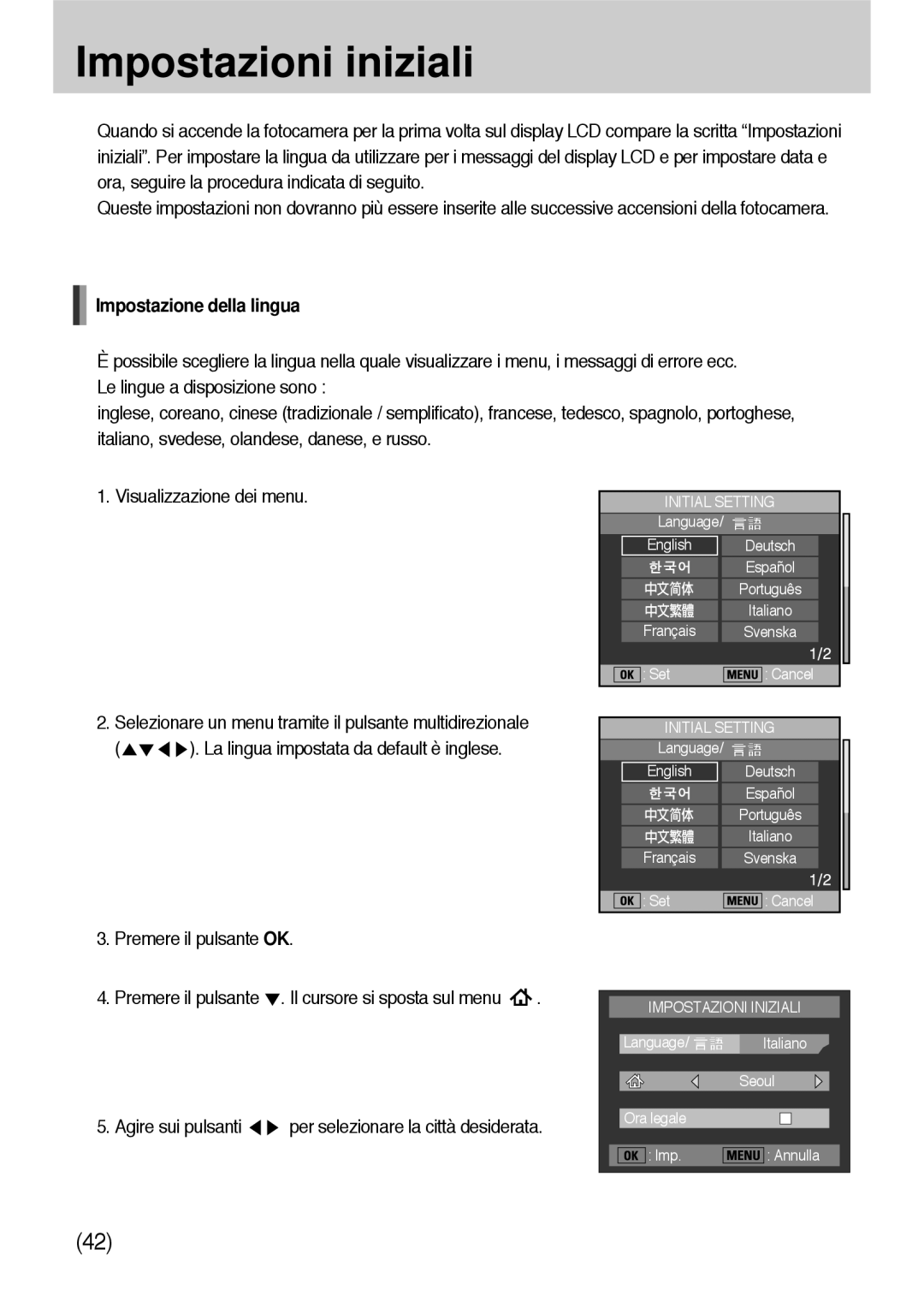Manuale per lutente
Grazie per aver acquistato una fotocamera digitale Samsung
Utilizzo Sicuro Della Fotocamera
Avvertenza
Pericolo
Precauzioni Relative Alle Batterie
Attenzione
Utilizzare unicamente il caricatore specifico SBC-L6
Precauzioni Relative AL Caricatore
Pericolo Avvertenza Attenzione
Sommario
Sommario Sommario del presente Manuale Istruzioni
Visione delle immagini
Operazioni di base
115
Tasto, Menu, Riferimento ghiera delle modalità
159
137
218
175
186
190
Il manuale di istruzioni si compone dei seguenti capitoli
Sommario del presente Manuale Istruzioni
Prima di usare la fotocamera
Caratteristiche della fotocamera GX-10
35 mm 150÷1.5=100
Caricabatterie SBC-L6 Cavo CA
Coprioculare pre-installato Cavo USB
Verifica del contenuto della confezione
Software CD-ROM Cinghia
Fronte
Comandi e parti operative
Retro
Slot per scheda di memoria
Parte superiore
Flash incorporato Leva delle misurazioni
Lato Porte per connettori
Coperchio vano batterie
Parte inferiore
Coperchio e blocco Vano batteria
Scomparto batterie
Modalità Ripresa
Funzioni attivabili tramite pulsante
Attiva/Disattiva la funzione OPS p.55
Funzioni attivabili tramite pulsante
Modalità riproduzione
Funzioni attivabili tramite pulsante
Bilanciamento del bianco p.76 Sensibilità ISO p.82
Indicazioni nel monitor LCD
All’accensione o regolando la ghiera dei modi
Modalità AF p.192
Valore di esposizione p.75 194
Info dettagliate
Modalità di scatto p.171
Valore compensazione dellesposizione Modaità AF p.192 204
Multiesposizione Modalità AF Qualità Modalità esposizione
Dimensioni immagine
Modalità di ripresa
Icona rotazione p.85
Controllare lo stato del soggetto attraverso lo schermo LCD
Visualizzazione istogramma
Informazioni mirino
Informazioni mirino
Multiesposizione p.127
Indicatori display LCD
Memo
Preparazione alla ripresa
Montaggio della cinghia
Inserimento della batteria
Collegamento ad una sorgente di alimentazione
Come ricaricare la batteria ricaricabile
LED di caricamento
Tempo di riproduzione con batteria nuova
Indicatore del livello di batteria
Uso dell’alimentatore a rete opzionale
Inserimento / Rimozione della scheda di memoria
Uso della scheda di memoria
Precauzioni nell’utilizzo di schede di memoria
Pixel registrati e Qualità
Accensione e spegnimento della fotocamera
Agire sui pulsanti
Impostazioni iniziali
Impostazione della lingua
Premere il pulsante OK
Quindi premere il tasto OK
Quando data e ora sono già impostate
Impostazione di data ed ora
Se si preme il pulsante , il riquadro torna sul menu Data
Usare i tasti
Lora
Montaggio dellobiettivo
Montaggio dell’obiettivo
Regolazione diottrica del mirino
Procedure base
Come impugnare la fotocamera
Operazioni di base
Scelta automatica delle impostazioni ottimali
Inquadratura AF
Uso del pulsante di scatto
Visualizzazione delle aree sovraesposte p.165
Esistono due posizioni del pulsante di scatto
Soggetti difficili per la messa a fuoco automatica
Stabilizzazione ottica delle immagini
Stabilizzatore ottico OPS Optical Picture Stabilization
Tramite il menu OPS
Il menu OPS compare ma non può essere selezionato
Avvio della funzione OPS
OPS
Impostazione della funzione OPS
Stabilizzatore ottico OPS Optical Picture Stabilization
Uso del pulsante RAW
Ripresa continua
Altre modalità di scatto
Premere il pulsante otturatore fino in fondo
Utilizzare i tasti
Autoscatto
Premere il pulsante Fn Compare il menu Fn
Autoscatto 12 s Sposta Imp
Scatto con telecomando Telecomando F venduto separatemente
Per selezionare le voci Utilizzare i tasti
Il segnale acustico può essere disattivato p.151
Usare il pulsante Fn e il selettore a 4-vie per selezionare
Uso dello zoom
Compatibilità tra flash incorporato e obiettivo
Utilizzo del flash incorporato
Attivazione automatica Flash di riempimento
Selezione della modalità flash
Premere il pulsante Fn. Compare il menu Fn
TAv
Utilizzo delle modalità automatiche e
Utilizzo del flash di riempimento
Sincronizzazione in luce diurna
Utilizzo del flash con riduzione occhi rossi
Riprese Hyper program
1.7, -1.3, -1.0, -0.7, -0.3, 0.0, +0.3, +0.7, +1.0
Compensazione dell’emissione del flash
Compensazione flash
1.5, -1.0, -0.5, 0.0, +0.5, +1.0
Impostazione del bilanciamento del bianco
Uso del bilanciamento del bianco
Desiderato
Temperatura di colore
Premere il tasto Del selettore multidirezionale
Agire sui tasti
Regolazione manuale del bilanciamento del bianco
Bilanciamento desiderato agendo sui tasti del selettore
Verrà visualizzato un menu come illustrato in figura
Regolazione del bilanciamento del bianco
Regola i toni del colore compresi tra il verde il magenta
Verde Magenta Blu
Impostazione della sensibilità
Utilizzo della sensibilità ISO
Compare il menu relativo alla sensibilità ISO
Imposta il livello più alto di sensibilità
Impostazione della correzione automatica in Auto
Visione delle immagini
Riproduzione di unimmagine fissa
Possibile rivedere le immagini riprese con la fotocamera
Rotazione delle immagini
Per selezionare un’immagine
Riproduzione ingrandita delle immagini
Modifica la posizione
Visualizzazione di più immagini
Selezione del numero di immagini da visualizzare
Limmagine selezionata comparirà a tutto schermo
Visualizzazione di una cartella
Presentazione
Menu RIPRODUZIONE. p.168
Premere il tasto del selettore
Precendente
Successiva
Collegamento della fotocamera ad apparecchi Audio/Video
Filtri digitali
Tramite i tasti
Il filtro B/N
Larghezza fino a 2 volte le dimensioni originali
Filtri digitali Nome filtro Funzione
Limmagine viene convertita in bianco e nero
Modifica delle immagini RAW
Flash
Tonalità Chiara Naturale
Ottima Buona Normale
Luce diurna Ombra Nuvoloso
Per selezionare un’immagine da eliminare
Eliminazione di immagini
Eliminazione di una singola immagine
Possibile eliminare una immagine alla volta
Premere il selettore a 4-vie per selezionare Elim Tutto
Eliminazione di tutte le immagini
Premere il pulsante OK Tutte le immagini vengono eliminate
100
Immagini da eliminare e premere il pulsante OK
Elimina RAW
Eliminazione delle immagini scattate con il tasto RAW
Premere il pulsante Button e agire sui tasti
Effettuare Elimina Jpeg
Protezione contro eliminazioni indesiderate Proteggi
Protezione delle Immagini
Protezione di Tutte le Immagini
Impostare le seguenti voci per ogni immagine Copie
Stampa di singole immagini
Data Non La data verrà impressa La data non verrà impressa
Impostazioni per tutte le immagini
Stampa con PictBridge
Per selezionare USB
Impostazione USB
Collegamento della fotocamera ad una stampante
Premere il pulsante Menu
Usare il selettore a 4-vie
Appare la schermata per cambiare le impostazioni di stampa
Stampare
Punto
Per cambiare le impostazioni di stampa, andare al punto
Premere il pulsante OK Appare la schermata Stampa tutte
Per selezionare Stampa Tutte Nel menu PictBridge
114
Scollegamento del cavo dalla stampante
Stampa delle immagini con le impostazioni Dpof
116
Tasto, Menu, Riferimento ghiera delle modalità
Come utilizzare i menu
Uso dei menu
Selezionare ed impostare una voce di menu
Impostazione del menu Menu Cattura
Impostazione della tonalità
Impostazione dei pixel Jpeg
Impostazione del formato dei file
10M
Impostazione della Qualità Jpeg
Verso + maggiore contrasto Verso contrasto inferiore
Impostazione di Saturazione / Nitidezza / Contrasto
Verso + maggiore saturazione Verso saturazione inferiore
Verso nitidezza inferiore
Salvataggio della configurazione User
Imposta lo spazio colore come AdobeRGB
Impostazione dello spazio colore
Spazio colore
Immagini
Uso della modalità Bracketing esteso
MG 2, MG 1, AB 3, AB 2, AB
Uso della modalità multiesposizione
Auto Bracketing Informazioni di Riproduzione
Impostazione dei parametri relativi alla memoria
Nome file
Modo esposizione
Stabilizzatore ottico OPS
Voci del menu Menu P1
Sovrapponi
Collegamento tra il punto di AF e AE
Off
Funzione pulsante AF
AF telecontrollato
Lautofocus non si attiva quando si preme il pulsante AF
Effettua incrementi EV di 1/2
AF premuto a metà corsa
Off Lautofocus non si attiva quando si preme il pulsante AF
Incrementi EV
AE-L con AF bloccato
Tempo di lettura esposimetrica
La durata dellindicazione esposimetrica durerà 3 secondi
La durata dellindicazione esposimetrica durerà 30 secondi
Compensazione automatica dellEV
Linea Programma
Bilanciamento del bianco con flash
Regolazione fine con AWB
Riduzione rumore
Avvertimento ISO
Ripristina Funzione Personalizzata
Incrementi di sensibilità ISO
Non ripristina le impostazioni
Voci del menu Menu P2
Pulsante verde in modalità Manuale
Ordine del Bracketing automatico
Menu del selettore in modalità P
Uso della ghiera dapertura
Auto
Funzioni selettore per modalità P / Sv / Tv / Av
Menu del selettore in modalità Tv
Menu del selettore in modalità Sv
Menu del selettore in modalità Av
Continua
Pulsante RAW +
Premuto
Imm. registrabile N
Scelta del metodo di anteprima
Consentire la ripresa durante la ricarica del flash
Messa a fuoco prima di scattare
Rotazione automatica dellimmagine
Visualizzazione iniziale dello zoom
Illuminazione display LCD
Salva dati rotazione
Le impostazioni non verranno riportate ai valori iniziali
Ripristina Funzione Personalizzata2
Voci del menu Menu Impostazioni
Formattazione della scheda di memoria
Attivazione e disattivazione del segnale acustico
Impostazione Data
Modifica di data, ora e del formato di visualizzazione
Stile data Mm/gg/aa, gg/mm/aa, aa/mm/gg
12h 12 ore, 24h 24 ore
Per selezionare On o
Impostazione dell’ora mondiale
La città con Lampeggia
Per selezionare On o Off Selezionare
Elenco delle città dell’ora mondiale
Visualizzazione della Guida
Impostazione della lingua di visualizzazione
Possibile impostare valori che vanno da -7 a +7
Regolazione della luminosità del monitor LCD
Scelta del formato di uscita video
Stamp
Imposta il collegamento USB PC o stampante Comp
Impostazione spegnimento automatico
Sono assegnate al nome della cartella nella forma di Xxxmmgg
Selezione del Nome Cartella
Impostazioni
Pulizia del CCD
162
Scuote il sensore CCD per rimuovere la polvere
Rimozione della polvere
Usando i tasti
Non ripristina le impostazioni ai valori predefiniti
Ripristina
Avvertenza esposizione
Voci del menu Menu Riproduzione
5 sec, Off Limpostazione predefinita è di 1 sec
Visualizzazione istantanea
Utilizzare i tasti Selezionare la voce On oppure Off
Filtro digitale
Anteprima Digitale
Imposta la ripetizione della sequenza di riproduzione
Uso dei menu Fn
Converte i file RAW in file Jpeg
Funzione Pagina
Per inserire le impostazioni Dpof
Nero, seppia, flou o restringimento
Il diaframma conservando lesposizione più corretta
Uso della ghiera dei modi
Automaticamente per ottenere unesposizione corretta
Secondo le impostazioni di Linea Programma. Utilizzare
Lenti, come fuochi artificiali e scene notturne
Voce Funzione Pagina
Della luminosità del soggetto da ritrarre
Manuale Scattare foto in modo creativo
Uso del modo
Uso della modalità P programmata
Uso della modalità Hyper
Uso della modalità Sv Priorità Sensibilità
Uso della modalità Tv Priorità ai tempi
178
Uso del flash nel modo Av Priorità ai diaframmi
180
Uso della modalità TAv Priorità ai tempi e ai diaframmi
Uso della modalità M Hyper
Premere il pulsante verde
AE-L in modalità M
Barra degli incrementi EV
Il tempo di posa è bloccato e il diaframma viene regolato
Informazioni sulluso del pulsante verde
Il diaframma è bloccato e il tempo di posa viene regolato
Automaticamente
Uso della modalità B Posa B
Uso della modalità User
Uso della modalità X Velocità Flash X-Sync
188
Funzionamento di base
Visualizzazione dellAnteprima Ottica
Modalità anteprima digitale, limmagine può essere ingrandita
Visualizzazione dellAnteprima Digitale
Soggetto mediante regolazione continua
Messa a fuoco
Uso dell’autofocus
Bloccata in quella posizione
193
Imposta larea di messa a fuoco al centro del mirino
Selezione dellarea di messa a fuoco automatica Punto AF
Decentrato
Consente di selezionare una delle undici aree nellarea AF
Impostazione della posizione di messa a fuoco nel mirino
Blocco della messa a fuoco Blocco AF
Uso dell’indicatore di messa a fuoco
Uso del campo smerigliato nel mirino
Effetti di diaframma e tempo di posa
Impostazione dellesposizione
Effetti del tempo di posa
Profondità di campo
Effetti del diaframma
Profondità di campo Ridotta Estesa
Come controllare la profondità di campo
Levetta della modalità di misurazione
Scelta del metodo di misurazione esposimetrica
Spot. L’impostazione predefinita è Misurazione multi-zona
Determina lesposizione più appropriata
Utilizzo della misurazione media ponderata al centro
Conferma il valore di compensazione mostrato nel mirino
Compensazione dellesposizione
Blocco dellesposizione prima dello scatto Blocco AE
206
207
Uso del flash nel modo Tv Priorità ai tempi
Caratteristiche del flash nei diversi modi di esposizione
Uso della sincronizzazione su tempi lenti
Numero guida del flash incorporato Sensibilità
Distanza e diaframma usando il flash incorporato
Calculating Aperture Value from Shooting Distance
Disponibile
Uso di un flash esterno Opzionale
Automaticamente il tempo di sincronizzazione
58mm 48mm 34mm 24mm 19mm
Informazioni sul pannello LCD per SEF-36PZF
85mm 35mm
70mm 50mm 28mm
Uso del sincro flash con tempi rapidi
Uso nel modo Wireless senza cavi
Controllo flash senza cavi modo flash P-TTL
Riduzione occhi rossi
Informazioni software
Luso di un display a colori da 24 bit
Requisiti di sistema
Informazioni sul software
Come impostare il software dell’applicazione
221
Avvio modalità PC
Download delle immagini archiviate
Disco rimuovibile
224
Rimozione del disco rimuovibile
Utilizzo del driver USB per MAC
Impostazione del driver USB per MAC
Fare clic sul pulsante Next
Digimax Master
Fare clic sul pulsante Start per scaricare le immagini
229
230
231
Digimax RAW Converter
Appendice
Impostazioni predefinite
Tempo di lettura esposimetrica
Menu ConfigUser1 Voce
Funzione pulsante AF
AF premuto a metà corsa
Selettore frontale in modalità Sv
Menu ConfigUser2 Voce
Ordine del Bracketing automatico
Selettore su Program
Regolaz. data
Menu Preferenze Voce
Segnale acustico tutto On
Partenza Città Off
Istogramma Off
Riproduzione Voce
Zona luminosa/Scura
Revisione Istogramma Off
Accessori flash
Accessori opzionali
Flash automatico SEF-36PZF / SEF-54PZF
Custodia SCP-D2
Custodia della fotocamera
Varie
Messaggi di errore
Desiderate e reinserite i dati DPOF. p.98
Stampare il file. Risolvete il problema e stampate
Scheda di memoria
La scheda di memoria è piena. Eliminate le immagini non
Problemi di ripresa e relative soluzioni
Incorporato non
Problema Causa Rimedio Il blocco AE non è Disponibile nelle
Il blocco AE non Modalità
Auto, Posa B o
245
Sotto dispositivo sconosciuto in gestione dispositivi
Corretta
Utilizzare un cavo USB con la specifica corretta
Caso
Protezione
Non riconoscere la fotocamera come disco rimovibile
Opaco Campo visivo 95% Mirino
Sensore Tipo
Utilizzabili tutti gli obiettivi per Pentax Dslr
Objectifs KAF2, objectifs KAF, objectifs KA
Capacità Super Fine
Adattatore SAC-82 opzionale Dimensioni LxHxP
Sensore di spostamento CCD
Tramite rimozione del CCD e rivestimento antistatico
Glossario
EV valore di esposizione
DCF regola di design per il File System della fotocamera
File DNG RAW
Dpof formato ordine stampa digitale
Qualità
Punti di messa a fuoco
Istogramma
Filtro ND densità neutra
SRGB RGB standard
Pixel registrati
Sensibilità
Tempo di posa
Smaltimento corretto di questo prodotto
255
256
6806-3499