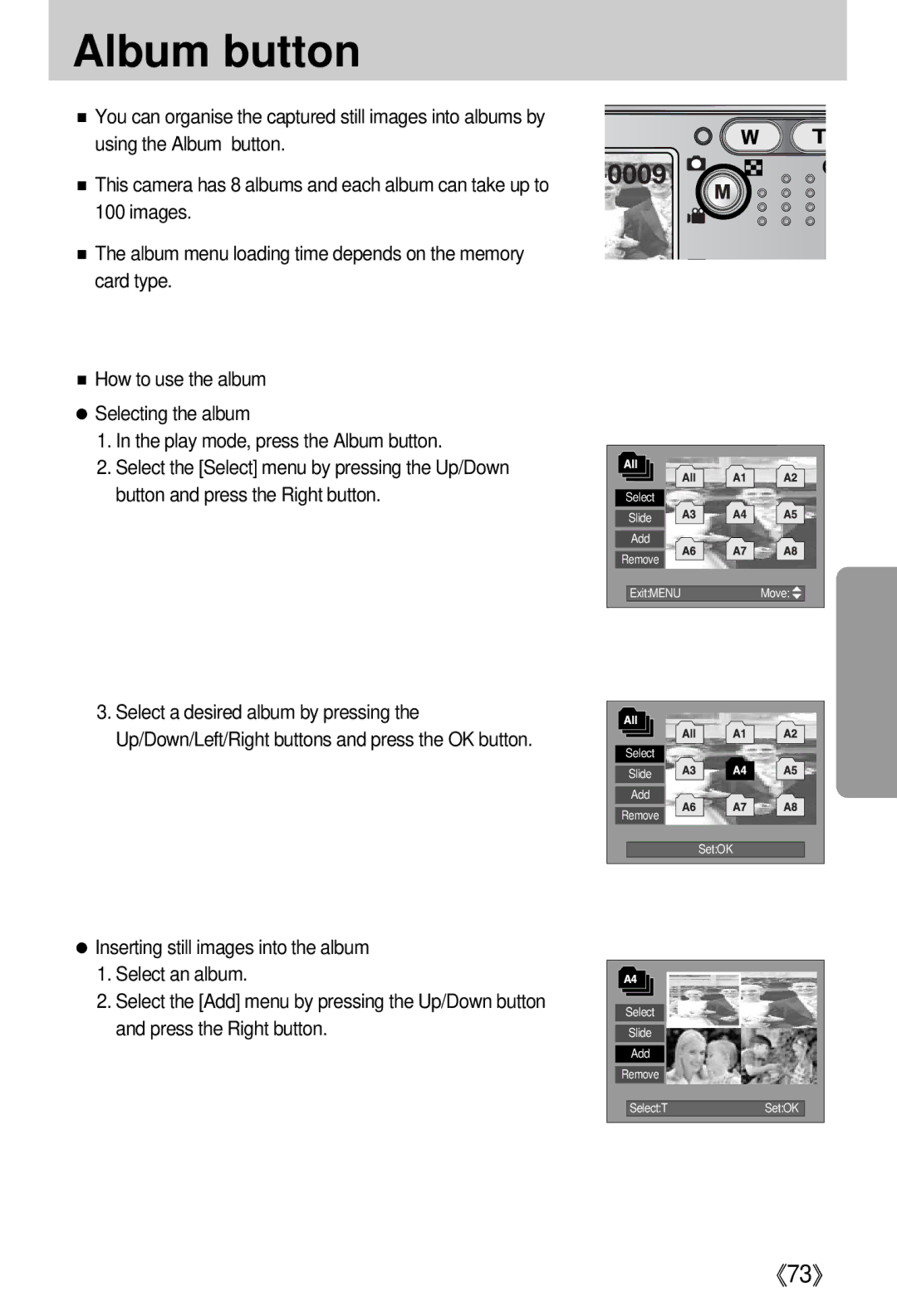Album button
■You can organise the captured still images into albums by using the Album button.
■This camera has 8 albums and each album can take up to 100 images.
■The album menu loading time depends on the memory card type.
■How to use the album
●Selecting the album
1.In the play mode, press the Album button.
2.Select the [Select] menu by pressing the Up/Down button and press the Right button.
Select |
|
Slide |
|
Add |
|
Remove |
|
Exit:MENU | Move: |
3.Select a desired album by pressing the Up/Down/Left/Right buttons and press the OK button.
Select |
Slide |
Add |
Remove |
Set:OK |
●Inserting still images into the album
1.Select an album.
2.Select the [Add] menu by pressing the Up/Down button and press the Right button.
Select |
|
Slide |
|
Add |
|
Remove |
|
Select:T | Set:OK |
《73》