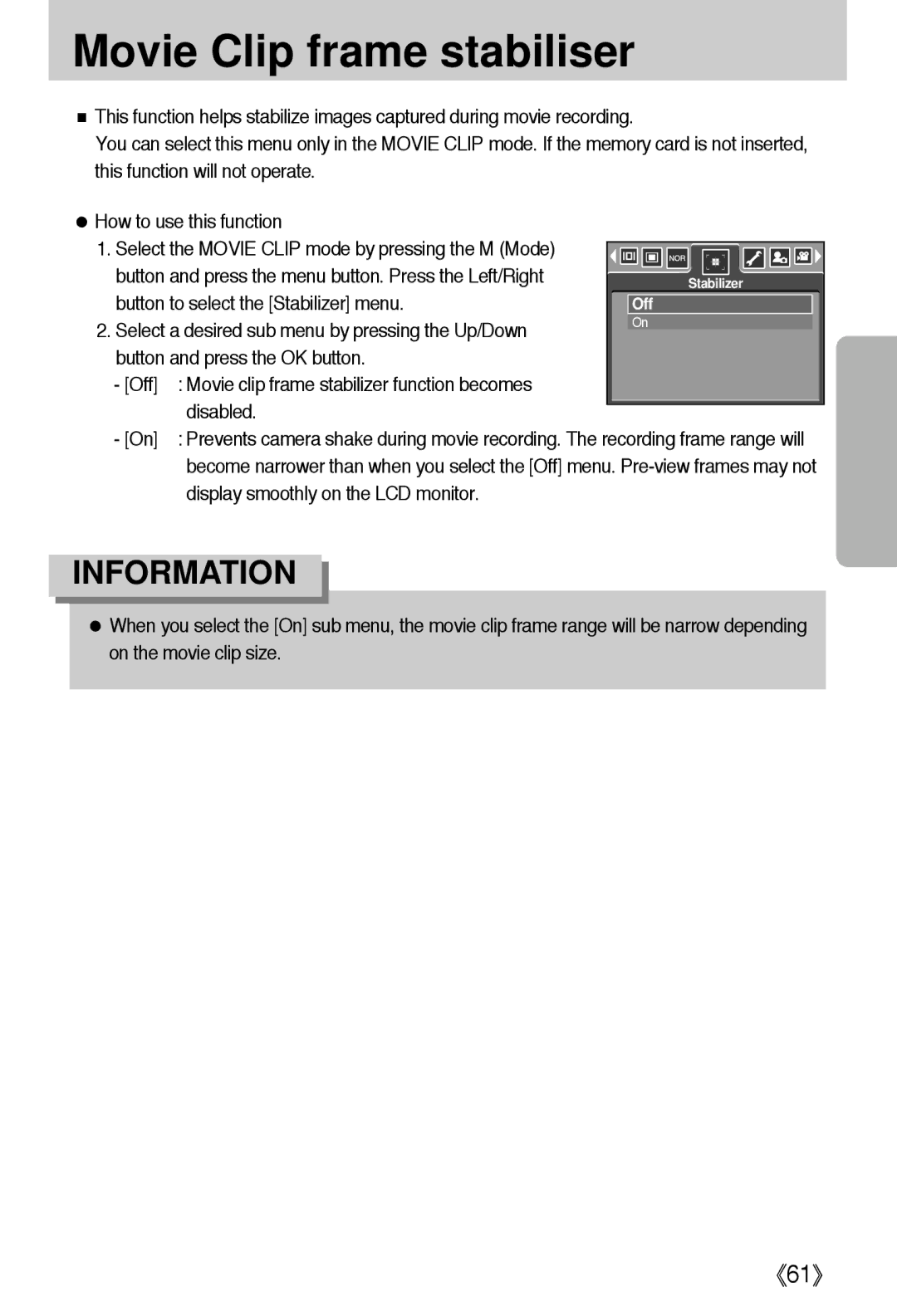Movie Clip frame stabiliser
■This function helps stabilize images captured during movie recording.
You can select this menu only in the MOVIE CLIP mode. If the memory card is not inserted, this function will not operate.
●How to use this function
1. Select the MOVIE CLIP mode by pressing the M (Mode) |
|
|
|
|
|
|
|
|
|
|
| |
|
|
|
|
|
|
|
|
|
|
| ||
button and press the menu button. Press the Left/Right |
|
|
|
|
|
|
|
|
|
|
| |
|
|
|
| Stabilizer | ||||||||
button to select the [Stabilizer] menu. |
| Off |
| |||||||||
2. Select a desired sub menu by pressing the Up/Down |
| On | ||||||||||
|
|
|
|
|
|
|
|
|
|
| ||
button and press the OK button. |
|
|
|
|
|
|
|
|
|
|
| |
- [Off] | : Movie clip frame stabilizer function becomes |
|
|
|
|
|
|
|
|
|
|
|
| disabled. |
|
|
|
|
|
|
|
|
|
|
|
|
|
|
|
|
|
|
|
|
|
|
| |
- [On] | : Prevents camera shake during movie recording. The recording frame range will | |||||||||||
become narrower than when you select the [Off] menu.
INFORMATION
●When you select the [On] sub menu, the movie clip frame range will be narrow depending on the movie clip size.
《61》