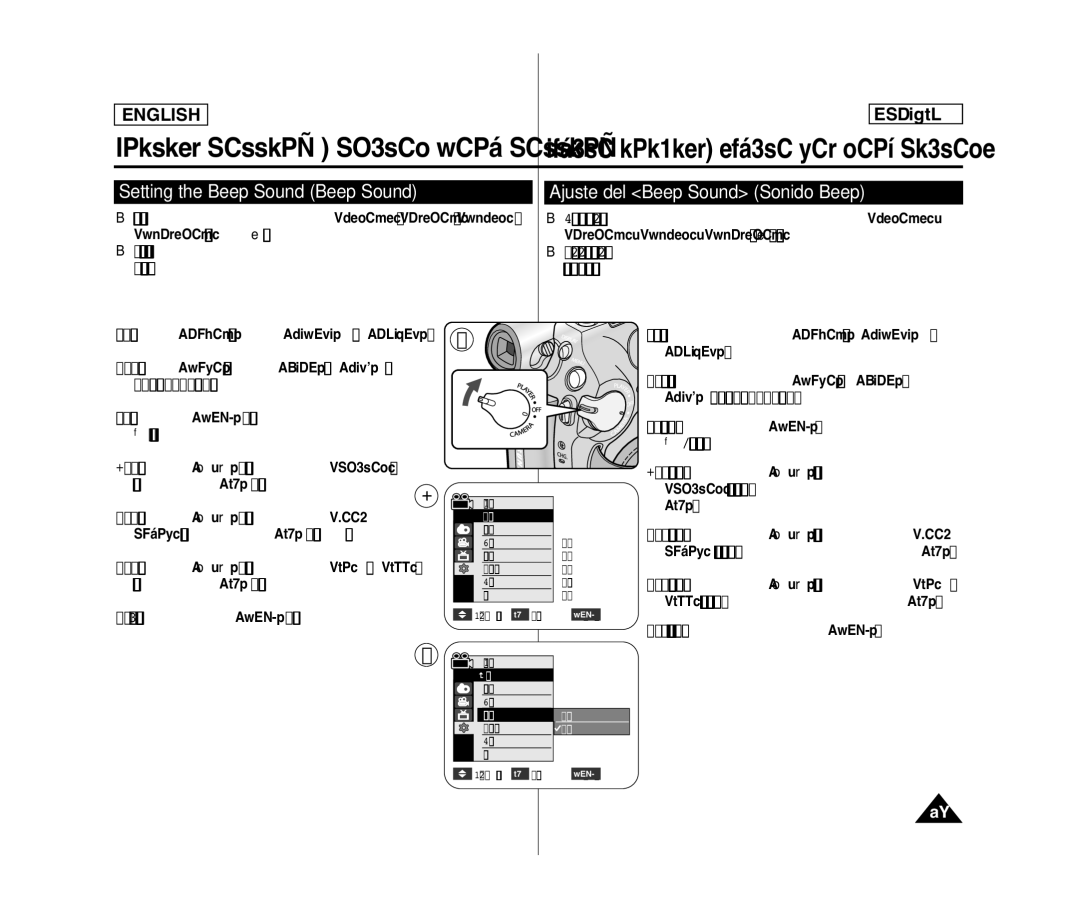ENGLISH
ESPAÑOL
Initial Setting : System Menu Setting Ajuste inicial: ajuste del menú Sistema
Setting the Beep Sound (Beep Sound)
✤The Beep Sound function works in <Camera>/<Player>/<M.Cam>/ <M.Player> modes. ➥page 19
✤You can turn the Beep Sound on or off, when on, each press of a button sounds a beep.
Ajuste del <Beep Sound> (Sonido Beep)
✤La función Beep Sound está operativa en los modos <Camera>/ <Player>/<M.Cam>/<M.Player>. ➥pág. 19
✤Puede activar o desactivar el sonido del pitido; cuando está activado cada pulsación de botón emitirá un pitido.
1. Set the [Power] switch to [CAMERA] or [PLAYER]. | 1 |
2. Set the [Mode] switch to [TAPE] or [CARD].
3. Press the [MENU] button.
■ The menu list will appear.
4. | Press the [▲ / ▼] button to select <System>, |
|
|
|
| then press the [OK] button. | 4 |
|
|
|
| Camera Mode |
| |
5. | Press the [▲ / ▼] button to select <Beep |
|
| |
| √System |
| ||
| Sound>, then press the [OK] button. |
| Clock Set |
|
|
| Remote | √On | |
|
|
| ||
6. | Press the [▲ / ▼] button to select <On> or <Off>, |
| Beep Sound | √On |
| Shutter Sound | √On | ||
| then press the [OK] button. |
| Language | √English |
|
|
| Demonstration | √On |
1.Coloque el interruptor [Power] en [CAMERA] o [PLAYER].
2.Coloque el interruptor [Mode] en [TAPE] o [CARD]. (sólo
3.Presione el botón [MENU].
■ Aparecerá la lista de menús.
4.Presione el botón [▲ / ▼] para seleccionar <System> y, a continuación, presione el botón [OK].
5.Presione el botón [▲ / ▼] para seleccionar <Beep Sound> y, a continuación, presione el botón [OK].
6.Presione el botón [▲ / ▼] para seleccionar <On> u <Off> y, a continuación, presione el botón [OK].
7. To exit, press the [MENU] button.
![]() Move OK Select MENU Exit
Move OK Select MENU Exit
7. Para salir, presione el botón [MENU].
6![]() Camera Mode
Camera Mode
![]() Back
Back
Clock Set |
| |
Remote |
| |
Beep Sound | Off | |
Shutter Sound | On | |
Language |
| |
Demonstration |
| |
Move | OK Select | MENU Exit |
25