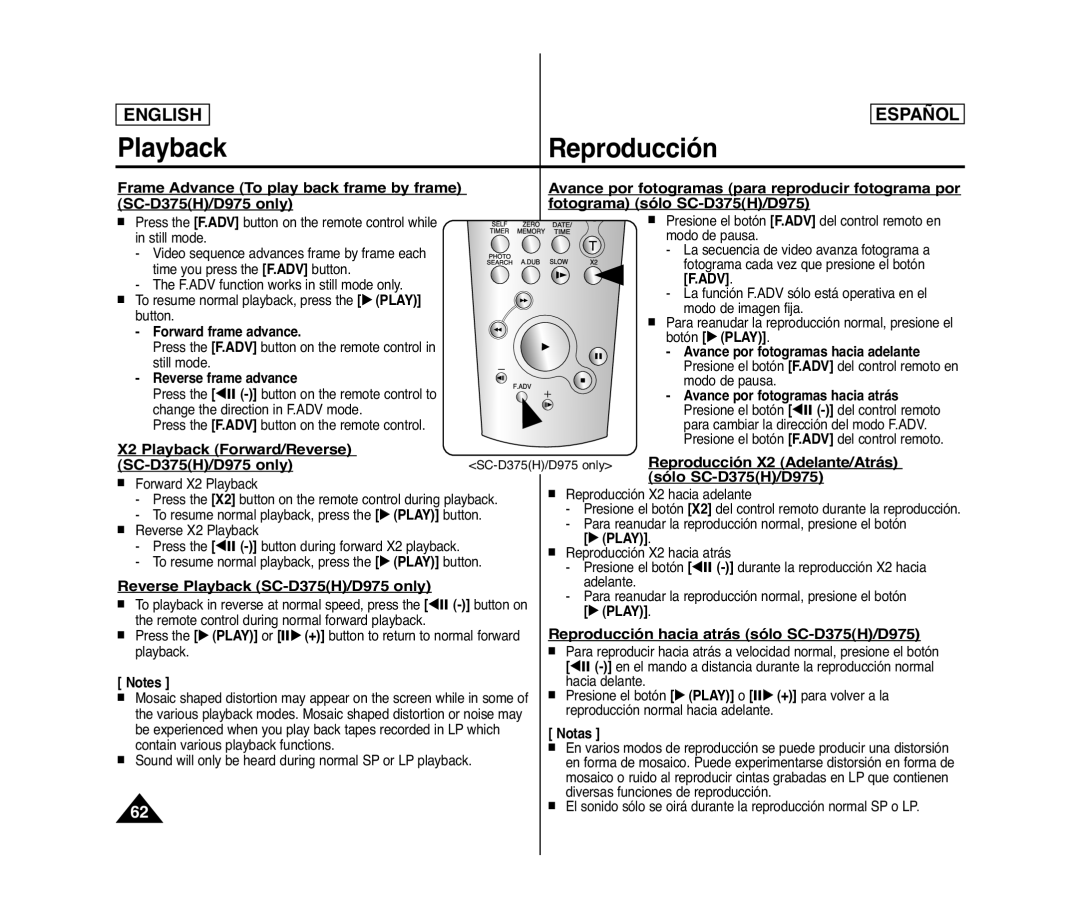ENGLISH
ESPAÑOL
PlaybackReproducción
Frame Advance (To play back frame by frame)
Avance por fotogramas (para reproducir fotograma por fotograma) (sólo
■ | Press the [F.ADV] button on the remote control while |
|
|
| ■ | Presione el botón [F.ADV] del control remoto en | |
| in still mode. |
|
|
|
| modo de pausa. | |
| - Video sequence advances frame by frame each |
|
|
|
| - La secuencia de video avanza fotograma a | |
|
| time you press the [F.ADV] button. |
|
| œ |
| fotograma cada vez que presione el botón |
|
|
|
|
| [F.ADV]. | ||
| - The F.ADV function works in still mode only. |
|
|
| |||
■ | To resume normal playback, press the [√ (PLAY)] |
|
|
|
| - La función F.ADV sólo está operativa en el | |
|
|
|
| modo de imagen fija. | |||
| button. |
|
|
|
| ||
|
|
|
| ■ | Para reanudar la reproducción normal, presione el | ||
| - | Forward frame advance. |
|
|
| ||
|
|
|
|
| botón [√ (PLAY)]. | ||
|
| Press the [F.ADV] button on the remote control in |
|
|
|
| |
|
|
|
|
|
| - Avance por fotogramas hacia adelante | |
|
| still mode. |
|
|
|
| Presione el botón [F.ADV] del control remoto en |
| - | Reverse frame advance |
|
|
|
| modo de pausa. |
|
| Press the [œ❙❙ |
|
|
|
| - Avance por fotogramas hacia atrás |
|
| change the direction in F.ADV mode. |
|
|
|
| Presione el botón [œ❙❙ |
|
| Press the [F.ADV] button on the remote control. |
|
|
|
| para cambiar la dirección del modo F.ADV. |
X2 Playback (Forward/Reverse) |
|
|
|
| Presione el botón [F.ADV] del control remoto. | ||
|
|
| Reproducción X2 (Adelante/Atrás) | ||||
■ | Forward X2 Playback |
|
|
| (sólo | ||
| ■ | Reproducción X2 hacia adelante | |||||
| - Press the [X2] button on the remote control during playback. | ||||||
|
| - Presione el botón [X2] del control remoto durante la reproducción. | |||||
| - To resume normal playback, press the [√ (PLAY)] button. |
| |||||
|
| - Para reanudar la reproducción normal, presione el botón | |||||
■ | Reverse X2 Playback |
|
| ||||
|
| [√ (PLAY)]. |
| ||||
| - Press the [œ❙❙ |
|
|
| |||
|
| ■ | Reproducción X2 hacia atrás | ||||
| - To resume normal playback, press the [√ (PLAY)] button. | ||||||
|
| - Presione el botón [œ❙❙ | |||||
|
|
|
|
| |||
Reverse Playback |
|
| adelante. |
|
| ||
■ | To playback in reverse at normal speed, press the [œ❙❙ |
| - Para reanudar la reproducción normal, presione el botón | ||||
| [√ (PLAY)]. |
| |||||
| the remote control during normal forward playback. |
|
|
| |||
|
| Reproducción hacia atrás (sólo | |||||
■ | Press the [√ (PLAY)] or [❙❙√ (+)] button to return to normal forward | ||||||
| playback. |
| ■ | Para reproducir hacia atrás a velocidad normal, presione el botón | |||
|
|
|
|
| [œ❙❙ | ||
[ Notes ] |
|
| hacia delante. |
|
| ||
■ | Mosaic shaped distortion may appear on the screen while in some of | ■ | Presione el botón [√ (PLAY)] o [❙❙√ (+)] para volver a la | ||||
| the various playback modes. Mosaic shaped distortion or noise may |
| reproducción normal hacia adelante. | ||||
| be experienced when you play back tapes recorded in LP which | [ Notas ] |
|
| |||
| contain various playback functions. |
| ■ | En varios modos de reproducción se puede producir una distorsión | |||
■ | Sound will only be heard during normal SP or LP playback. |
| en forma de mosaico. Puede experimentarse distorsión en forma de | ||||
|
|
|
|
| mosaico o ruido al reproducir cintas grabadas en LP que contienen | ||
|
|
|
|
| diversas funciones de reproducción. | ||
| 62 |
|
| ■ | El sonido sólo se oirá durante la reproducción normal SP o LP. | ||