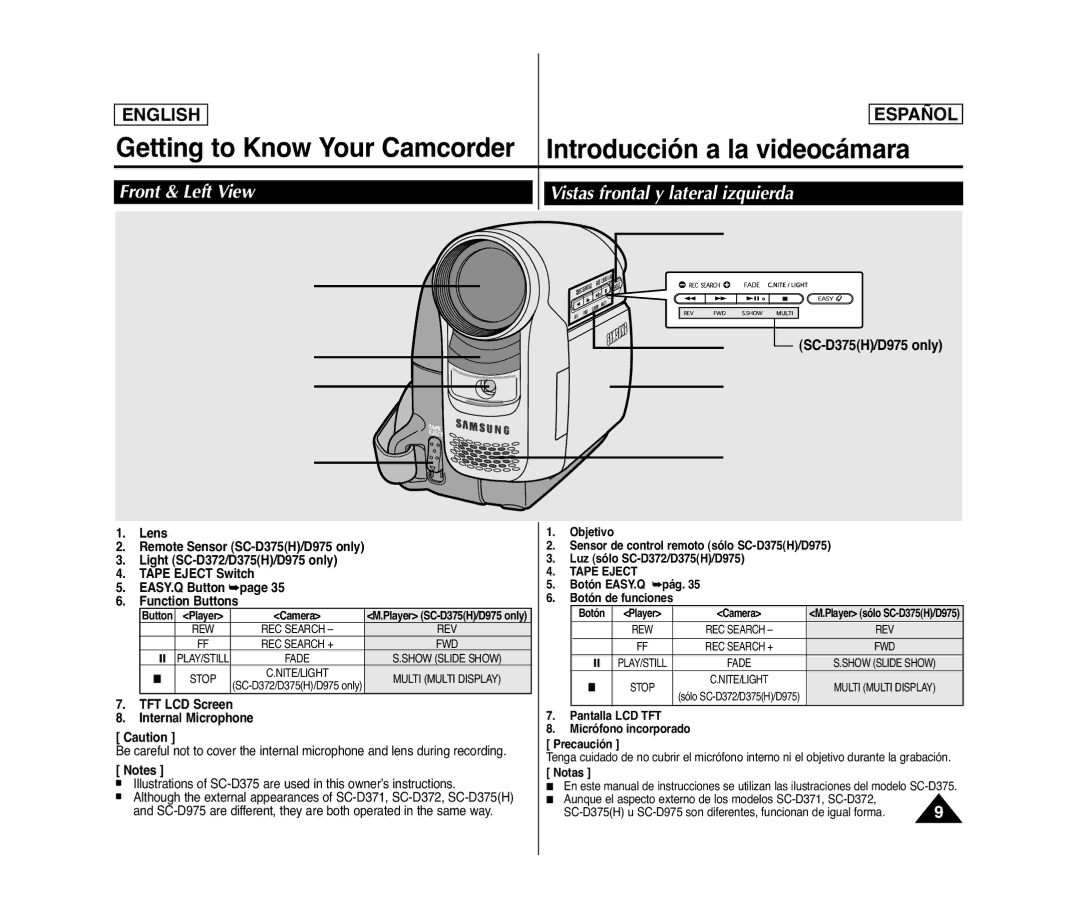ENGLISH
ESPAÑOL
Getting to Know Your Camcorder | Introducción a la videocámara | |
Front & Left View | Vistas frontal y lateral izquierda |
|
| % |
|
! |
|
|
@ | ^ |
|
|
| |
# | & |
|
$ | * |
|
1.Lens
2.Remote Sensor
3.Light
4.TAPE EJECT Switch
5.EASY.Q Button ➥page 35
6.Function Buttons
Button | <Player> | <Camera> | <M.Player> | |
œœ | REW | REC SEARCH – | REV | |
√√ | FF | REC SEARCH + | FWD | |
√ ❙❙ | PLAY/STILL | FADE | S.SHOW (SLIDE SHOW) | |
■ | STOP | C.NITE/LIGHT | MULTI (MULTI DISPLAY) | |
|
|
|
7.TFT LCD Screen
8.Internal Microphone
[ Caution ]
Be careful not to cover the internal microphone and lens during recording.
1.Objetivo
2.Sensor de control remoto (sólo
3.Luz (sólo
4.TAPE EJECT
5.Botón EASY.Q ➥pág. 35
6.Botón de funciones
Botón | <Player> | <Camera> | <M.Player> (sólo | |
œœ | REW | REC SEARCH – | REV | |
√√ | FF | REC SEARCH + | FWD | |
√ ❙❙ | PLAY/STILL | FADE | S.SHOW (SLIDE SHOW) | |
■ | STOP | C.NITE/LIGHT | MULTI (MULTI DISPLAY) | |
(sólo | ||||
|
|
| ||
|
|
|
|
7.Pantalla LCD TFT
8.Micrófono incorporado
[ Precaución ]
Tenga cuidado de no cubrir el micrófono interno ni el objetivo durante la grabación.
[ Notes ]
■Illustrations of
■Although the external appearances of
[ Notas ]
■En este manual de instrucciones se utilizan las ilustraciones del modelo
■Aunque el aspecto externo de los modelos
9 |