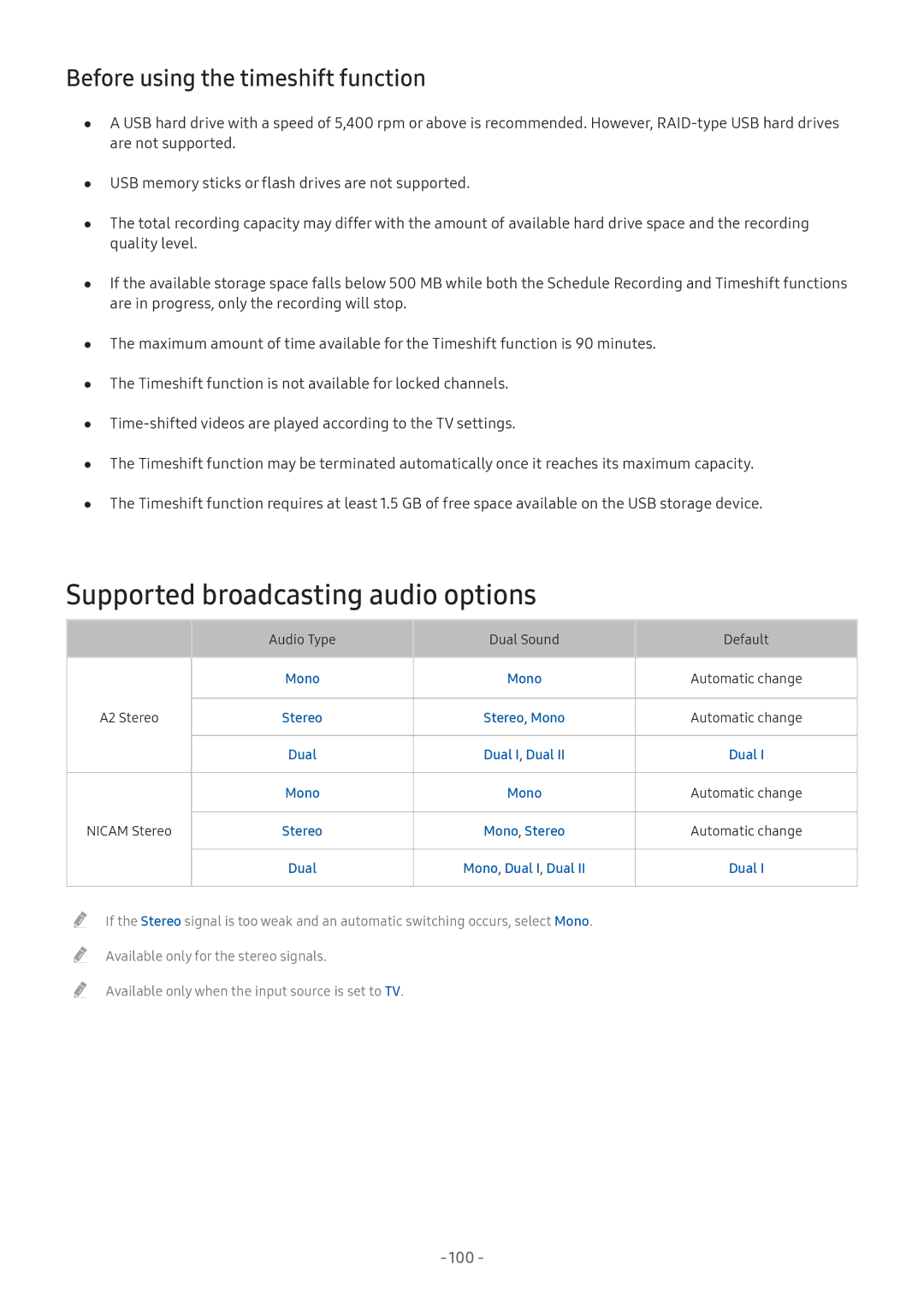Before using the timeshift function
●● A USB hard drive with a speed of 5,400 rpm or above is recommended. However,
●● USB memory sticks or flash drives are not supported.
●● The total recording capacity may differ with the amount of available hard drive space and the recording quality level.
●● If the available storage space falls below 500 MB while both the Schedule Recording and Timeshift functions are in progress, only the recording will stop.
●● The maximum amount of time available for the Timeshift function is 90 minutes. ●● The Timeshift function is not available for locked channels.
●●
●● The Timeshift function may be terminated automatically once it reaches its maximum capacity. ●● The Timeshift function requires at least 1.5 GB of free space available on the USB storage device.
Supported broadcasting audio options
Audio Type
Dual Sound
Default
| Mono | Mono | Automatic change |
|
|
|
|
A2 Stereo | Stereo | Stereo, Mono | Automatic change |
|
|
|
|
| Dual | Dual I, Dual II | Dual I |
|
|
|
|
| Mono | Mono | Automatic change |
|
|
|
|
NICAM Stereo | Stereo | Mono, Stereo | Automatic change |
|
|
|
|
| Dual | Mono, Dual I, Dual II | Dual I |
|
|
|
|
"" If the Stereo signal is too weak and an automatic switching occurs, select Mono. "" Available only for the stereo signals.
"" Available only when the input source is set to TV.
- 100 -