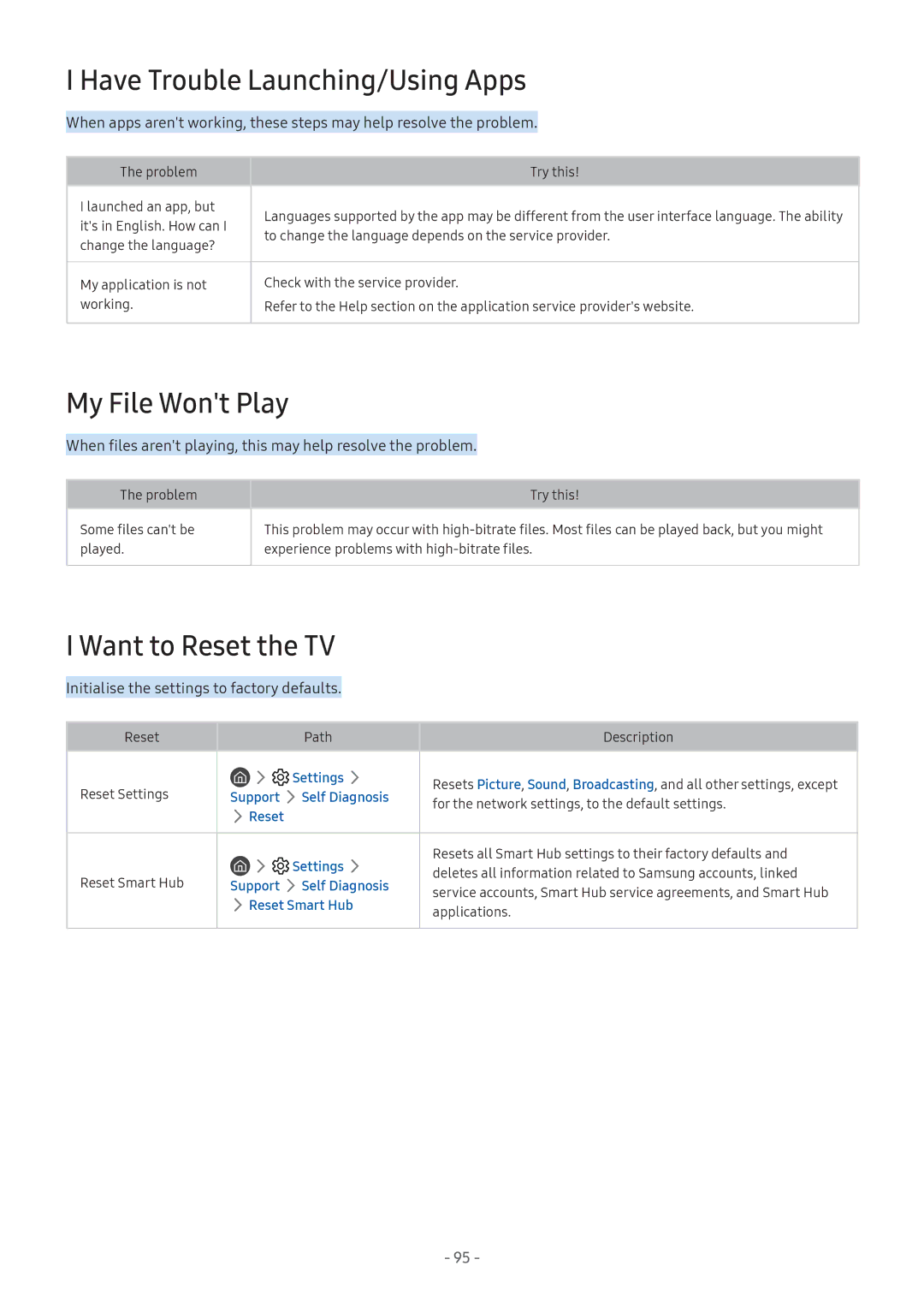I Have Trouble Launching/Using Apps
When apps aren't working, these steps may help resolve the problem.
The problem | Try this! | |
|
| |
I launched an app, but | Languages supported by the app may be different from the user interface language. The ability | |
it's in English. How can I | ||
to change the language depends on the service provider. | ||
change the language? | ||
| ||
|
| |
My application is not | Check with the service provider. | |
working. | Refer to the Help section on the application service provider's website. | |
|
|
My File Won't Play
When files aren't playing, this may help resolve the problem.
The problem | Try this! |
|
|
Some files can't be | This problem may occur with |
played. | experience problems with |
|
|
I Want to Reset the TV
Initialise the settings to factory defaults.
Reset
Path
Description
Reset Settings |
| Settings | Resets Picture, Sound, Broadcasting, and all other settings, except | |
Support | Self Diagnosis | |||
for the network settings, to the default settings. | ||||
| Reset |
| ||
|
|
| ||
|
|
|
| |
|
| Settings | Resets all Smart Hub settings to their factory defaults and | |
Reset Smart Hub |
| deletes all information related to Samsung accounts, linked | ||
Support | Self Diagnosis | |||
service accounts, Smart Hub service agreements, and Smart Hub | ||||
| Reset Smart Hub | |||
| applications. | |||
|
|
| ||
|
|
|
| |
- 95 -