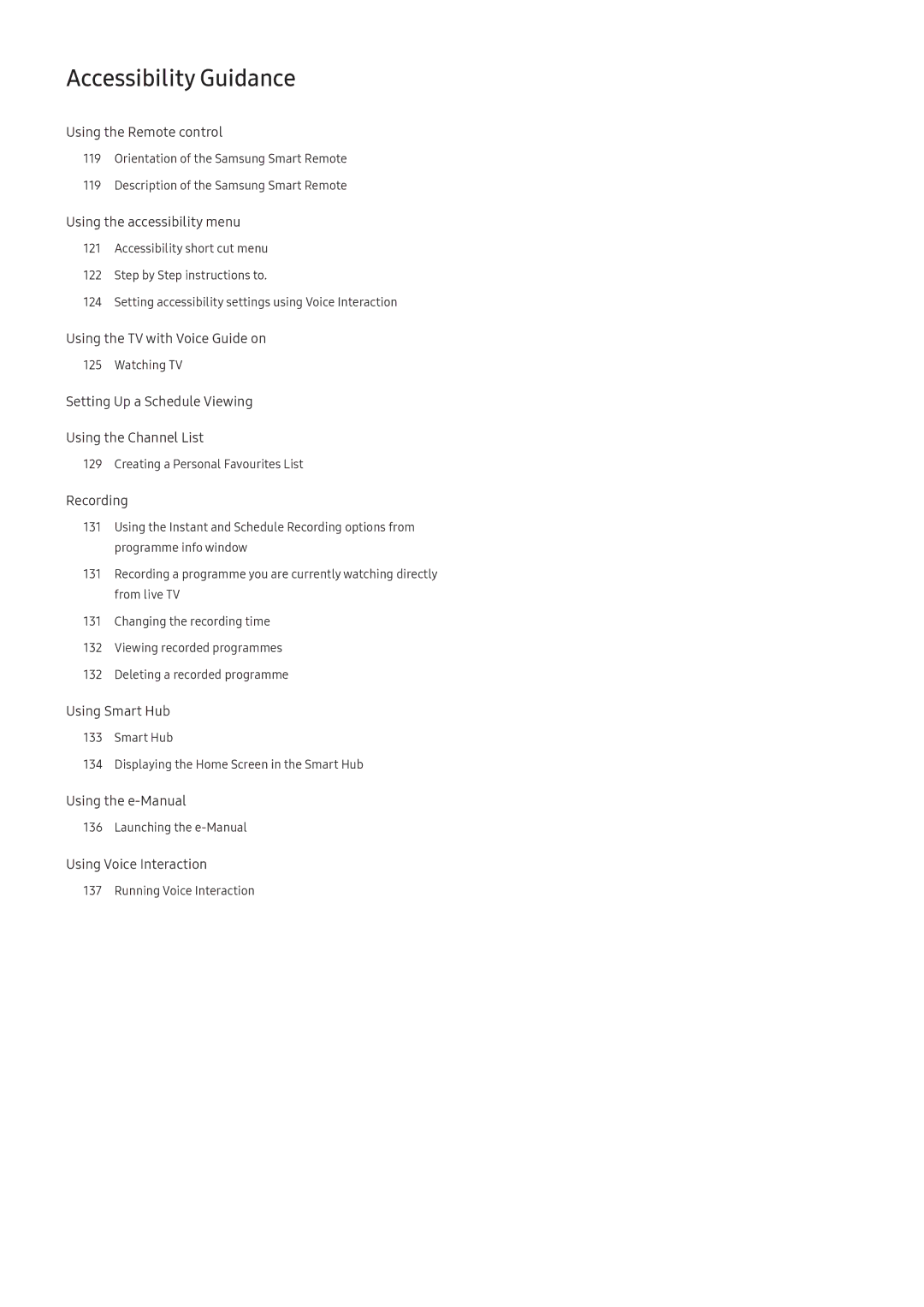Accessibility Guidance
Using the Remote control
119Orientation of the Samsung Smart Remote
119Description of the Samsung Smart Remote
Using the accessibility menu
121Accessibility short cut menu
122Step by Step instructions to.
124 Setting accessibility settings using Voice Interaction
Using the TV with Voice Guide on
125 Watching TV
Setting Up a Schedule Viewing
Using the Channel List
129 Creating a Personal Favourites List
Recording
131Using the Instant and Schedule Recording options from programme info window
131Recording a programme you are currently watching directly from live TV
131Changing the recording time
132Viewing recorded programmes
132Deleting a recorded programme
Using Smart Hub
133Smart Hub
134Displaying the Home Screen in the Smart Hub
Using the
136 Launching the
Using Voice Interaction
137 Running Voice Interaction