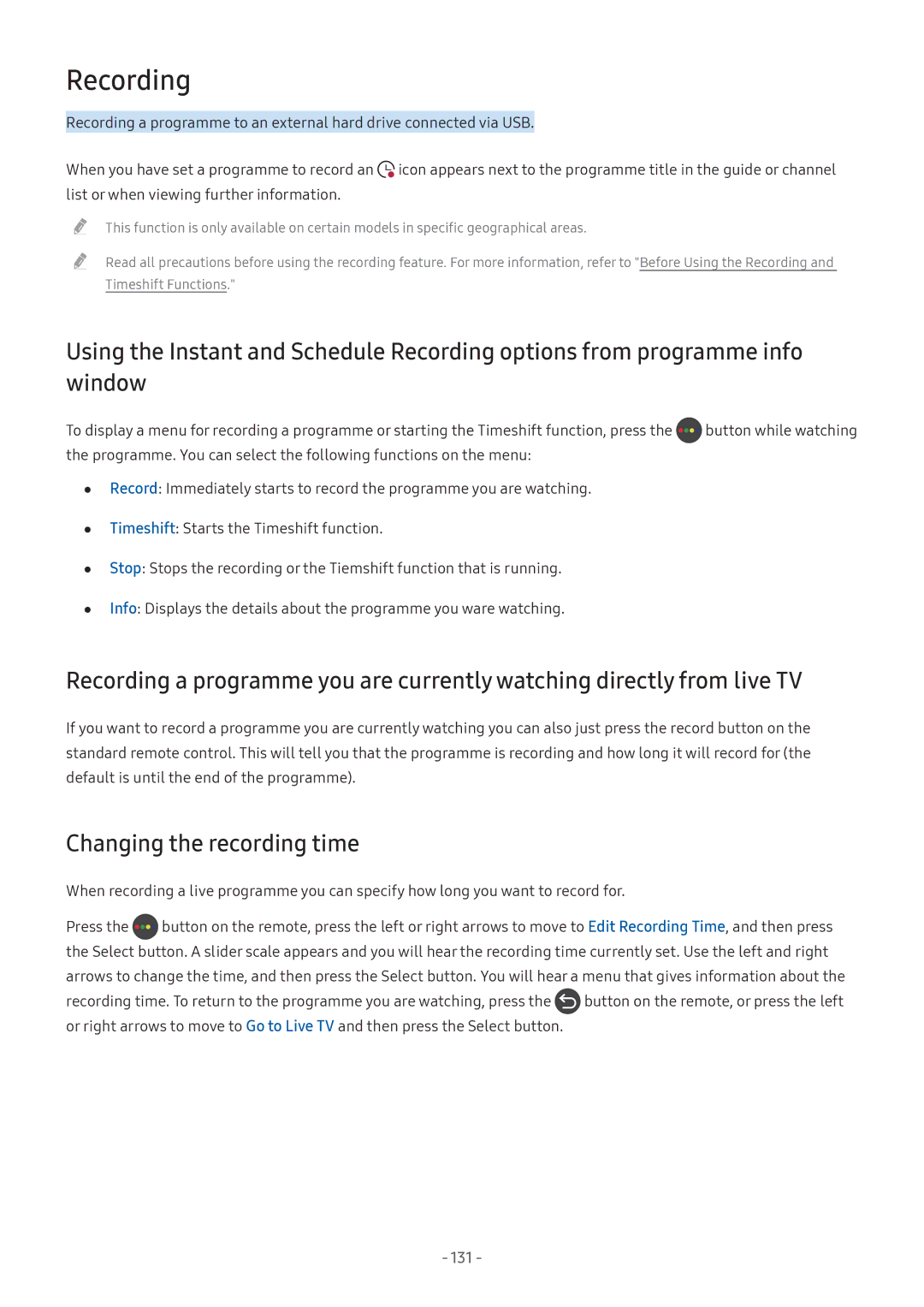Recording
Recording a programme to an external hard drive connected via USB.
When you have set a programme to record an ![]() icon appears next to the programme title in the guide or channel list or when viewing further information.
icon appears next to the programme title in the guide or channel list or when viewing further information.
"" This function is only available on certain models in specific geographical areas.
"" Read all precautions before using the recording feature. For more information, refer to "Before Using the Recording and Timeshift Functions."
Using the Instant and Schedule Recording options from programme info window
To display a menu for recording a programme or starting the Timeshift function, press the ![]() button while watching the programme. You can select the following functions on the menu:
button while watching the programme. You can select the following functions on the menu:
●● Record: Immediately starts to record the programme you are watching.
●● Timeshift: Starts the Timeshift function.
●● Stop: Stops the recording or the Tiemshift function that is running.
●● Info: Displays the details about the programme you ware watching.
Recording a programme you are currently watching directly from live TV
If you want to record a programme you are currently watching you can also just press the record button on the standard remote control. This will tell you that the programme is recording and how long it will record for (the default is until the end of the programme).
Changing the recording time
When recording a live programme you can specify how long you want to record for.
Press the ![]() button on the remote, press the left or right arrows to move to Edit Recording Time, and then press the Select button. A slider scale appears and you will hear the recording time currently set. Use the left and right arrows to change the time, and then press the Select button. You will hear a menu that gives information about the
button on the remote, press the left or right arrows to move to Edit Recording Time, and then press the Select button. A slider scale appears and you will hear the recording time currently set. Use the left and right arrows to change the time, and then press the Select button. You will hear a menu that gives information about the
recording time. To return to the programme you are watching, press the ![]() button on the remote, or press the left or right arrows to move to Go to Live TV and then press the Select button.
button on the remote, or press the left or right arrows to move to Go to Live TV and then press the Select button.
- 131 -