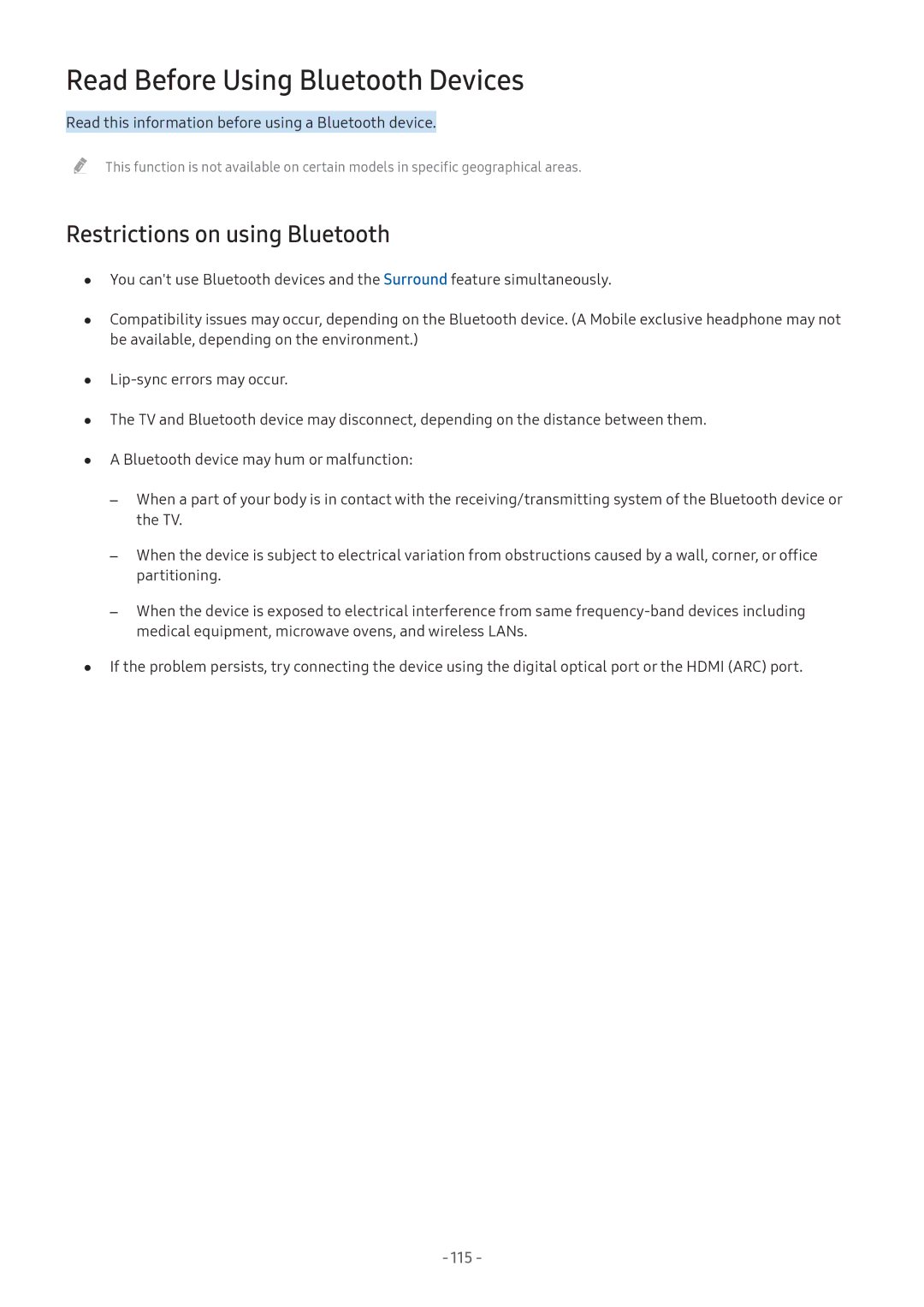Read Before Using Bluetooth Devices
Read this information before using a Bluetooth device.
"" This function is not available on certain models in specific geographical areas.
Restrictions on using Bluetooth
●● You can't use Bluetooth devices and the Surround feature simultaneously.
●● Compatibility issues may occur, depending on the Bluetooth device. (A Mobile exclusive headphone may not be available, depending on the environment.)
●●
●● The TV and Bluetooth device may disconnect, depending on the distance between them.
●● A Bluetooth device may hum or malfunction:
●● If the problem persists, try connecting the device using the digital optical port or the HDMI (ARC) port.
- 115 -