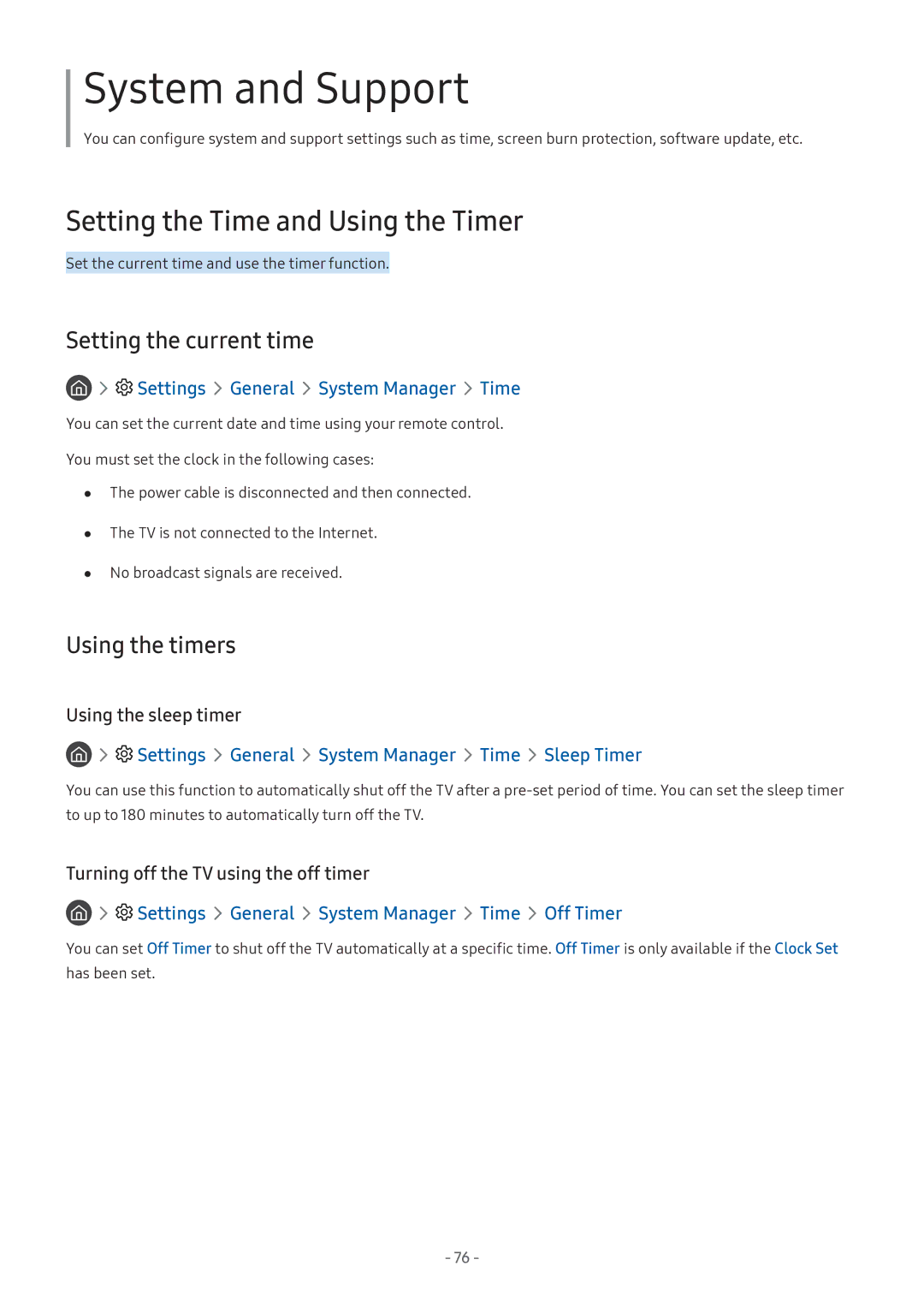System and Support
You can configure system and support settings such as time, screen burn protection, software update, etc.
Setting the Time and Using the Timer
Set the current time and use the timer function.
Setting the current time
Settings General System Manager Time
You can set the current date and time using your remote control.
You must set the clock in the following cases:
●● The power cable is disconnected and then connected. ●● The TV is not connected to the Internet.
●● No broadcast signals are received.
Using the timers
Using the sleep timer
Settings General System Manager Time Sleep Timer
You can use this function to automatically shut off the TV after a
Turning off the TV using the off timer
Settings General System Manager Time Off Timer
You can set Off Timer to shut off the TV automatically at a specific time. Off Timer is only available if the Clock Set has been set.
- 76 -