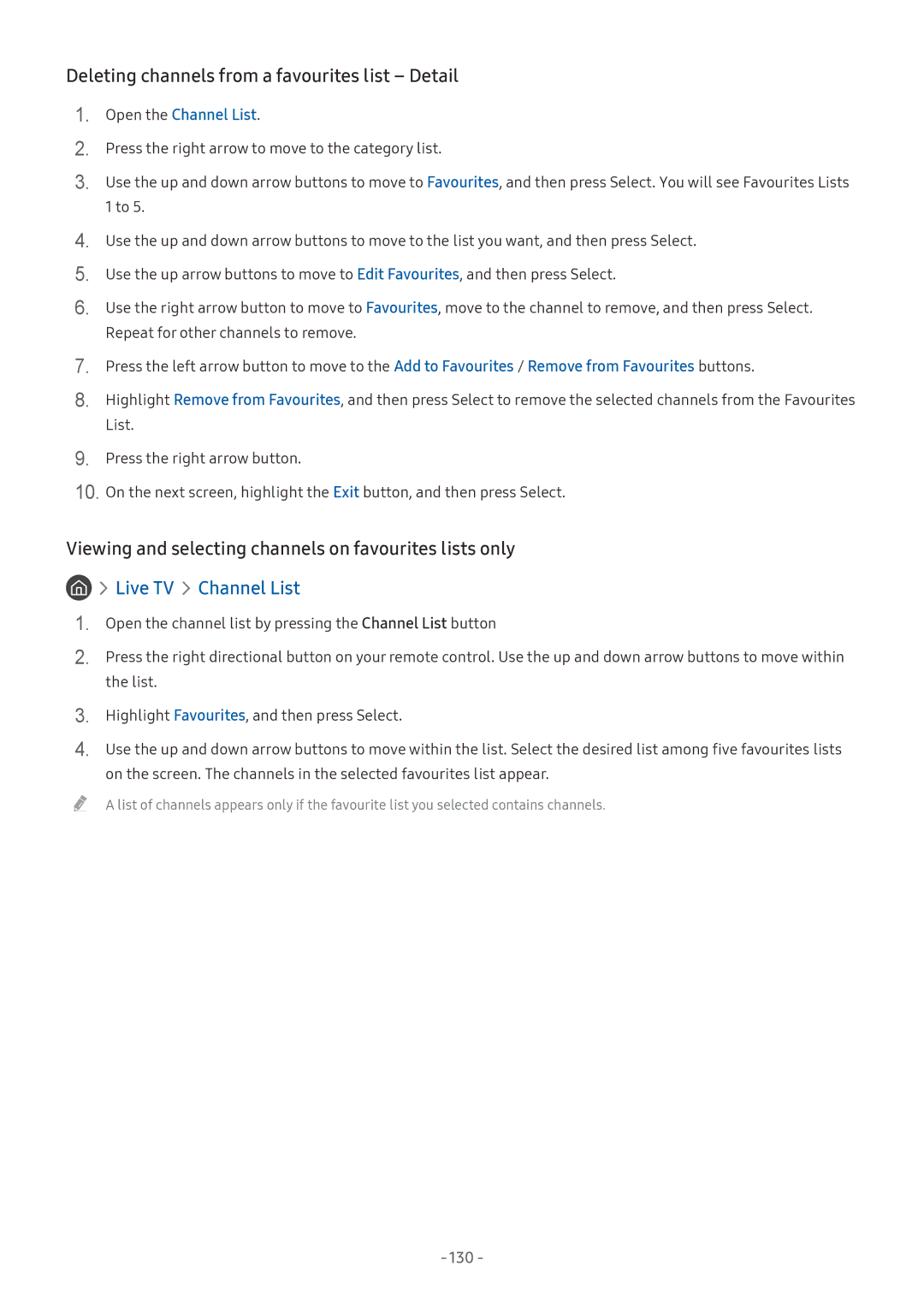Deleting channels from a favourites list – Detail
1.
2.
3.
4.
5.
6.
7.
8.
Open the Channel List.
Press the right arrow to move to the category list.
Use the up and down arrow buttons to move to Favourites, and then press Select. You will see Favourites Lists 1 to 5.
Use the up and down arrow buttons to move to the list you want, and then press Select.
Use the up arrow buttons to move to Edit Favourites, and then press Select.
Use the right arrow button to move to Favourites, move to the channel to remove, and then press Select. Repeat for other channels to remove.
Press the left arrow button to move to the Add to Favourites / Remove from Favourites buttons.
Highlight Remove from Favourites, and then press Select to remove the selected channels from the Favourites List.
9.
10.
Press the right arrow button.
On the next screen, highlight the Exit button, and then press Select.
Viewing and selecting channels on favourites lists only

 Live TV
Live TV  Channel List
Channel List
1.Open the channel list by pressing the Channel List button
2.Press the right directional button on your remote control. Use the up and down arrow buttons to move within the list.
3.
4.
Highlight Favourites, and then press Select.
Use the up and down arrow buttons to move within the list. Select the desired list among five favourites lists on the screen. The channels in the selected favourites list appear.
"" A list of channels appears only if the favourite list you selected contains channels.
- 130 -