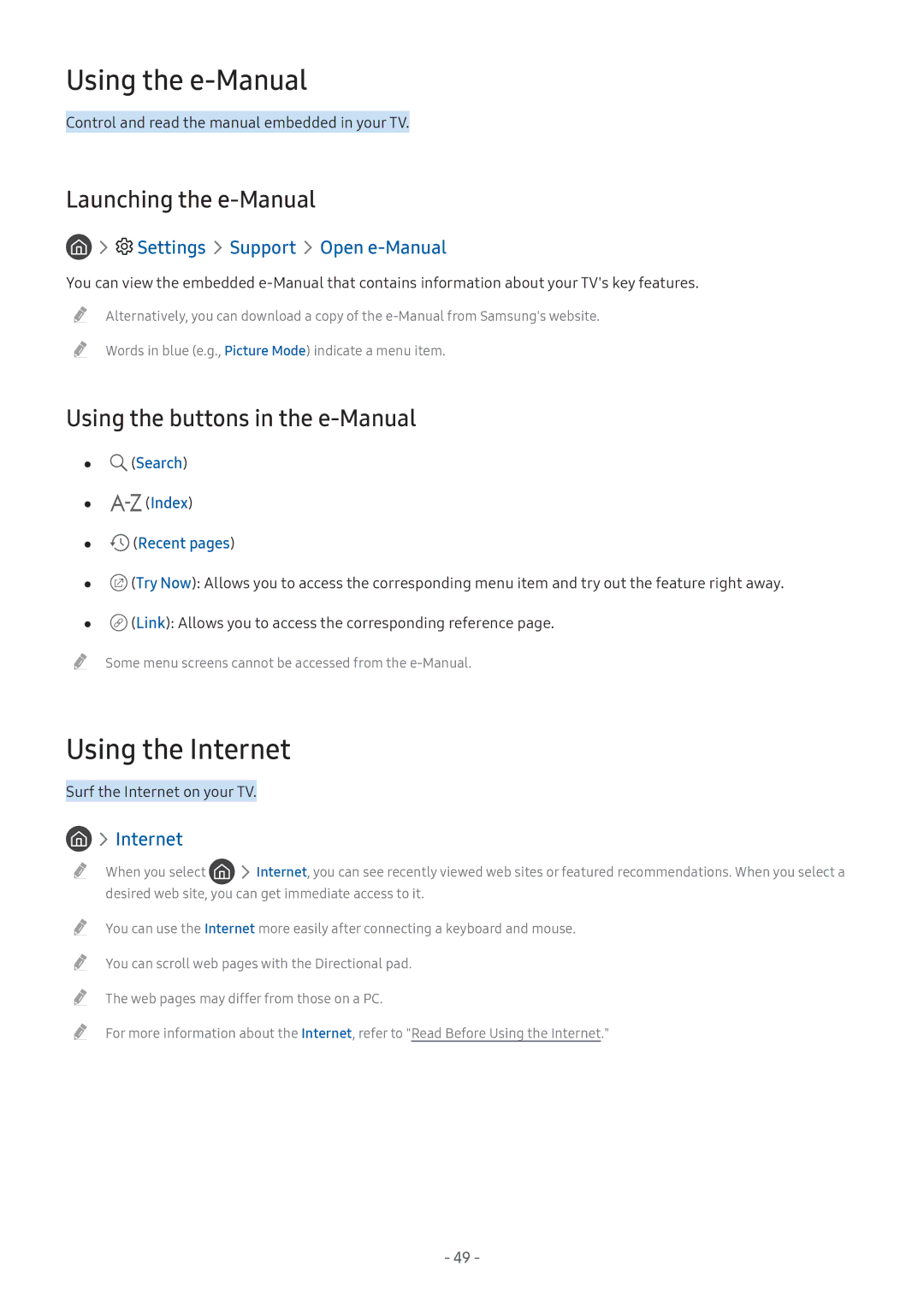Using the e-Manual
Control and read the manual embedded in your TV.
Launching the e-Manual


 Settings
Settings  Support
Support  Open
Open e-Manual
You can view the embedded
"" Alternatively, you can download a copy of the
"" Words in blue (e.g., Picture Mode) indicate a menu item.
Using the buttons in the e-Manual
●●  (Search)
(Search)
●● 
 (Index)
(Index)
●●  (Recent pages)
(Recent pages)
●● ![]() (Try Now): Allows you to access the corresponding menu item and try out the feature right away.
(Try Now): Allows you to access the corresponding menu item and try out the feature right away.
●● ![]() (Link): Allows you to access the corresponding reference page.
(Link): Allows you to access the corresponding reference page.
"" Some menu screens cannot be accessed from the
Using the Internet
Surf the Internet on your TV.

 Internet
Internet
"" | When you select | Internet, you can see recently viewed web sites or featured recommendations. When you select a |
| desired web site, you can get immediate access to it. | |
"" | You can use the Internet more easily after connecting a keyboard and mouse. | |
"" You can scroll web pages with the Directional pad. | ||
"" | The web pages may differ from those on a PC. | |
"" | For more information about the Internet, refer to "Read Before Using the Internet." | |
- 49 -