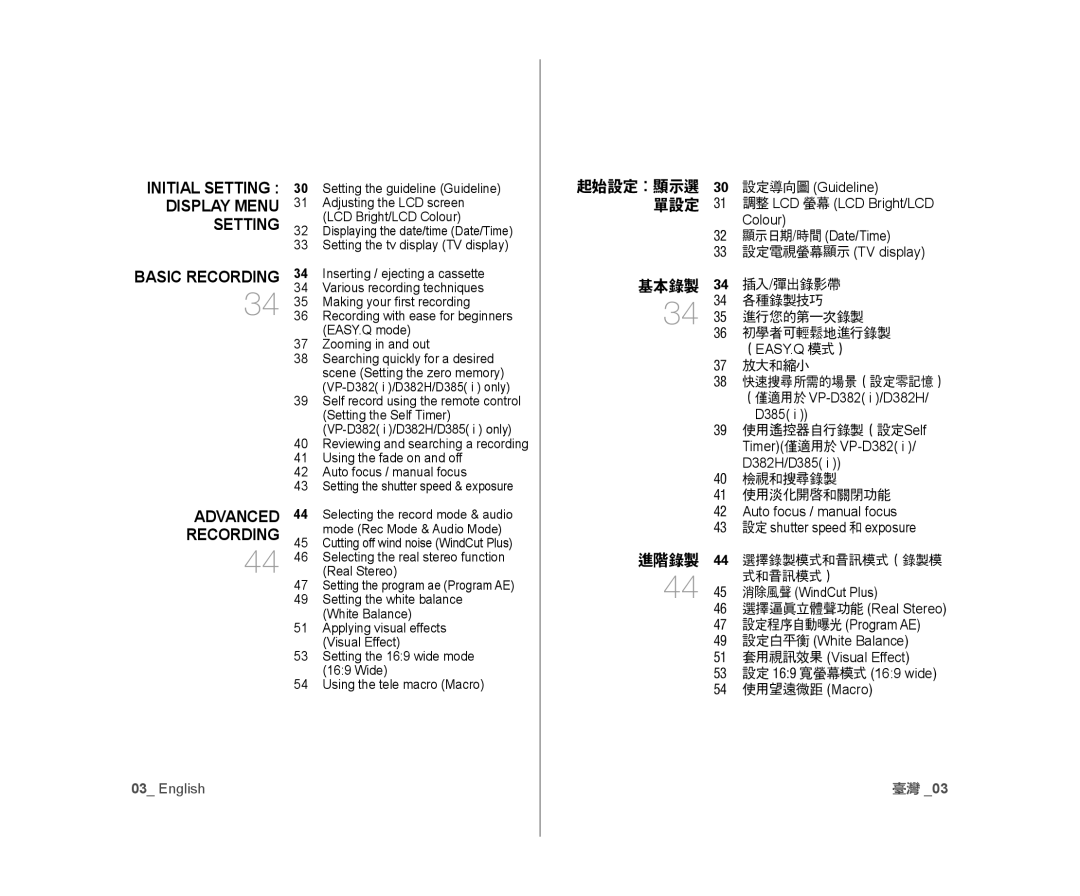INITIAL SETTING : DISPLAY MENU SETTING
BASIC RECORDING
34
ADVANCED
RECORDING
44
30Setting the guideline (guideline)
31Adjusting the lcd screen (lcd bright/lcd colour)
32Displaying the date/time (date/time)
33Setting the tv display (tv display)
34Inserting / ejecting a cassette
34Various recording techniques
35Making your first recording
36recording with ease for beginners (easy.Q mode)
37Zooming in and out
38Searching quickly for a desired scene (setting the zero memory) (VP-D382( i )/D382H/D385( i ) only)
39Self record using the remote control (setting the self timer)
(VP-D382( i )/D382H/D385( i ) only)
40Reviewing and searching a recording
41Using the fade on and off
42Auto focus / manual focus
43Setting the shutter speed & exposure
44selecting the record mode & audio mode (Rec Mode & Audio Mode)
45Cutting off wind noise (windcut plus)
46Selecting the real stereo function (Real Stereo)
47Setting the program ae (Program AE)
49Setting the white balance (White balance)
51Applying visual effects (visual effect)
53Setting the 16:9 wide mode (16:9 Wide)
54Using the tele macro (macro)
起始設定:顯示選 | 30 | 設定導向圖 (Guideline) |
單設定 | 31 | 調整 LCD 螢幕 (LCD Bright/LCD |
|
| Colour) |
| 32 | 顯示日期/時間 (Date/Time) |
| 33 | 設定電視螢幕顯示 (TV display) |
基本錄製 | 34 | 插入/彈出錄影帶 |
| 34 | 各種錄製技巧 |
34 | 35 | 進行您的第一次錄製 |
| 36 | 初學者可輕鬆地進行錄製 |
|
| (EASY.Q 模式) |
| 37 | 放大和縮小 |
| 38 | 快速搜尋所需的場景(設定零記憶) |
|
| (僅適用於 VP-D382( i )/D382H/ |
|
| D385( i )) |
| 39 | 使用遙控器自行錄製(設定Self |
|
| Timer)(僅適用於 VP-D382( i )/ |
|
| D382H/D385( i )) |
| 40 | 檢視和搜尋錄製 |
| 41 | 使用淡化開啟和關閉功能 |
| 42 | Auto focus / manual focus |
| 43 | 設定 shutter speed 和 exposure |
進階錄製 | 44 | 選擇錄製模式和音訊模式(錄製模 |
44 |
| 式和音訊模式) |
45 | 消除風聲 (WindCut Plus) | |
| 46 | 選擇逼真立體聲功能 (Real Stereo) |
| 47 | 設定程序自動曝光 (Program AE) |
| 49 | 設定白平衡 (White Balance) |
| 51 | 套用視訊效果 (Visual Effect) |
| 53 | 設定 16:9 寬螢幕模式 (16:9 wide) |
| 54 | 使用望遠微距 (Macro) |
0 _ English | 臺灣 _0 |