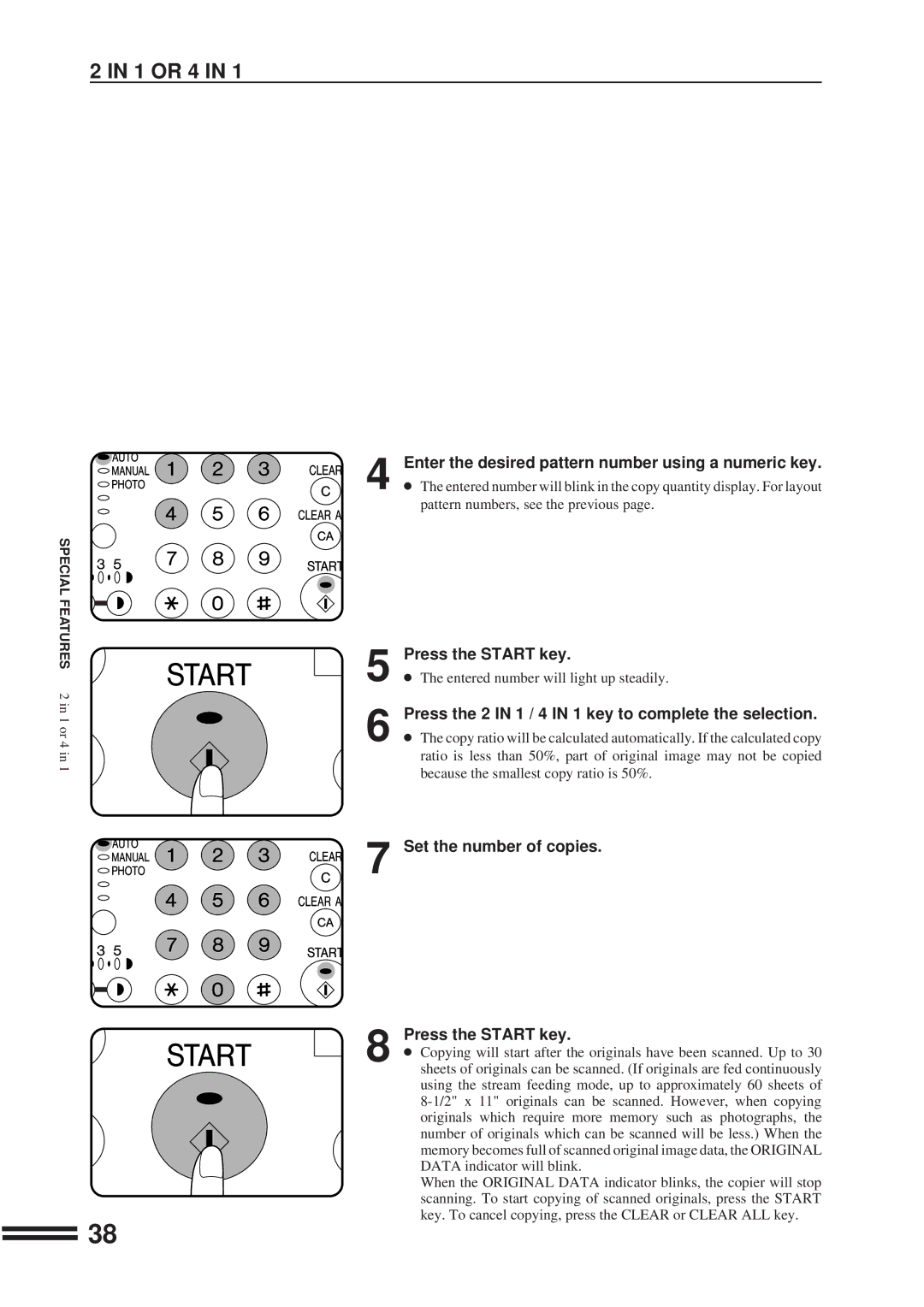2 IN 1 OR 4 IN 1
SPECIAL FEATURES 2 in 1 or 4 in 1
4
5
6
7
8
Enter the desired pattern number using a numeric key.
●The entered number will blink in the copy quantity display. For layout pattern numbers, see the previous page.
Press the START key.
●The entered number will light up steadily.
Press the 2 IN 1 / 4 IN 1 key to complete the selection.
●The copy ratio will be calculated automatically. If the calculated copy ratio is less than 50%, part of original image may not be copied because the smallest copy ratio is 50%.
Set the number of copies.
Press the START key.
●Copying will start after the originals have been scanned. Up to 30 sheets of originals can be scanned. (If originals are fed continuously using the stream feeding mode, up to approximately 60 sheets of
When the ORIGINAL DATA indicator blinks, the copier will stop scanning. To start copying of scanned originals, press the START key. To cancel copying, press the CLEAR or CLEAR ALL key.
38