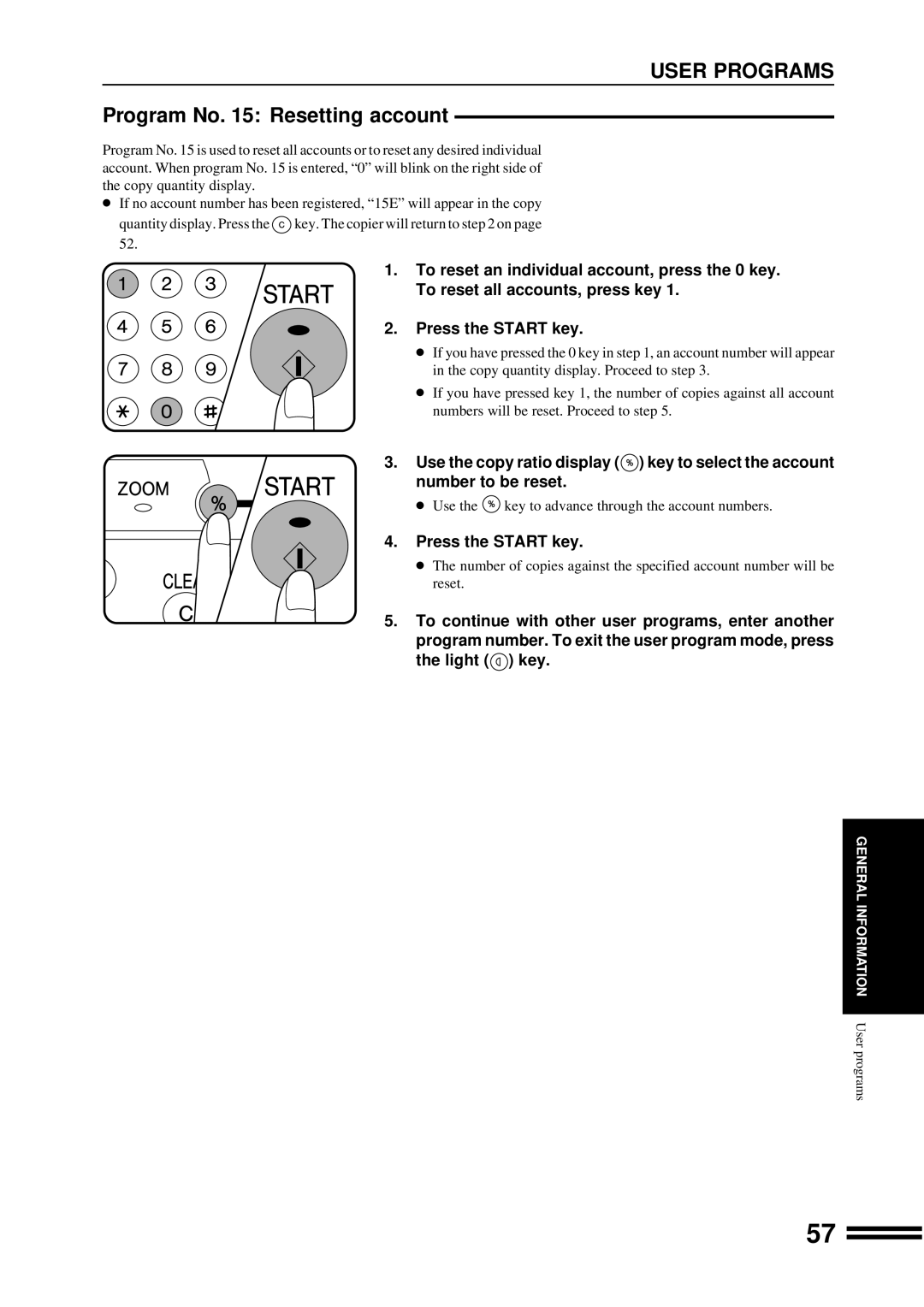USER PROGRAMS
Program No. 15: Resetting account
Program No. 15 is used to reset all accounts or to reset any desired individual account. When program No. 15 is entered, “0” will blink on the right side of the copy quantity display.
●If no account number has been registered, “15E” will appear in the copy
quantity display. Press the ![]() key. The copier will return to step 2 on page 52.
key. The copier will return to step 2 on page 52.
1.To reset an individual account, press the 0 key.
To reset all accounts, press key 1.
2. Press the START key.
●If you have pressed the 0 key in step 1, an account number will appear
in the copy quantity display. Proceed to step 3.
●If you have pressed key 1, the number of copies against all account
numbers will be reset. Proceed to step 5.
3.Use the copy ratio display (![]() ) key to select the account
) key to select the account
number to be reset.
● Use the ![]() key to advance through the account numbers.
key to advance through the account numbers.
4. Press the START key.
● The number of copies against the specified account number will be reset.
5. To continue with other user programs, enter another program number. To exit the user program mode, press the light (![]() ) key.
) key.
GENERAL INFORMATION User programs
57