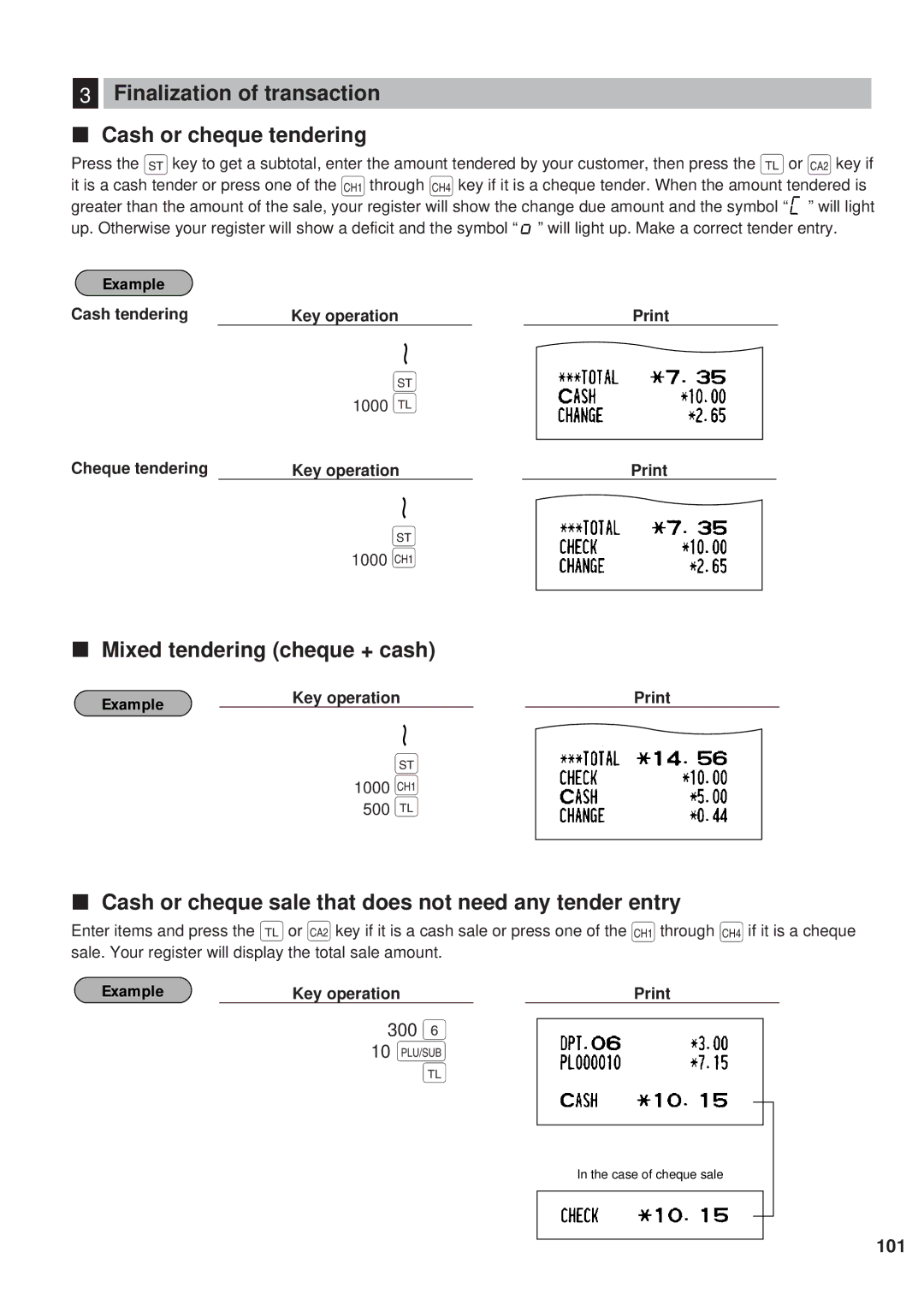3Finalization of transaction
Cash or cheque tendering
Press the :key to get a subtotal, enter the amount tendered by your customer, then press the ;or •key if it is a cash tender or press one of the (through + key if it is a cheque tender. When the amount tendered is
greater than the amount of the sale, your register will show the change due amount and the symbol | ” will light | |
up. Otherwise your register will show a deficit and the symbol | ” will light up. Make a correct tender entry. | |
Example
Cash tendering | Key operation |
|
:
1000 ;
Cheque tendering | Key operation |
|
:
1000 (
Mixed tendering (cheque + cash)
Example | Key operation |
| |
|
|
|
:
1000 (
500;
Cash or cheque sale that does not need any tender entry
Enter items and press the ;or •key if it is a cash sale or press one of the (through +if it is a cheque sale. Your register will display the total sale amount.
Example | Key operation |
|
3006
10 §
;
In the case of cheque sale
101