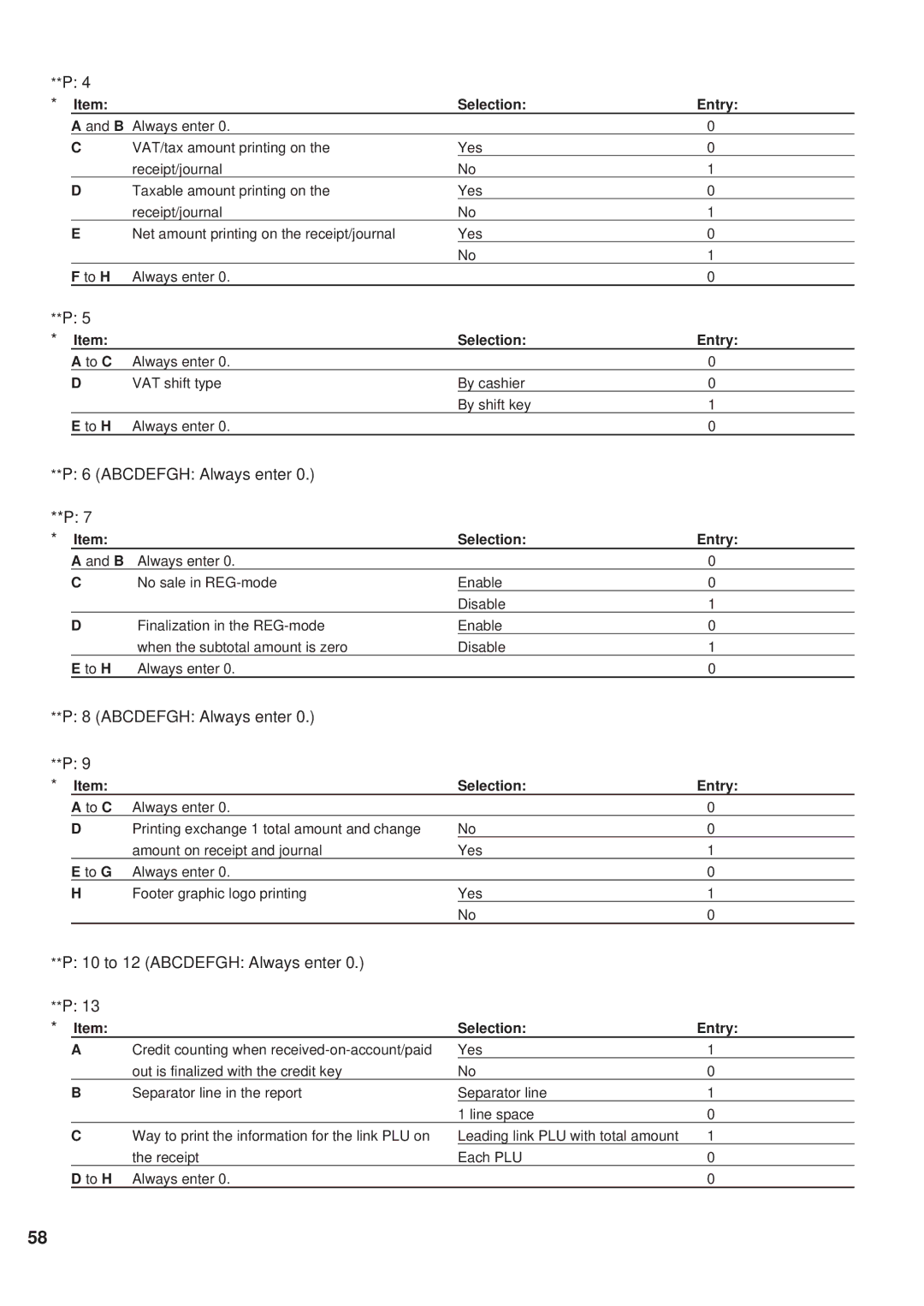**P: 4
* | Item: |
| Selection: | Entry: |
| A and B Always enter 0. |
| 0 | |
| C | VAT/tax amount printing on the | Yes | 0 |
|
| receipt/journal | No | 1 |
| D | Taxable amount printing on the | Yes | 0 |
|
| receipt/journal | No | 1 |
| E | Net amount printing on the receipt/journal | Yes | 0 |
|
|
| No | 1 |
| F to H | Always enter 0. |
| 0 |
**P: 5 |
|
|
| |
* | Item: |
| Selection: | Entry: |
| A to C | Always enter 0. |
| 0 |
| D | VAT shift type | By cashier | 0 |
|
|
| By shift key | 1 |
| E to H Always enter 0. |
| 0 | |
**P: 6 (ABCDEFGH: Always enter 0.)
**P: 7
* | Item: |
| Selection: | Entry: |
| A and B Always enter 0. |
| 0 | |
| C | No sale in | Enable | 0 |
|
|
| Disable | 1 |
| D | Finalization in the | Enable | 0 |
|
| when the subtotal amount is zero | Disable | 1 |
| E to H Always enter 0. |
| 0 | |
**P: 8 (ABCDEFGH: Always enter 0.) |
|
| ||
**P: 9 |
|
|
| |
* | Item: |
| Selection: | Entry: |
| A to C Always enter 0. |
| 0 | |
| D | Printing exchange 1 total amount and change | No | 0 |
|
| amount on receipt and journal | Yes | 1 |
| E to G Always enter 0. |
| 0 | |
| H | Footer graphic logo printing | Yes | 1 |
|
|
| No | 0 |
**P: 10 to 12 (ABCDEFGH: Always enter 0.)
**P: 13
* Item: |
| Selection: | Entry: | |
| A | Credit counting when | Yes | 1 |
|
| out is finalized with the credit key | No | 0 |
| B | Separator line in the report | Separator line | 1 |
|
|
| 1 line space | 0 |
| C | Way to print the information for the link PLU on | Leading link PLU with total amount | 1 |
|
| the receipt | Each PLU | 0 |
| D to H Always enter 0. |
| 0 | |
58