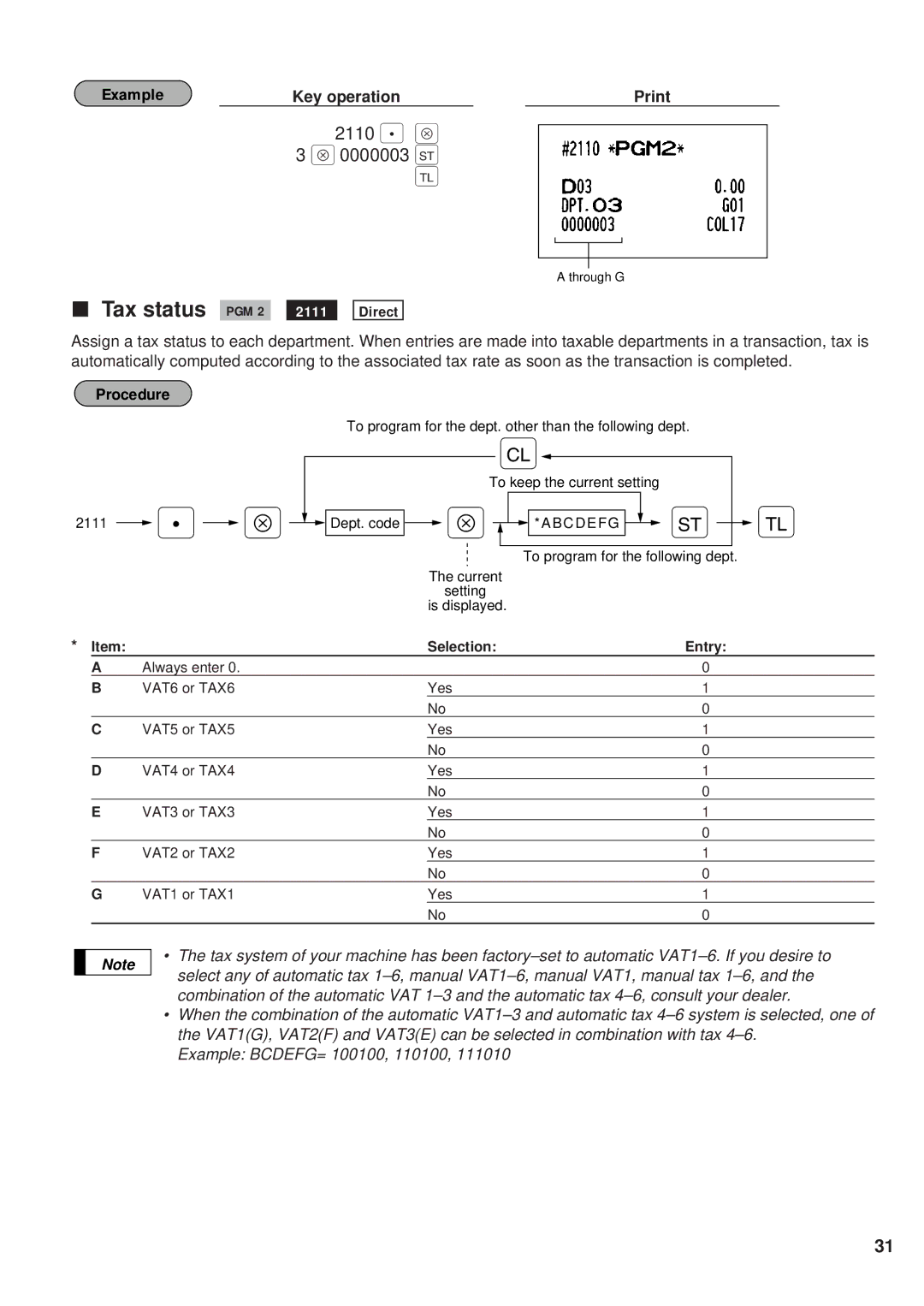Example | Key operation |
|
2110 . Å
3 Å 0000003 :
;
A through G
Tax status PGM 2 2111
Direct
Assign a tax status to each department. When entries are made into taxable departments in a transaction, tax is automatically computed according to the associated tax rate as soon as the transaction is completed.
Procedure
To program for the dept. other than the following dept.
c
To keep the current setting
|
|
| . |
| Å |
|
|
|
|
| Å |
|
|
|
|
| : |
|
| ; | |
2111 |
|
|
|
|
| Dept. code |
|
|
|
|
| *ABCDEFG |
|
|
| ||||||
|
|
|
|
|
|
|
|
|
|
|
| ||||||||||
|
|
|
|
|
|
|
|
|
|
|
|
|
|
|
|
| |||||
|
|
|
|
|
|
|
|
|
|
|
|
|
|
|
|
| |||||
|
|
|
|
|
|
|
|
|
|
|
|
|
|
| To program for the following dept. | ||||||
|
|
|
|
|
|
|
|
|
|
| The current |
|
|
|
|
|
|
| |||
|
|
|
|
|
|
|
|
|
|
|
| setting |
|
|
|
|
|
|
| ||
|
|
|
|
|
|
|
|
|
|
| is displayed. |
|
|
|
|
|
|
| |||
* Item: |
|
|
|
|
|
|
|
| Selection: |
|
|
| Entry: | ||||||||
| A | Always enter 0. |
|
|
|
|
|
|
|
|
|
| 0 |
|
|
| |||||
| B | VAT6 or TAX6 |
|
|
|
| Yes |
|
| 1 |
|
|
| ||||||||
|
|
|
|
|
|
|
|
|
|
| No |
|
| 0 |
|
|
| ||||
| C | VAT5 or TAX5 |
|
|
|
| Yes |
|
| 1 |
|
|
| ||||||||
|
|
|
|
|
|
|
|
|
|
| No |
|
| 0 |
|
|
| ||||
| D | VAT4 or TAX4 |
|
|
|
| Yes |
|
| 1 |
|
|
| ||||||||
|
|
|
|
|
|
|
|
|
|
| No |
|
| 0 |
|
|
| ||||
| E | VAT3 or TAX3 |
|
|
|
| Yes |
|
| 1 |
|
|
| ||||||||
|
|
|
|
|
|
|
|
|
|
| No |
|
| 0 |
|
|
| ||||
| F | VAT2 or TAX2 |
|
|
|
| Yes |
|
| 1 |
|
|
| ||||||||
|
|
|
|
|
|
|
|
|
|
| No |
|
| 0 |
|
|
| ||||
| G | VAT1 or TAX1 |
|
|
|
| Yes |
|
| 1 |
|
|
| ||||||||
|
|
|
|
|
|
|
|
|
|
| No |
|
| 0 |
|
|
| ||||
Note
•The tax system of your machine has been
•When the combination of the automatic
Example: BCDEFG= 100100, 110100, 111010
31