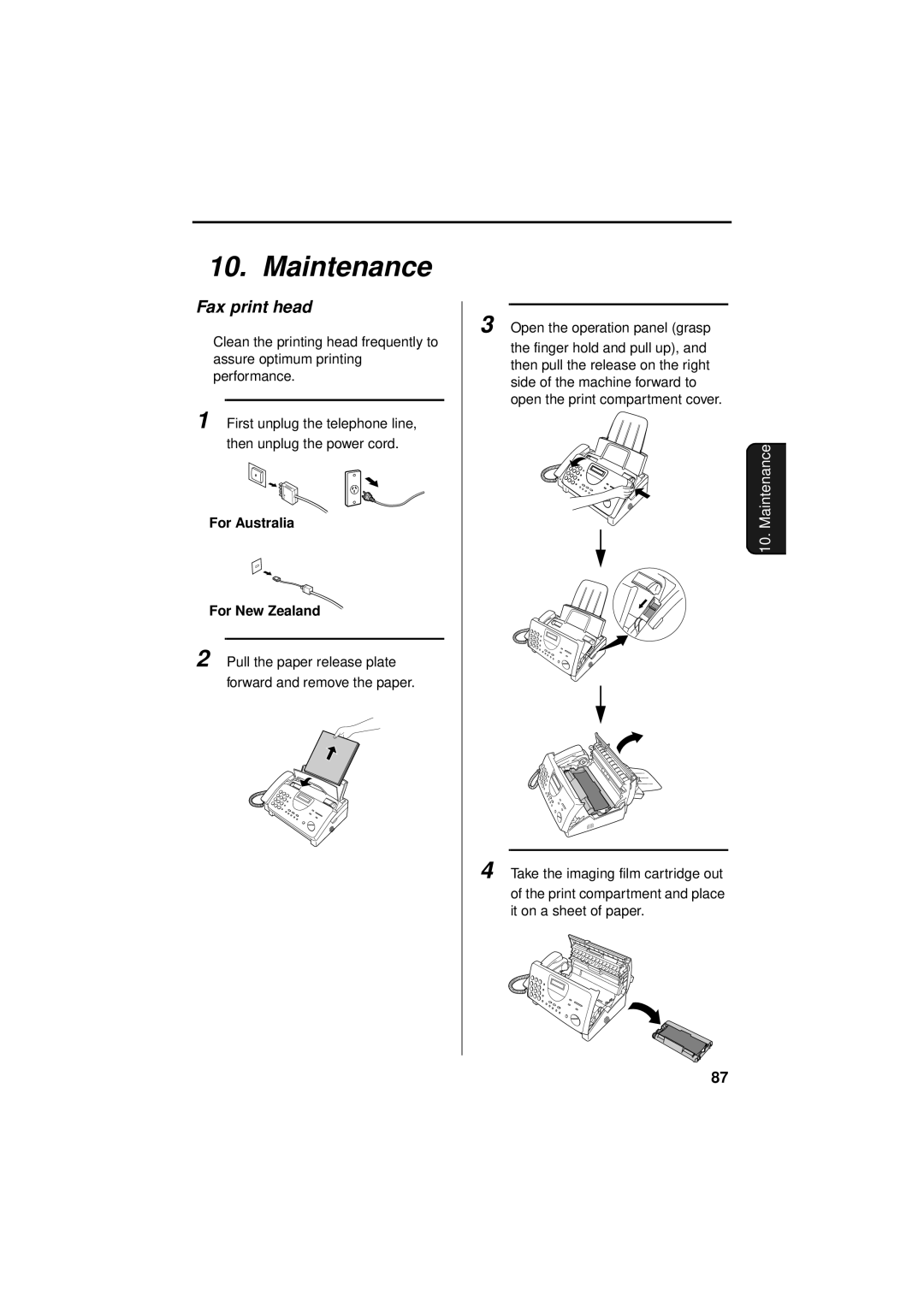10. Maintenance
Fax print head
Clean the printing head frequently to assure optimum printing performance.
1 First unplug the telephone line,
then unplug the power cord.
For Australia
For New Zealand
2 Pull the paper release plate
forward and remove the paper.
3
4
Open the operation panel (grasp
the finger hold and pull up), and then pull the release on the right side of the machine forward to open the print compartment cover.
10. Maintenance
Take the imaging film cartridge out
of the print compartment and place it on a sheet of paper.
87