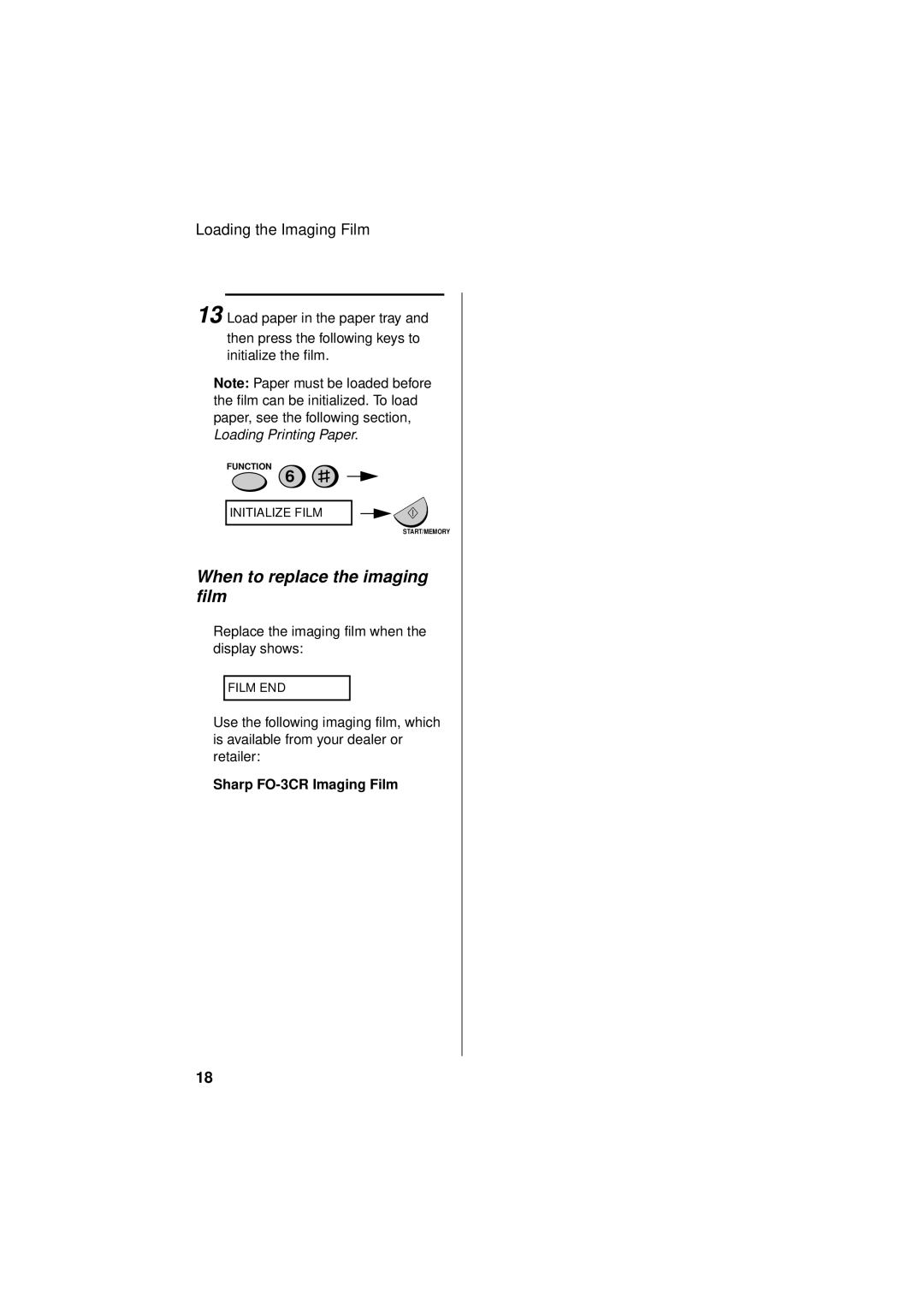Loading the Imaging Film
13 Load paper in the paper tray and
then press the following keys to initialize the film.
Note: Paper must be loaded before the film can be initialized. To load paper, see the following section, Loading Printing Paper.
FUNCTION
6
INITIALIZE FILM
START/MEMORY
When to replace the imaging film
Replace the imaging film when the display shows:
FILM END
Use the following imaging film, which is available from your dealer or retailer:
Sharp FO-3CR Imaging Film
18