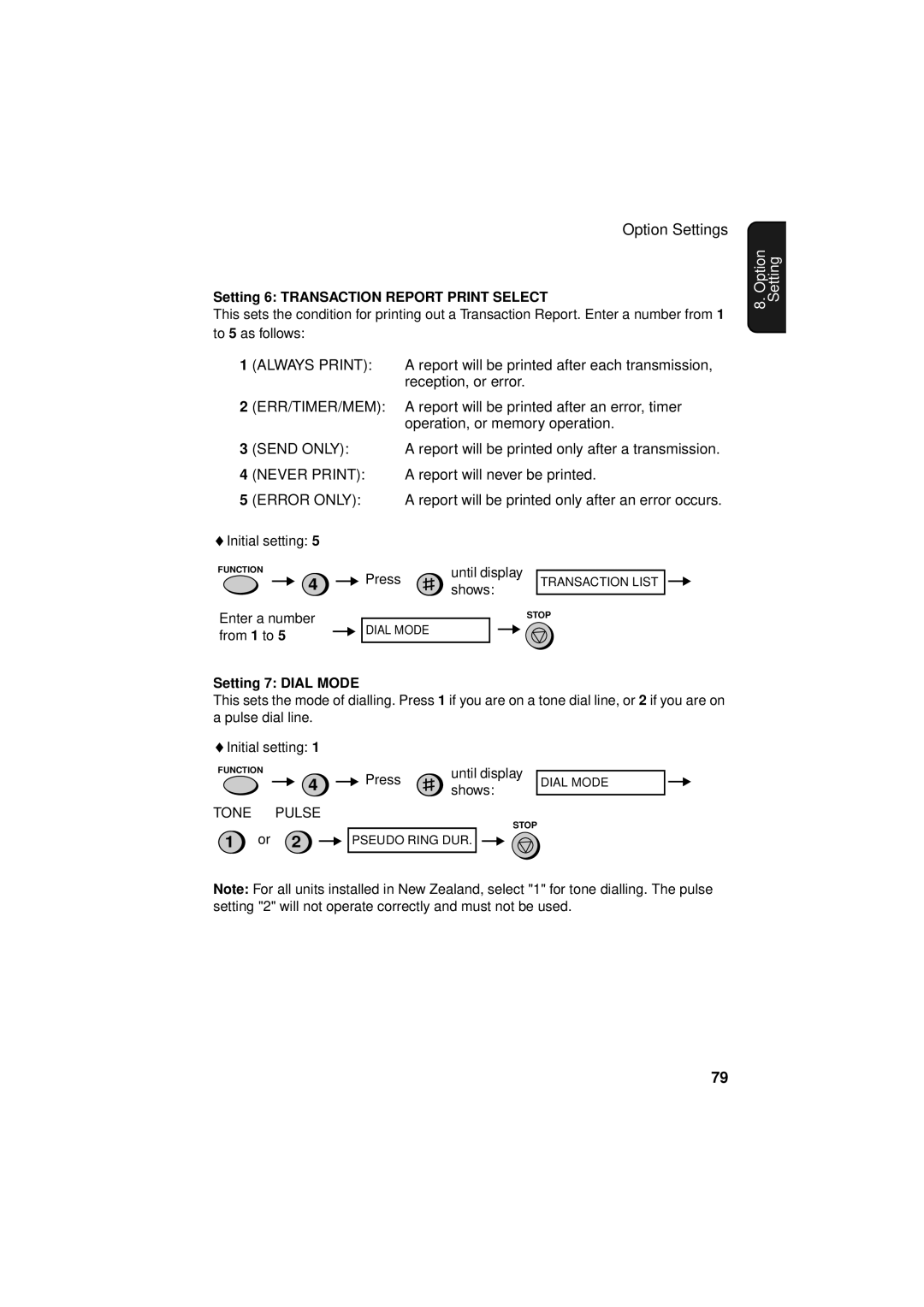Option Settings
Setting 6: TRANSACTION REPORT PRINT SELECT
This sets the condition for printing out a Transaction Report. Enter a number from 1 to 5 as follows:
1 | (ALWAYS PRINT): | A report will be printed after each transmission, |
|
| reception, or error. |
2 | (ERR/TIMER/MEM): | A report will be printed after an error, timer |
|
| operation, or memory operation. |
3 | (SEND ONLY): | A report will be printed only after a transmission. |
4 | (NEVER PRINT): | A report will never be printed. |
5 | (ERROR ONLY): | A report will be printed only after an error occurs. |
♦Initial setting: 5
FUNCTION | Press | until display |
| |
4 | TRANSACTION LIST | |||
shows: | ||||
|
|
| ||
Enter a number |
|
| STOP | |
DIAL MODE |
|
| ||
from 1 to 5 |
|
| ||
|
|
|
Setting 7: DIAL MODE
This sets the mode of dialling. Press 1 if you are on a tone dial line, or 2 if you are on a pulse dial line.
♦Initial setting: 1
FUNCTION | 4 | Press | until display |
|
| DIAL MODE | |||
| shows: | |||
|
|
|
| |
TONE | PULSE |
| STOP |
|
|
|
|
| |
1 or | 2 | PSEUDO RING DUR. |
| |
Note: For all units installed in New Zealand, select "1" for tone dialling. The pulse setting "2" will not operate correctly and must not be used.
8. Option Setting
79