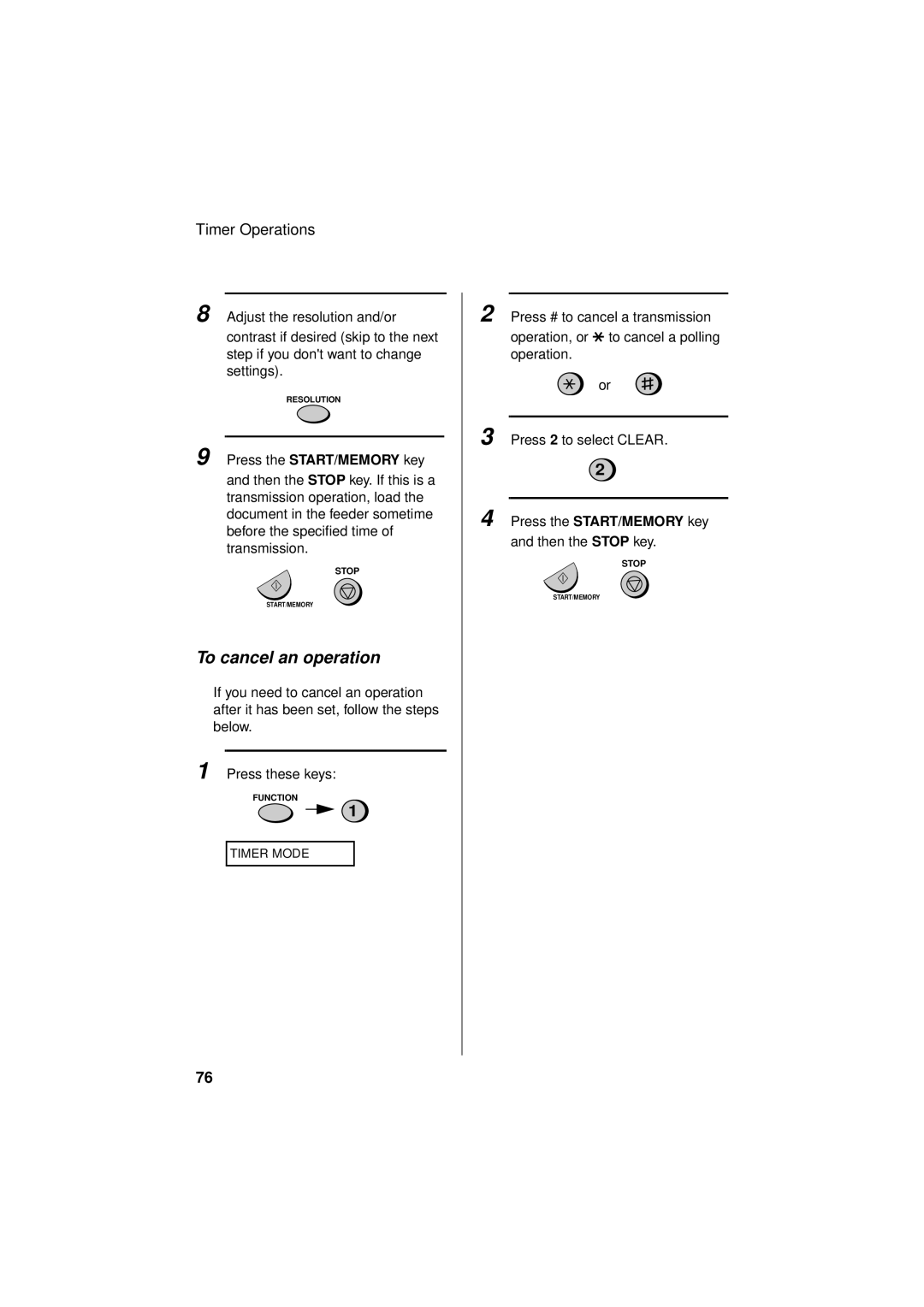Timer Operations
8 Adjust the resolution and/or
contrast if desired (skip to the next step if you don't want to change settings).
RESOLUTION
9 Press the START/MEMORY key
and then the STOP key. If this is a transmission operation, load the document in the feeder sometime before the specified time of transmission.
STOP
START/MEMORY
To cancel an operation
If you need to cancel an operation after it has been set, follow the steps below.
1 Press these keys:
FUNCTION
1
TIMER MODE
2 Press # to cancel a transmission operation, or * to cancel a polling operation.
or
3 Press 2 to select CLEAR.
2
4 Press the START/MEMORY key and then the STOP key.
STOP
START/MEMORY
76