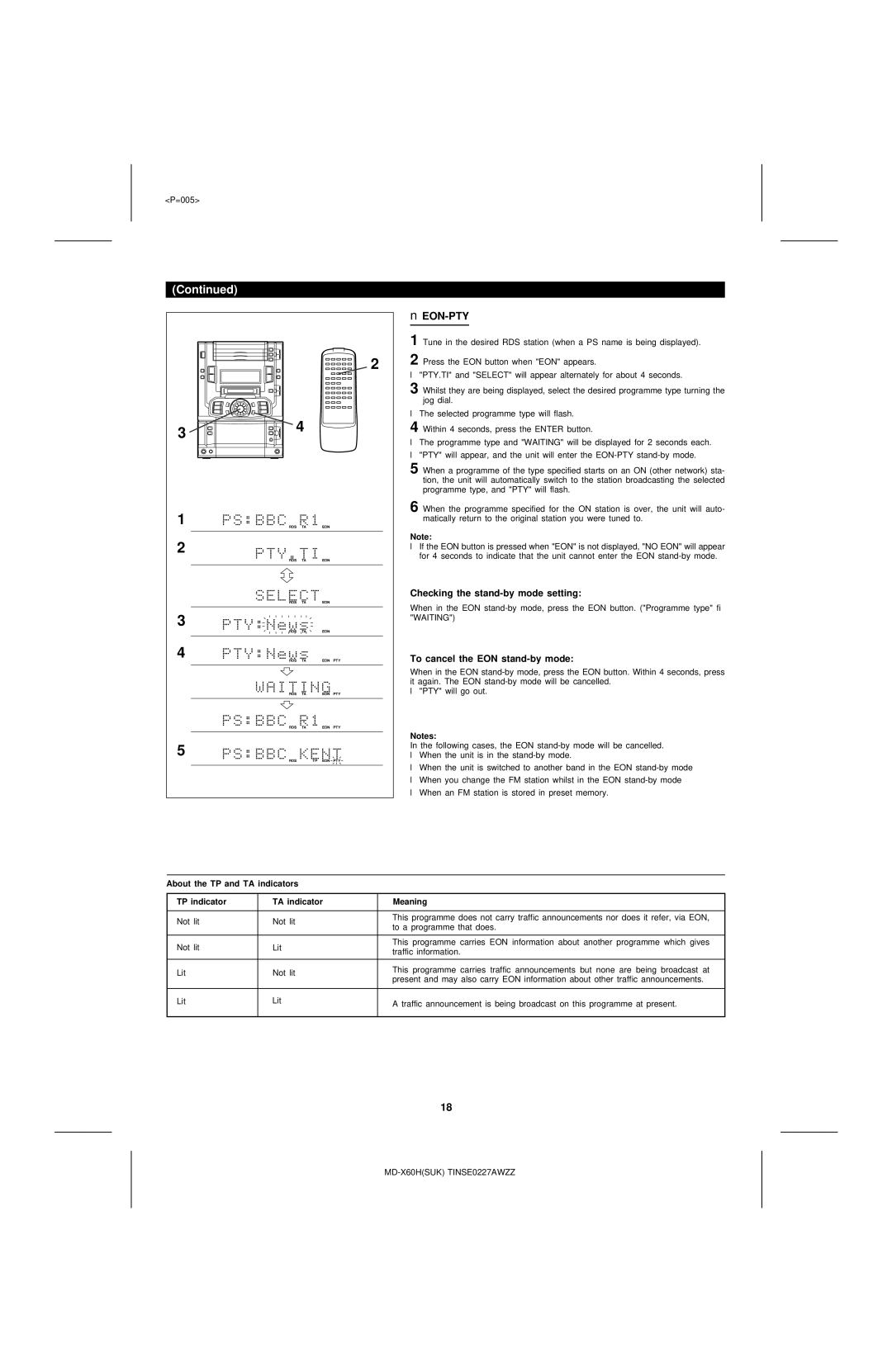<P=005> |
|
(Continued) |
|
| 2 |
3 | 4 |
| |
1 |
|
2 |
|
3 |
|
4 |
|
5 |
|
■EON-PTY
1 Tune in the desired RDS station (when a PS name is being displayed).
2 Press the EON button when "EON" appears.
●"PTY.TI" and "SELECT" will appear alternately for about 4 seconds.
3 Whilst they are being displayed, select the desired programme type turning the jog dial.
●The selected programme type will flash.
4 Within 4 seconds, press the ENTER button.
●The programme type and "WAITING" will be displayed for 2 seconds each.
●"PTY" will appear, and the unit will enter the
5 When a programme of the type specified starts on an ON (other network) sta- tion, the unit will automatically switch to the station broadcasting the selected programme type, and "PTY" will flash.
6 When the programme specified for the ON station is over, the unit will auto- matically return to the original station you were tuned to.
Note:
●If the EON button is pressed when "EON" is not displayed, "NO EON" will appear for 4 seconds to indicate that the unit cannot enter the EON
Checking the stand-by mode setting:
When in the EON
To cancel the EON stand-by mode:
When in the EON
●"PTY" will go out.
Notes:
In the following cases, the EON
●When the unit is in the
●When the unit is switched to another band in the EON
●When you change the FM station whilst in the EON
●When an FM station is stored in preset memory.
About the TP and TA indicators
TP indicator | TA indicator | Meaning | |
|
|
| |
Not lit | Not lit | This programme does not carry traffic announcements nor does it refer, via EON, | |
to a programme that does. | |||
|
| ||
|
|
| |
Not lit | Lit | This programme carries EON information about another programme which gives | |
traffic information. | |||
|
| ||
|
|
| |
Lit | Not lit | This programme carries traffic announcements but none are being broadcast at | |
present and may also carry EON information about other traffic announcements. | |||
|
| ||
|
|
| |
Lit | Lit | A traffic announcement is being broadcast on this programme at present. | |
|
| ||
|
|
|
18