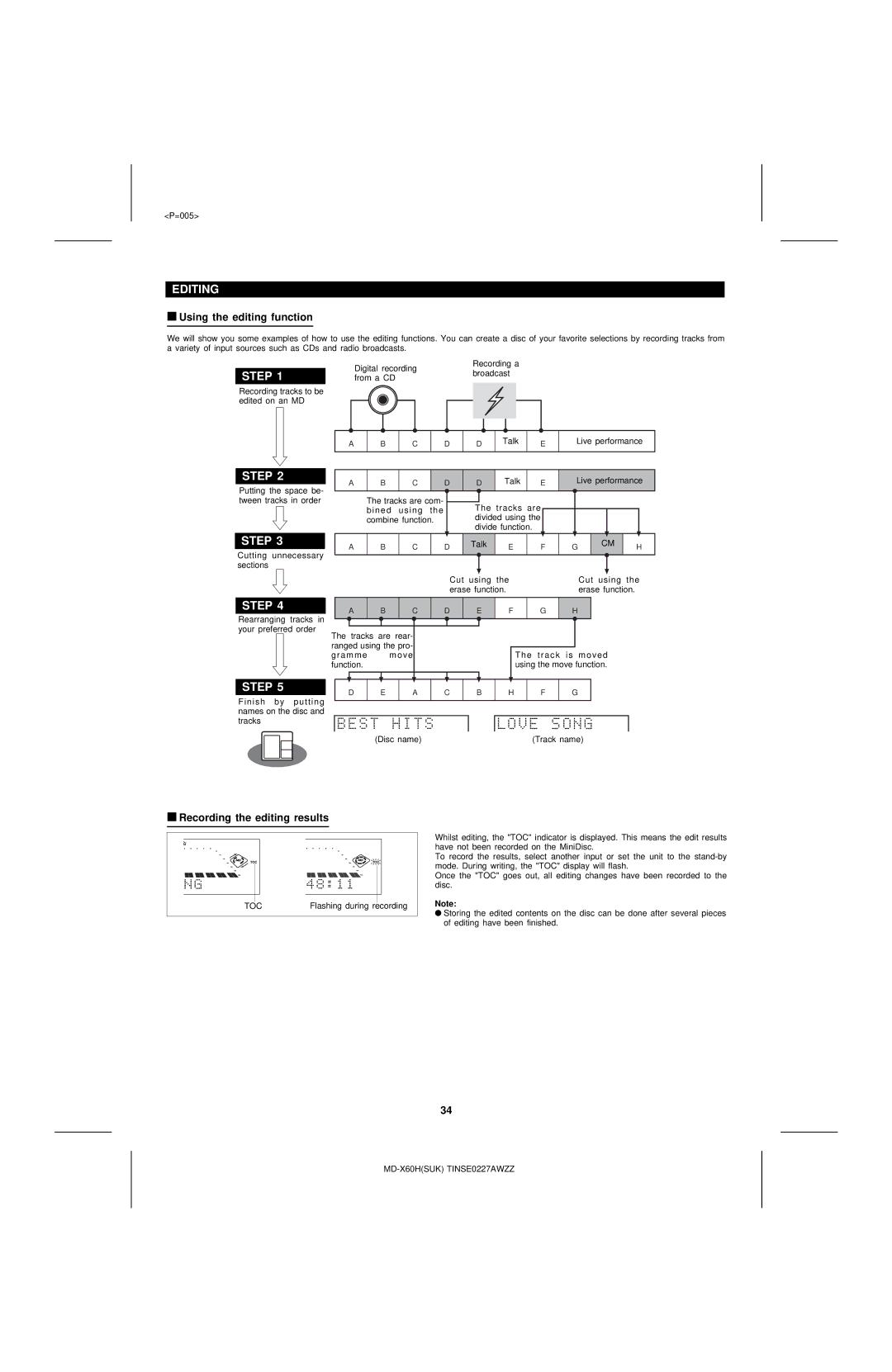<P=005>
EDITING
■Using the editing function
We will show you some examples of how to use the editing functions. You can create a disc of your favorite selections by recording tracks from a variety of input sources such as CDs and radio broadcasts.
|
|
| Digital recording | Recording a |
| ||||||
STEP 1 |
|
| broadcast |
| |||||||
|
| from a CD |
| ||||||||
|
|
|
|
|
|
|
| ||||
Recording tracks to be |
|
|
|
|
|
|
|
|
| ||
edited on an MD |
|
|
|
|
|
|
|
|
| ||
|
|
|
|
|
|
|
|
| |||
|
|
|
|
|
|
|
|
|
|
|
|
|
|
|
|
|
|
|
|
|
|
|
|
|
|
|
|
|
|
|
|
|
|
|
|
STEP 2
Putting the space be- tween tracks in order
STEP 3
Cutting unnecessary sections
A | B | C | D | D | Talk | E |
| Live performance | |||||||
|
|
|
|
|
|
| |||||||||
|
|
|
|
|
|
|
|
|
|
|
|
|
|
|
|
|
|
|
|
|
|
|
|
|
|
|
|
|
|
|
|
A | B | C | D | D | Talk | E |
| Live performance | |||||||
|
|
|
|
|
|
|
|
|
|
|
|
|
|
|
|
| The tracks are com- |
|
|
|
|
|
|
|
|
|
|
|
| ||
|
| The | tracks | are |
|
|
|
|
|
|
| ||||
| bine d | using | the |
|
|
|
|
|
|
|
| ||||
|
|
|
|
|
|
|
|
| |||||||
| combine function. |
| divided using the |
|
|
|
|
|
|
| |||||
|
| divide function. |
|
|
|
|
|
|
| ||||||
|
|
|
|
|
|
|
|
|
|
|
| ||||
|
|
|
|
|
|
|
|
|
|
|
|
|
|
|
|
A | B | C | D | Talk | E | F | G | CM | H | ||||||
|
|
|
| ||||||||||||
|
|
|
|
|
|
|
|
|
|
|
|
|
|
|
|
|
|
|
|
|
|
|
|
|
|
|
|
|
|
|
|
Cut using the | Cut using the |
erase function. | erase function. |
STEP 4 |
| A | B |
| C | D | E | F |
| G | H |
| |||||||
Rearranging tracks in |
|
|
|
|
|
|
|
|
|
|
|
|
|
|
|
|
|
|
|
|
|
|
|
|
|
|
|
|
|
|
|
|
|
|
|
|
|
| |
your preferred order |
|
|
|
|
|
|
|
|
|
|
|
|
|
|
|
|
|
|
|
The tracks are rear- |
|
|
|
|
|
|
|
|
|
|
|
| |||||||
|
|
|
|
|
|
|
|
|
|
|
|
| |||||||
| ranged using the pro- |
|
|
|
|
|
|
|
|
|
|
|
| ||||||
| gram me |
|
| m ove |
|
|
|
|
|
|
| The trac k is m oved | |||||||
| function. |
|
|
|
|
|
|
|
|
|
|
| using the move function. | ||||||
|
|
|
|
|
|
|
|
|
|
|
|
|
|
|
|
|
|
|
|
|
|
|
|
|
|
|
|
|
|
|
|
|
|
|
|
|
|
|
|
|
|
|
|
|
|
|
|
|
|
|
|
|
|
|
|
|
|
|
|
STEP 5
Finish by putting names on the disc and tracks
D
E
A | C | B |
H
F
G
(Disc name) | (Track name) |
■Recording the editing results
|
|
|
| Flashing during |
| recording |
|
|
|
|
| ||
|
|
|
|
| ||
|
|
|
|
| ||
| TOC |
| ||||
|
|
|
|
|
|
|
Whilst editing, the "TOC" indicator is displayed. This means the edit results have not been recorded on the MiniDisc.
To record the results, select another input or set the unit to the
Once the "TOC" goes out, all editing changes have been recorded to the disc.
Note:
●Storing the edited contents on the disc can be done after several pieces of editing have been finished.
34