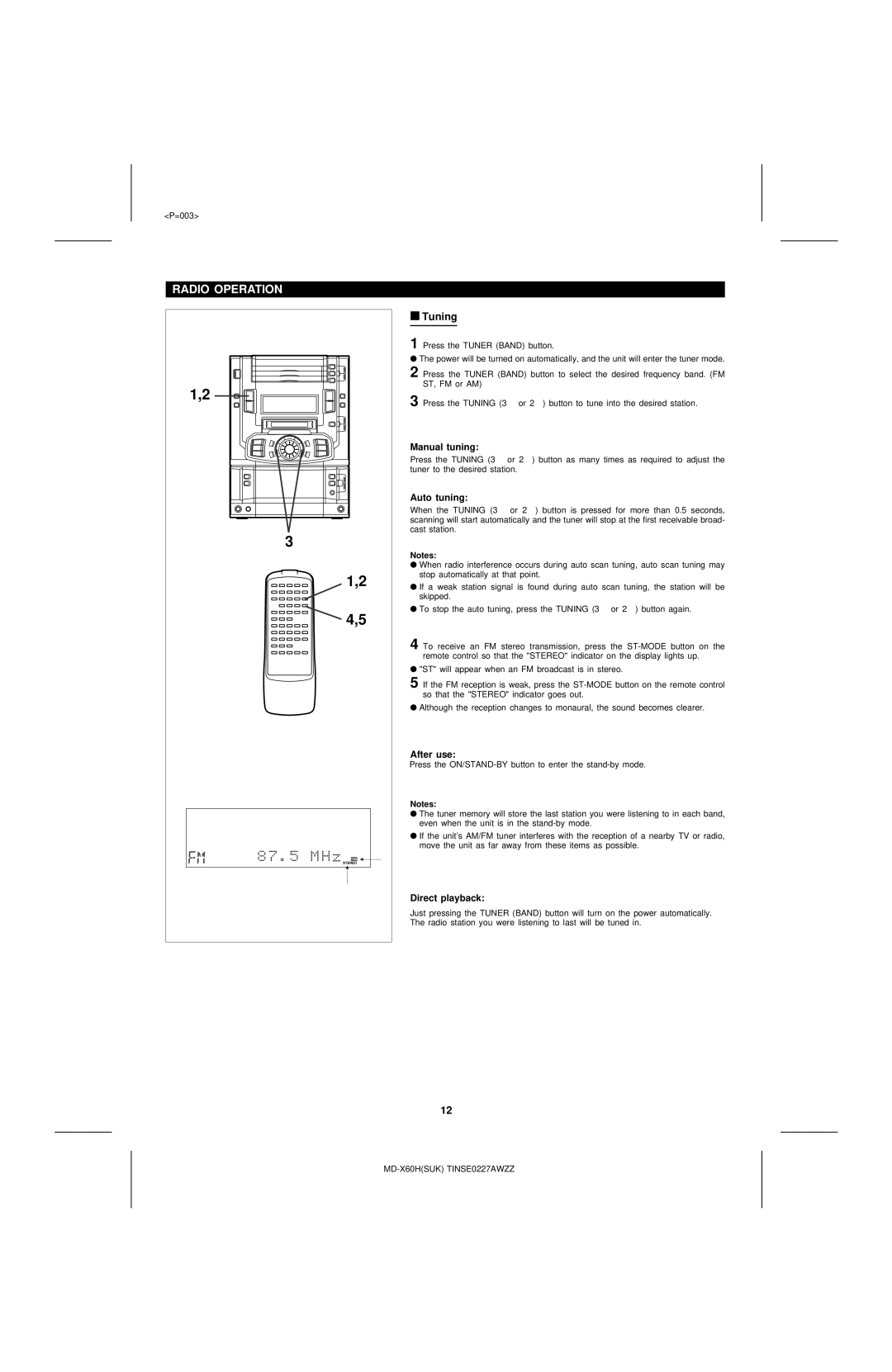<P=003>
RADIO OPERATION
1,2 |
3 |
1,2 |
4,5 |
■Tuning
1 Press the TUNER (BAND) button.
●The power will be turned on automatically, and the unit will enter the tuner mode.
2 Press the TUNER (BAND) button to select the desired frequency band. (FM ST, FM or AM)
3 Press the TUNING (3 or 2) button to tune into the desired station.
Manual tuning:
Press the TUNING (3 or 2) button as many times as required to adjust the tuner to the desired station.
Auto tuning:
When the TUNING (3 or 2) button is pressed for more than 0.5 seconds, scanning will start automatically and the tuner will stop at the first receivable broad- cast station.
Notes:
●When radio interference occurs during auto scan tuning, auto scan tuning may stop automatically at that point.
●If a weak station signal is found during auto scan tuning, the station will be skipped.
●To stop the auto tuning, press the TUNING (3 or 2) button again.
4 To receive an FM stereo transmission, press the
●"ST" will appear when an FM broadcast is in stereo.
5 If the FM reception is weak, press the
●Although the reception changes to monaural, the sound becomes clearer.
After use:
Press the
Notes:
●The tuner memory will store the last station you were listening to in each band, even when the unit is in the
●If the unit's AM/FM tuner interferes with the reception of a nearby TV or radio, move the unit as far away from these items as possible.
Direct playback:
Just pressing the TUNER (BAND) button will turn on the power automatically. The radio station you were listening to last will be tuned in.
12