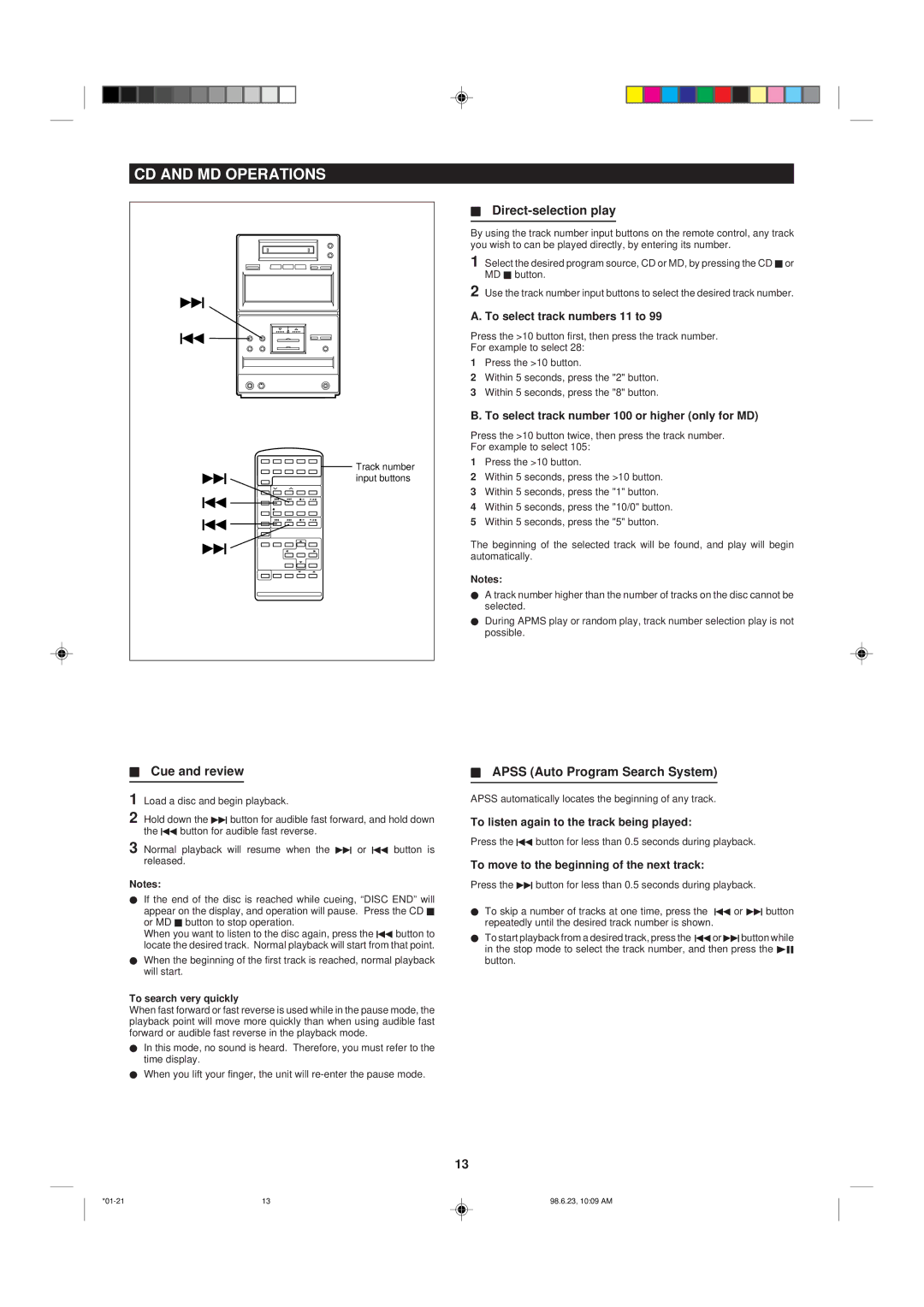CD AND MD OPERATIONS
4
5
Track number
4 input buttons
5
5
4
HCue and review
1 Load a disc and begin playback.
2 Hold down the 4 button for audible fast forward, and hold down the 5 button for audible fast reverse.
3 Normal playback will resume when the 4 or 5 button is released.
Notes:
IIf the end of the disc is reached while cueing, “DISC END” will appear on the display, and operation will pause. Press the CD H or MD H button to stop operation.
When you want to listen to the disc again, press the 5 button to locate the desired track. Normal playback will start from that point.
IWhen the beginning of the first track is reached, normal playback will start.
To search very quickly
When fast forward or fast reverse is used while in the pause mode, the playback point will move more quickly than when using audible fast forward or audible fast reverse in the playback mode.
IIn this mode, no sound is heard. Therefore, you must refer to the time display.
IWhen you lift your finger, the unit will
HDirect-selection play
By using the track number input buttons on the remote control, any track you wish to can be played directly, by entering its number.
1 Select the desired program source, CD or MD, by pressing the CD Hor MD H button.
2 Use the track number input buttons to select the desired track number.
A. To select track numbers 11 to 99
Press the >10 button first, then press the track number. For example to select 28:
1Press the >10 button.
2Within 5 seconds, press the "2" button.
3Within 5 seconds, press the "8" button.
B. To select track number 100 or higher (only for MD)
Press the >10 button twice, then press the track number. For example to select 105:
1Press the >10 button.
2Within 5 seconds, press the >10 button.
3Within 5 seconds, press the "1" button.
4Within 5 seconds, press the "10/0" button.
5Within 5 seconds, press the "5" button.
The beginning of the selected track will be found, and play will begin automatically.
Notes:
IA track number higher than the number of tracks on the disc cannot be selected.
IDuring APMS play or random play, track number selection play is not possible.
HAPSS (Auto Program Search System)
APSS automatically locates the beginning of any track.
To listen again to the track being played:
Press the 5 button for less than 0.5 seconds during playback.
To move to the beginning of the next track:
Press the 4 button for less than 0.5 seconds during playback.
ITo skip a number of tracks at one time, press the 5 or 4 button repeatedly until the desired track number is shown.
ITo start playback from a desired track, press the 5or 4button while in the stop mode to select the track number, and then press the 06 button.
13
13 | 98.6.23, 10:09 AM |