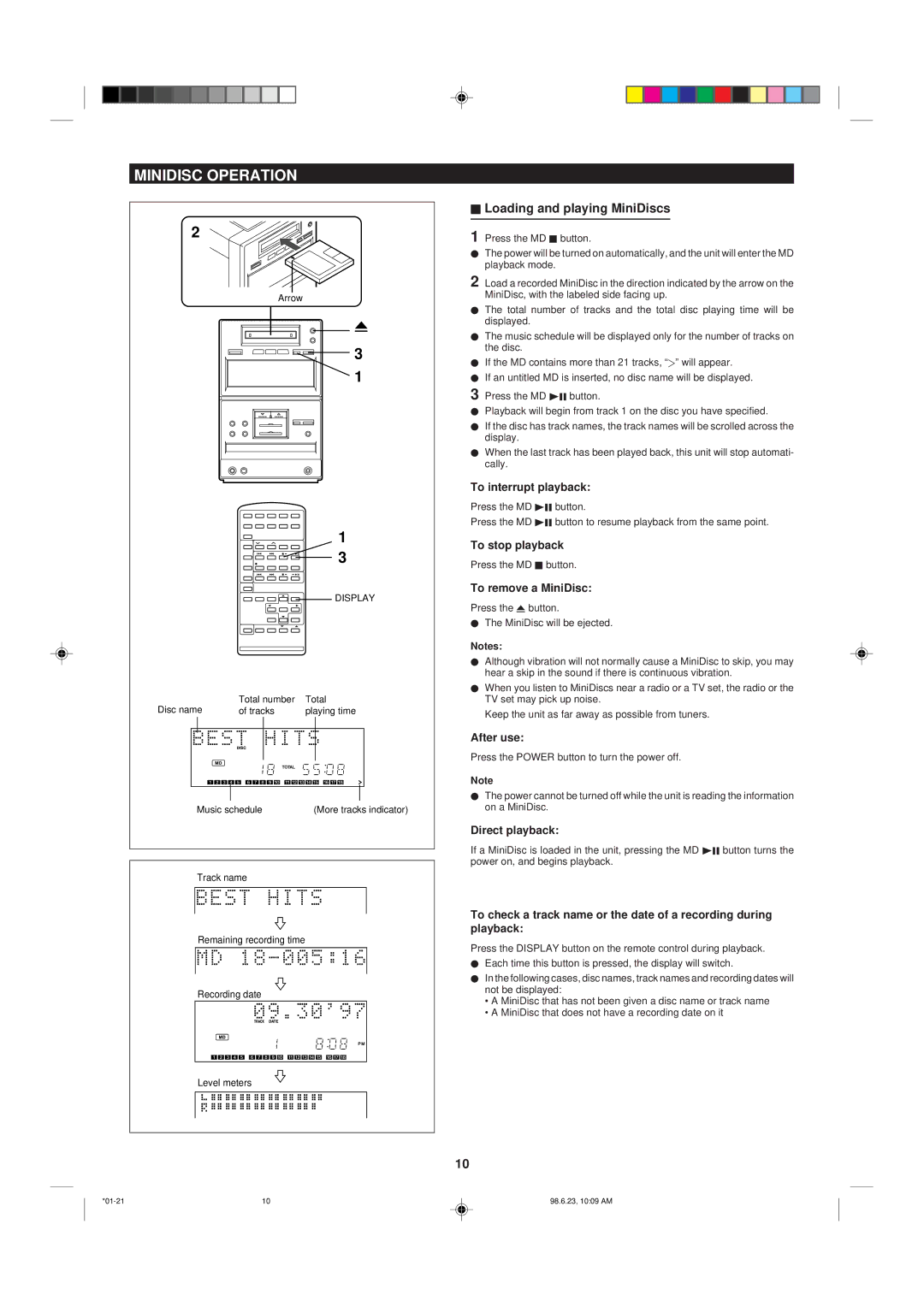MINIDISC OPERATION
2
Arrow
7
3
1
1
3
DISPLAY
Disc name | Total number | Total | |||||
of tracks | playing time | ||||||
|
|
|
|
|
|
|
|
|
|
|
|
|
|
|
|
|
|
|
|
|
|
|
|
|
|
|
|
|
|
|
|
Music schedule | (More tracks indicator) |
Track name
Remaining recording time
Recording date
Level meters
HLoading and playing MiniDiscs
1 Press the MD H button.
IThe power will be turned on automatically, and the unit will enter the MD playback mode.
2 Load a recorded MiniDisc in the direction indicated by the arrow on the MiniDisc, with the labeled side facing up.
IThe total number of tracks and the total disc playing time will be displayed.
IThe music schedule will be displayed only for the number of tracks on the disc.
IIf the MD contains more than 21 tracks, “Y” will appear.
IIf an untitled MD is inserted, no disc name will be displayed.
3 Press the MD 06 button.
IPlayback will begin from track 1 on the disc you have specified.
IIf the disc has track names, the track names will be scrolled across the display.
IWhen the last track has been played back, this unit will stop automati- cally.
To interrupt playback:
Press the MD 06 button.
Press the MD 06 button to resume playback from the same point.
To stop playback
Press the MD H button.
To remove a MiniDisc:
Press the 7 button.
IThe MiniDisc will be ejected.
Notes:
IAlthough vibration will not normally cause a MiniDisc to skip, you may hear a skip in the sound if there is continuous vibration.
IWhen you listen to MiniDiscs near a radio or a TV set, the radio or the TV set may pick up noise.
Keep the unit as far away as possible from tuners.
After use:
Press the POWER button to turn the power off.
Note
IThe power cannot be turned off while the unit is reading the information on a MiniDisc.
Direct playback:
If a MiniDisc is loaded in the unit, pressing the MD 06 button turns the power on, and begins playback.
To check a track name or the date of a recording during playback:
Press the DISPLAY button on the remote control during playback.
IEach time this button is pressed, the display will switch.
IIn the following cases, disc names, track names and recording dates will not be displayed:
•A MiniDisc that has not been given a disc name or track name
•A MiniDisc that does not have a recording date on it
10
10 | 98.6.23, 10:09 AM |