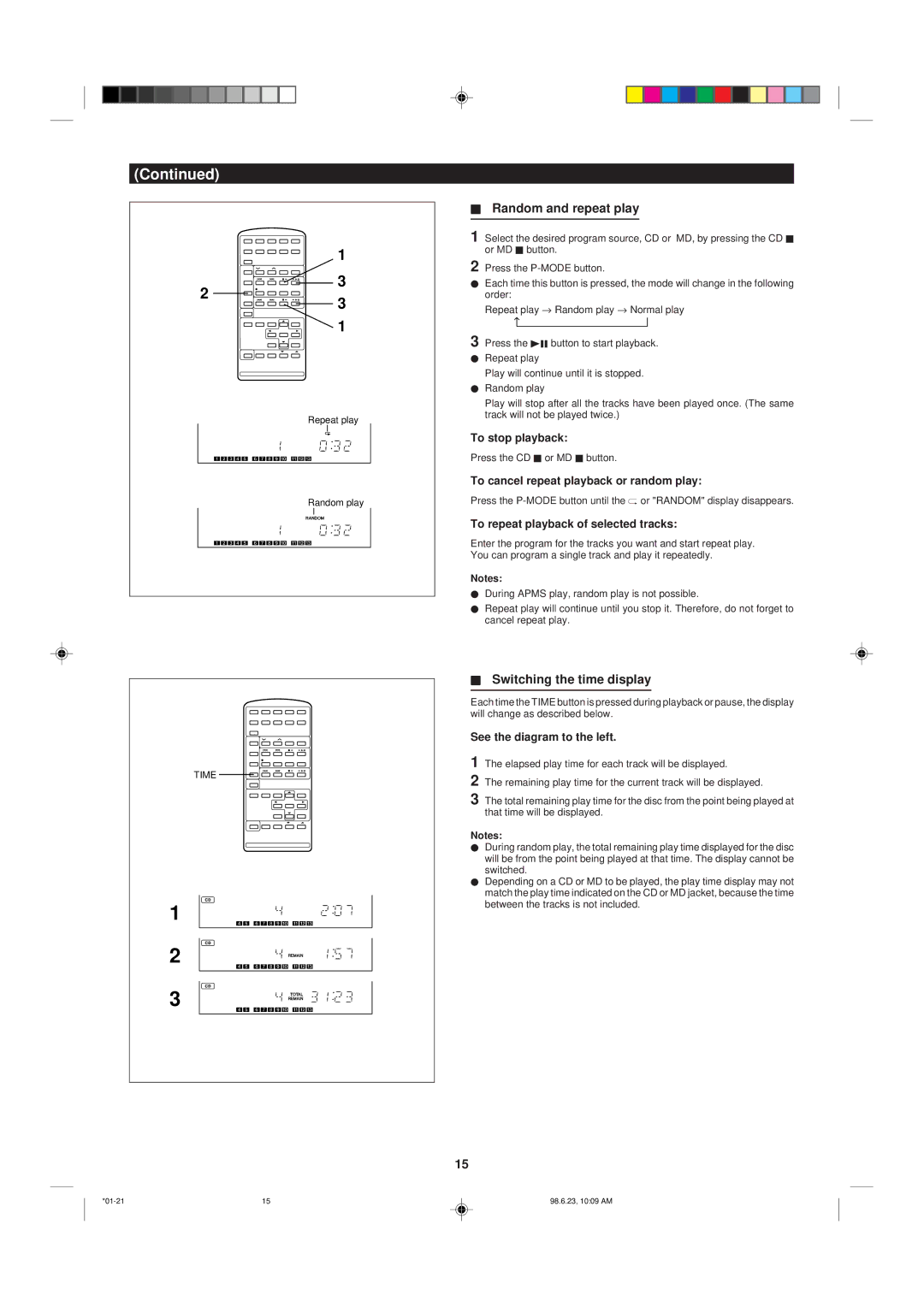(Continued)
1
![]()
![]()
![]()
![]()
![]()
![]()
![]()
![]()
![]() 3 2
3 2 ![]()
3 1
Repeat play
Random play
HRandom and repeat play
1 Select the desired program source, CD or MD, by pressing the CD H or MD H button.
2 Press the
IEach time this button is pressed, the mode will change in the following order:
Repeat play → Random play → Normal play
3 Press the 06 button to start playback.
IRepeat play
Play will continue until it is stopped.
IRandom play
Play will stop after all the tracks have been played once. (The same track will not be played twice.)
To stop playback:
Press the CD H or MD H button.
To cancel repeat playback or random play:
Press the
To repeat playback of selected tracks:
Enter the program for the tracks you want and start repeat play. You can program a single track and play it repeatedly.
Notes:
IDuring APMS play, random play is not possible.
IRepeat play will continue until you stop it. Therefore, do not forget to cancel repeat play.
| TIME |
| 1 |
| 2 |
| 3 |
| 15 |
15 |
HSwitching the time display
Each time the TIME button is pressed during playback or pause, the display will change as described below.
See the diagram to the left.
1 The elapsed play time for each track will be displayed.
2 The remaining play time for the current track will be displayed.
3 The total remaining play time for the disc from the point being played at that time will be displayed.
Notes:
IDuring random play, the total remaining play time displayed for the disc will be from the point being played at that time. The display cannot be switched.
IDepending on a CD or MD to be played, the play time display may not match the play time indicated on the CD or MD jacket, because the time between the tracks is not included.
98.6.23, 10:09 AM