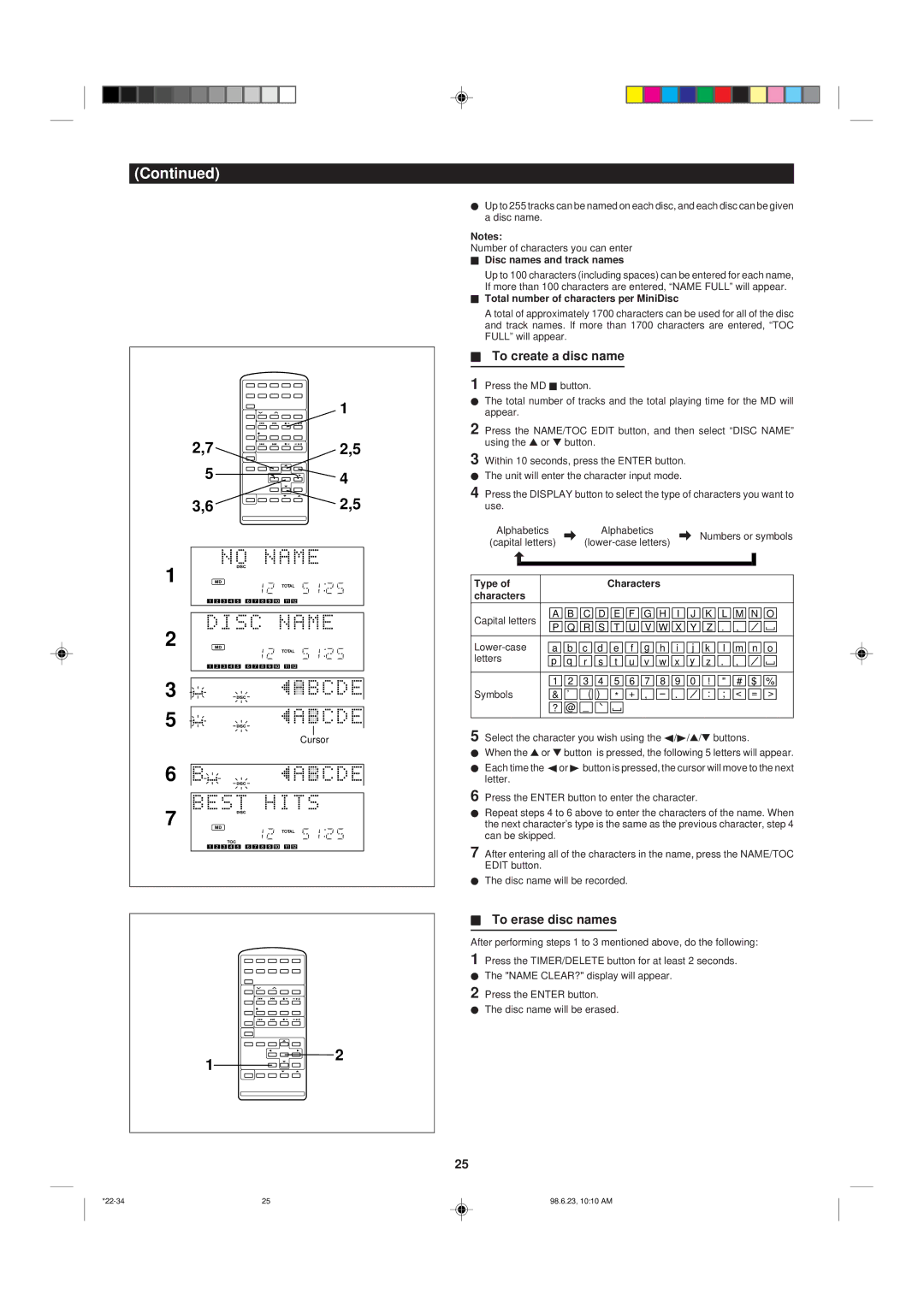(Continued) |
|
|
|
|
|
|
|
|
|
|
|
|
|
|
|
|
|
|
| I Up to 255 tracks can be named on each disc, and each disc can be given | |||||||||||||||
|
| a disc name. |
|
|
|
|
|
|
|
|
|
|
|
|
|
|
|
|
| Notes: |
|
|
|
|
|
|
|
|
|
|
|
|
|
|
|
|
| Number of characters you can enter |
|
|
|
|
|
|
|
|
| ||||||
|
| H Disc names and track names |
|
|
|
|
|
|
|
|
|
| |||||
|
| Up to 100 characters (including spaces) can be entered for each name, | |||||||||||||||
|
| If more than 100 characters are entered, “NAME FULL” will appear. | |||||||||||||||
|
| H Total number of characters per MiniDisc |
|
|
|
|
|
| |||||||||
|
| A total of approximately 1700 characters can be used for all of the disc | |||||||||||||||
|
| and track names. If more than 1700 characters are entered, “TOC | |||||||||||||||
|
| FULL” will appear. |
|
|
|
|
|
|
|
|
|
|
|
|
| ||
|
| H To create a disc name |
|
|
|
|
|
|
|
|
|
| |||||
|
| 1 Press the MD H button. |
|
|
|
|
|
|
|
|
|
|
|
| |||
| 1 | I The total number of tracks and the total playing time for the MD will | |||||||||||||||
| appear. |
|
|
|
|
|
|
|
|
|
|
|
|
|
|
| |
|
| 2 Press the NAME/TOC EDIT button, and then select “DISC NAME” | |||||||||||||||
2,7 | 2,5 | using the ▲ or ▼ button. |
|
|
|
|
|
|
|
|
|
|
|
| |||
3 Within 10 seconds, press the ENTER button. |
|
|
|
|
|
| |||||||||||
5 |
|
|
|
|
|
|
| ||||||||||
4 | I The unit will enter the character input mode. |
|
|
|
|
|
| ||||||||||
3,6 | 2,5 | 4 Press the DISPLAY button to select the type of characters you want to | |||||||||||||||
use. |
|
|
|
|
|
|
|
|
|
|
|
|
|
|
| ||
|
| Alphabetics |
| © |
| Alphabetics |
| © Numbers or symbols | |||||||||
|
| (capital letters) | |||||||||||||||
1 |
| © |
|
|
|
|
|
|
|
|
|
|
|
|
|
|
|
| Type of |
|
|
|
| Characters |
|
|
|
|
|
|
| ||||
|
| characters |
|
|
|
|
|
|
|
|
|
|
|
|
|
|
|
|
| Capital letters | A B C D E F G H I J K L M N O | ||||||||||||||
|
| P Q R S T U V W X Y Z . , |
|
| |||||||||||||
2 |
|
|
|
| |||||||||||||
| a | b | c | d | e | f | g | h | i | j | k | l | m | n | o | ||
|
| letters | p | q | r | s | t | u | v | w | x | y | z | . | , |
|
|
3 |
|
| 1 2 3 4 5 6 7 8 9 0 ! " # $ % | ||||||||||||||
| Symbols | & | ’ | ( | ) | * | + | , | – | . |
| : | ; | < | = | > | |
5 |
|
| ? @ _ |
|
|
|
|
|
|
|
|
|
|
|
| ||
| 5 Select the character you wish using the 1/0/▲/▼ buttons. |
|
| ||||||||||||||
| Cursor |
|
| ||||||||||||||
|
| I When the ▲ or ▼ button is pressed, the following 5 letters will appear. | |||||||||||||||
6 |
| I Each time the 1or 0 button is pressed, the cursor will move to the next | |||||||||||||||
| letter. |
|
|
|
|
|
|
|
|
|
|
|
|
|
|
| |
|
| 6 Press the ENTER button to enter the character. |
|
|
|
|
| ||||||||||
7 |
| I Repeat steps 4 to 6 above to enter the characters of the name. When | |||||||||||||||
| the next character’s type is the same as the previous character, step 4 | ||||||||||||||||
|
| can be skipped. |
|
|
|
|
|
|
|
|
|
|
|
|
|
| |
|
| 7 After entering all of the characters in the name, press the NAME/TOC | |||||||||||||||
|
| EDIT button. |
|
|
|
|
|
|
|
|
|
|
|
|
|
|
|
|
| I The disc name will be recorded. |
|
|
|
|
|
|
|
|
|
| |||||
|
| H To erase disc names |
|
|
|
|
|
|
|
|
|
| |||||
|
| After performing steps 1 to 3 mentioned above, do the following: |
| ||||||||||||||
|
| 1 Press the TIMER/DELETE button for at least 2 seconds. |
|
| |||||||||||||
|
| I The "NAME CLEAR?" display will appear. |
|
|
|
|
|
|
| ||||||||
|
| 2 Press the ENTER button. |
|
|
|
|
|
|
|
|
|
|
| ||||
|
| I The disc name will be erased. |
|
|
|
|
|
|
|
|
|
| |||||
1 | 2 |
|
|
|
|
|
|
|
|
|
|
|
|
|
|
|
|
|
|
|
|
|
|
|
|
|
|
|
|
|
|
|
|
| |
|
| 25 |
|
|
|
|
|
|
|
|
|
|
|
|
|
|
|
25 |
| 98.6.23, 10:10 AM |
|
|
|
|
|
|
|
|
|
| |||||