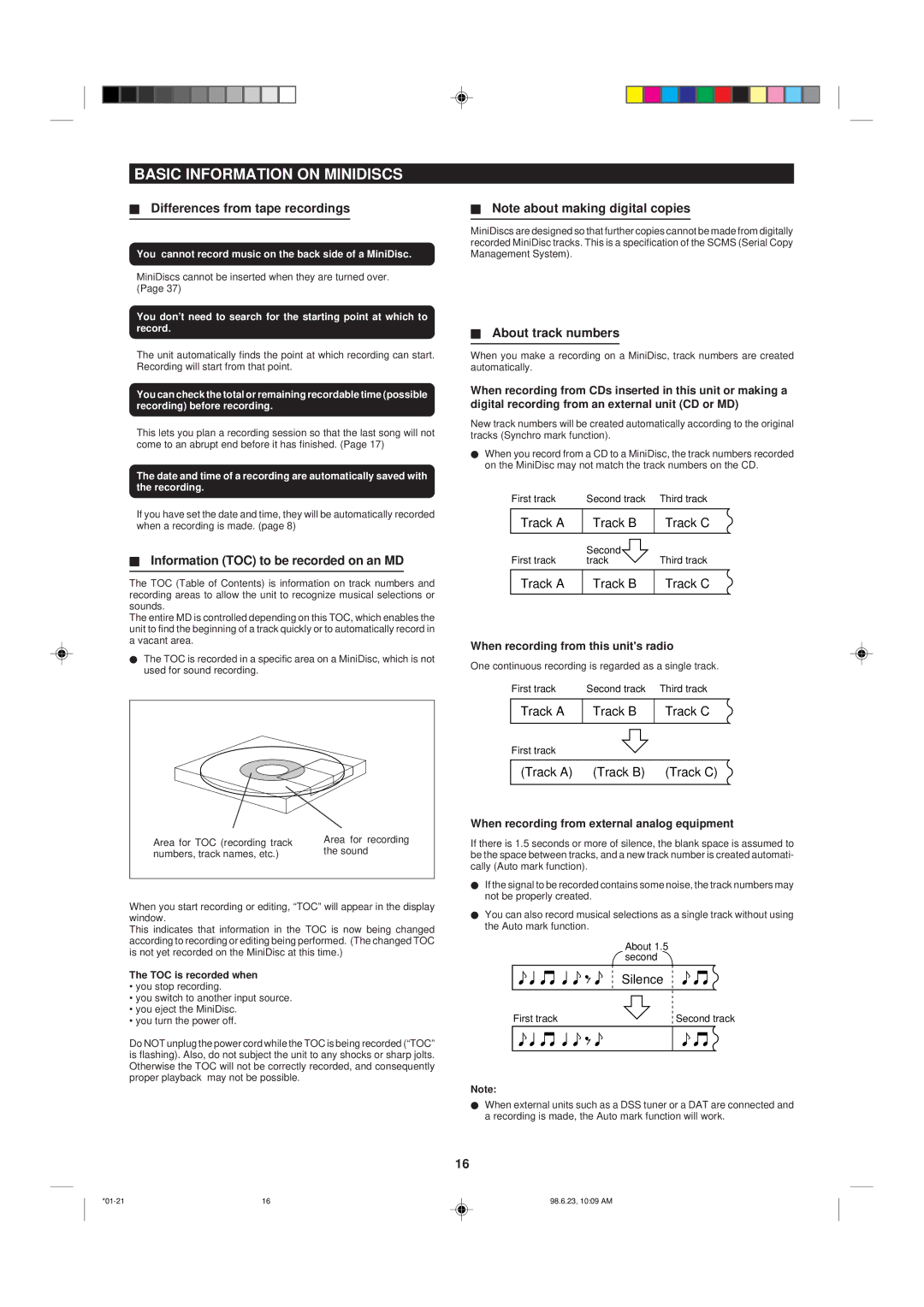BASIC INFORMATION ON MINIDISCS
HDifferences from tape recordings
You cannot record music on the back side of a MiniDisc.
MiniDiscs cannot be inserted when they are turned over. (Page 37)
You don’t need to search for the starting point at which to record.
The unit automatically finds the point at which recording can start. Recording will start from that point.
You can check the total or remaining recordable time (possible recording) before recording.
This lets you plan a recording session so that the last song will not come to an abrupt end before it has finished. (Page 17)
The date and time of a recording are automatically saved with the recording.
If you have set the date and time, they will be automatically recorded when a recording is made. (page 8)
HInformation (TOC) to be recorded on an MD
The TOC (Table of Contents) is information on track numbers and recording areas to allow the unit to recognize musical selections or sounds.
The entire MD is controlled depending on this TOC, which enables the unit to find the beginning of a track quickly or to automatically record in a vacant area.
IThe TOC is recorded in a specific area on a MiniDisc, which is not used for sound recording.
HNote about making digital copies
MiniDiscs are designed so that further copies cannot be made from digitally recorded MiniDisc tracks. This is a specification of the SCMS (Serial Copy Management System).
HAbout track numbers
When you make a recording on a MiniDisc, track numbers are created automatically.
When recording from CDs inserted in this unit or making a digital recording from an external unit (CD or MD)
New track numbers will be created automatically according to the original tracks (Synchro mark function).
IWhen you record from a CD to a MiniDisc, the track numbers recorded on the MiniDisc may not match the track numbers on the CD.
First track |
| Second track |
| Third track |
Track A |
| Track B |
| Track C |
|
| |||
|
| Second |
|
|
First track |
| track |
| Third track |
Track A |
| Track B |
| Track C |
|
| |||
|
|
|
|
|
When recording from this unit's radio
One continuous recording is regarded as a single track.
First track | Second track Third track |
Area for TOC (recording track | Area for recording | |
the sound | ||
numbers, track names, etc.) | ||
| ||
|
|
When you start recording or editing, “TOC” will appear in the display window.
This indicates that information in the TOC is now being changed according to recording or editing being performed. (The changed TOC is not yet recorded on the MiniDisc at this time.)
The TOC is recorded when
•you stop recording.
•you switch to another input source.
•you eject the MiniDisc.
•you turn the power off.
Do NOT unplug the power cord while the TOC is being recorded (“TOC” is flashing). Also, do not subject the unit to any shocks or sharp jolts. Otherwise the TOC will not be correctly recorded, and consequently proper playback may not be possible.
Track A | Track B | Track C |
|
|
|
First track
(Track A) | (Track B) | (Track C) |
When recording from external analog equipment
If there is 1.5 seconds or more of silence, the blank space is assumed to be the space between tracks, and a new track number is created automati- cally (Auto mark function).
IIf the signal to be recorded contains some noise, the track numbers may not be properly created.
IYou can also record musical selections as a single track without using the Auto mark function.
About 1.5 second
Silence
First track | Second track | ||||||
|
|
|
|
|
|
|
|
|
|
|
|
|
|
|
|
|
|
|
|
|
|
|
|
Note:
IWhen external units such as a DSS tuner or a DAT are connected and a recording is made, the Auto mark function will work.
16
16 | 98.6.23, 10:09 AM |