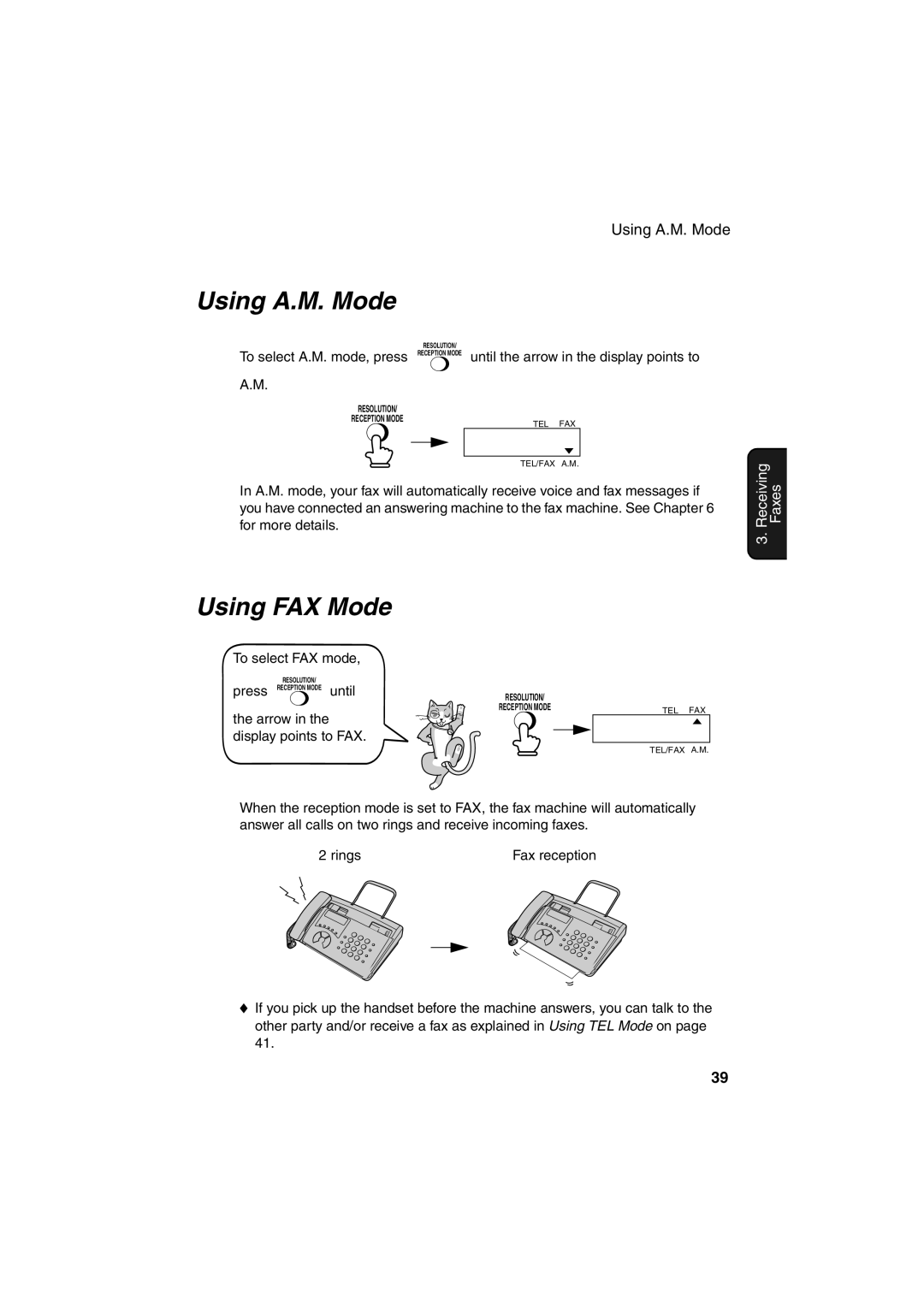Using A.M. Mode
Using A.M. Mode
RESOLUTION/
To select A.M. mode, press RECEPTION MODE until the arrow in the display points to
A.M.
RESOLUTION/
RECEPTION MODE
TEL FAX
TEL/FAX A.M.
In A.M. mode, your fax will automatically receive voice and fax messages if you have connected an answering machine to the fax machine. See Chapter 6 for more details.
Receiving | Faxes |
3. |
|
Using FAX Mode
To select FAX mode,
RESOLUTION/
press RECEPTION MODE until
the arrow in the display points to FAX.
RESOLUTION/ |
|
|
RECEPTION MODE | TEL | FAX |
|
TEL/FAX A.M.
When the reception mode is set to FAX, the fax machine will automatically answer all calls on two rings and receive incoming faxes.
2 rings | Fax reception |
♦If you pick up the handset before the machine answers, you can talk to the other party and/or receive a fax as explained in Using TEL Mode on page 41.
39