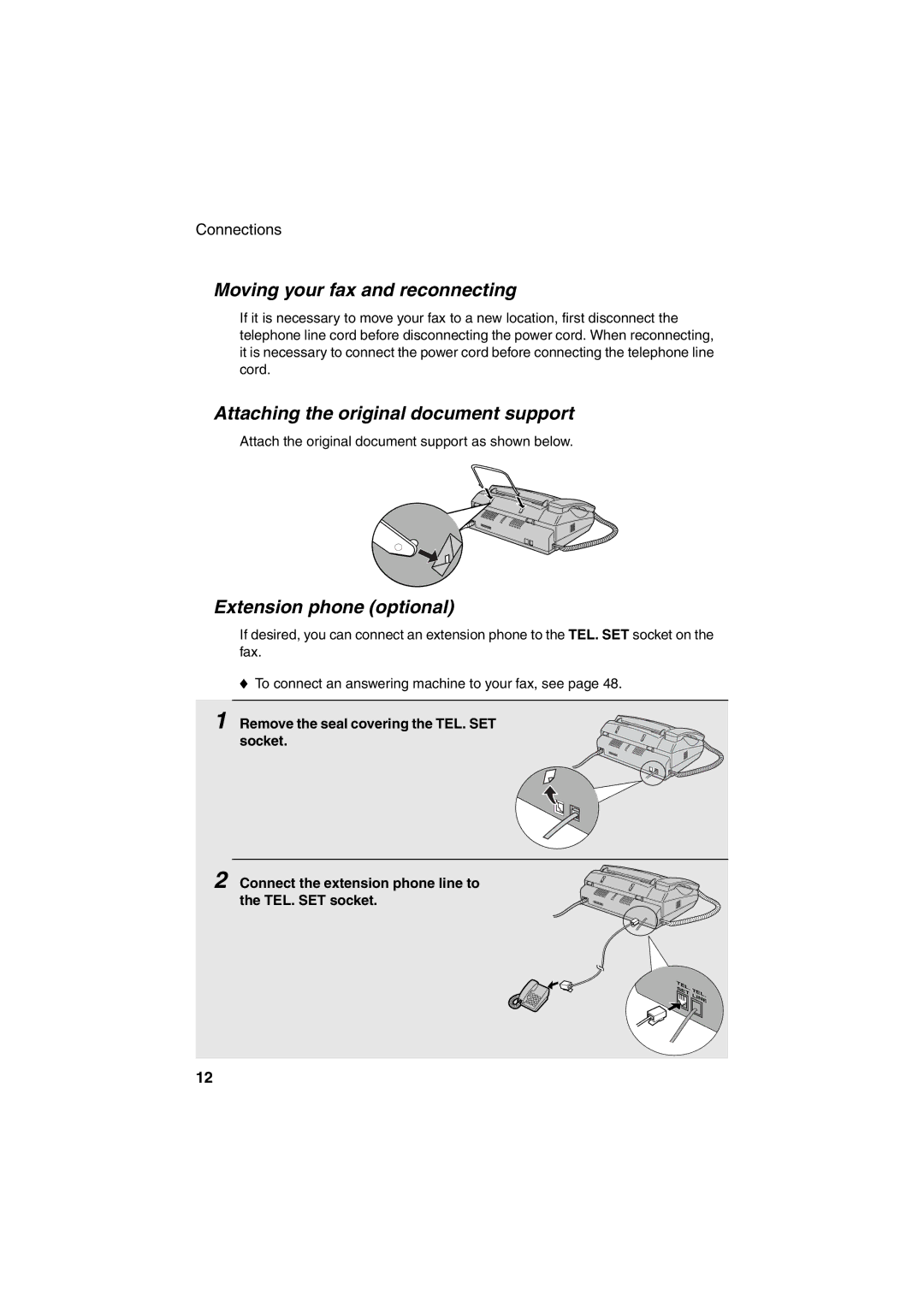Connections
Moving your fax and reconnecting
If it is necessary to move your fax to a new location, first disconnect the telephone line cord before disconnecting the power cord. When reconnecting, it is necessary to connect the power cord before connecting the telephone line cord.
Attaching the original document support
Attach the original document support as shown below.
Extension phone (optional)
If desired, you can connect an extension phone to the TEL. SET socket on the fax.
♦To connect an answering machine to your fax, see page 48.
1 Remove the seal covering the TEL. SET socket.
2 Connect the extension phone line to the TEL. SET socket.
TEL
SET. TEL
LINE.
12