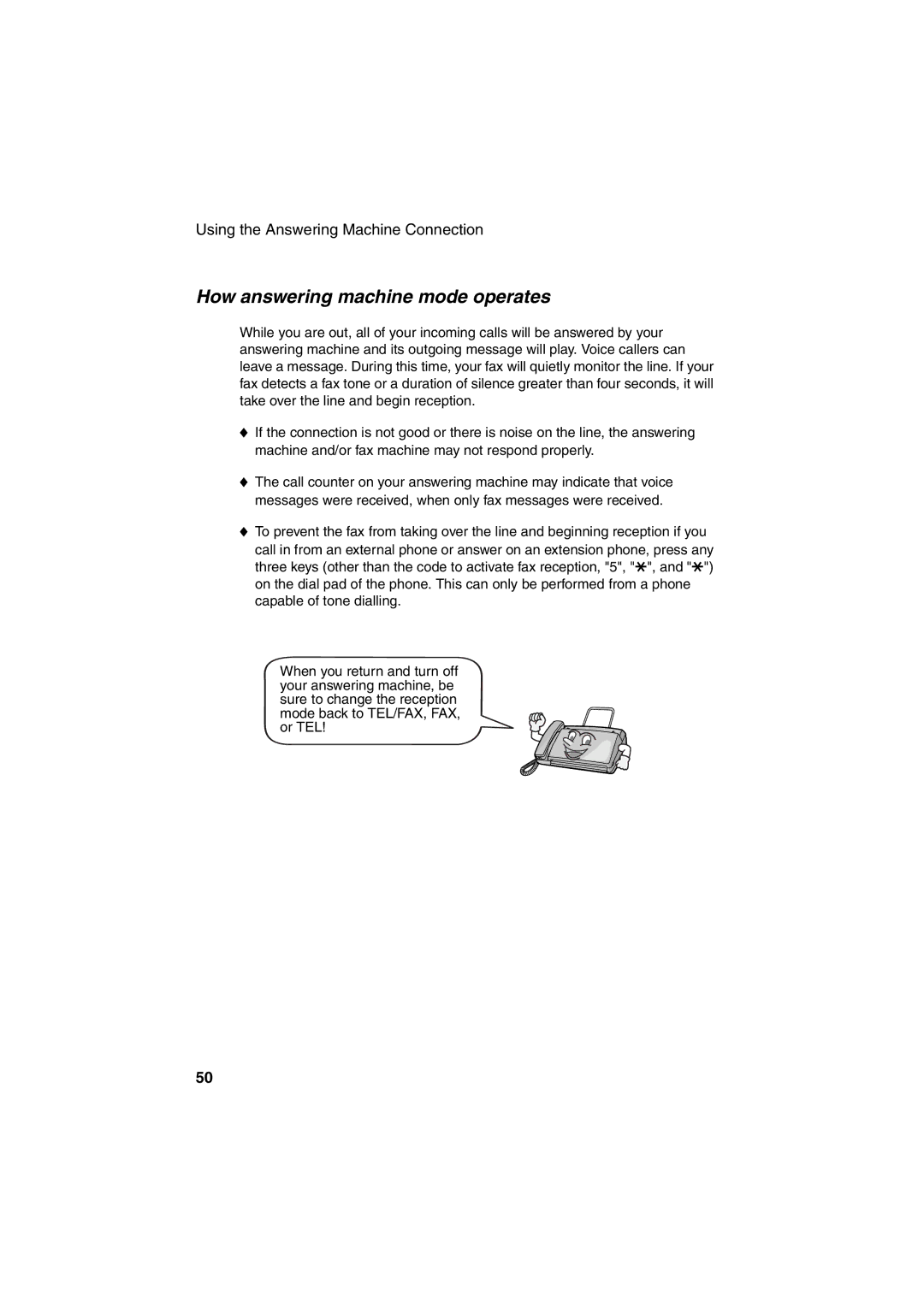Using the Answering Machine Connection
How answering machine mode operates
While you are out, all of your incoming calls will be answered by your answering machine and its outgoing message will play. Voice callers can leave a message. During this time, your fax will quietly monitor the line. If your fax detects a fax tone or a duration of silence greater than four seconds, it will take over the line and begin reception.
♦If the connection is not good or there is noise on the line, the answering machine and/or fax machine may not respond properly.
♦The call counter on your answering machine may indicate that voice messages were received, when only fax messages were received.
♦To prevent the fax from taking over the line and beginning reception if you
call in from an external phone or answer on an extension phone, press any three keys (other than the code to activate fax reception, "5", "*", and "*") on the dial pad of the phone. This can only be performed from a phone capable of tone dialling.
When you return and turn off your answering machine, be sure to change the reception mode back to TEL/FAX, FAX, or TEL!
50