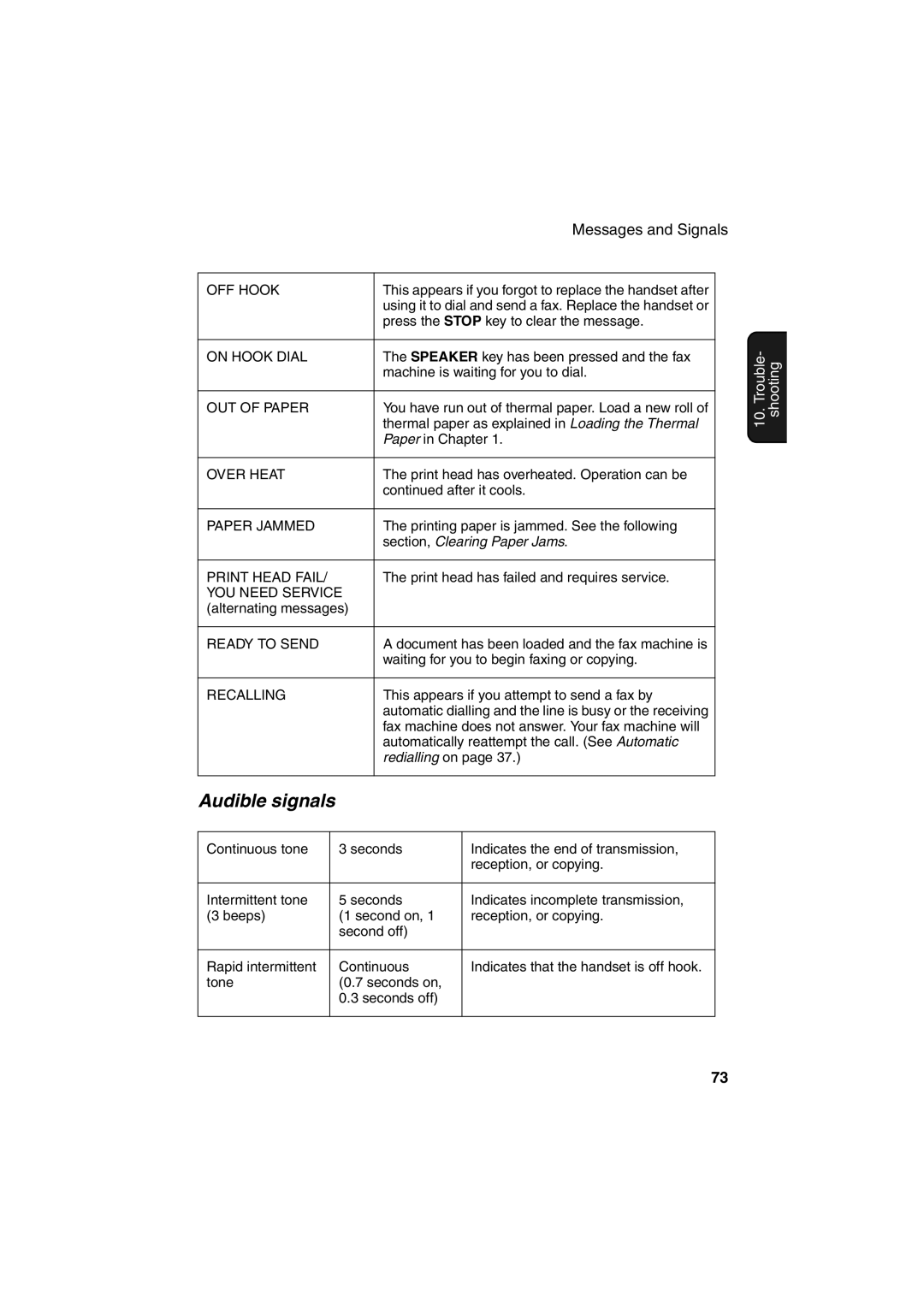|
|
|
| Messages and Signals | |
|
|
|
|
|
|
OFF HOOK |
| This appears if you forgot to replace the handset after |
| ||
|
|
| using it to dial and send a fax. Replace the handset or |
| |
|
|
| press the STOP key to clear the message. |
| |
|
|
|
|
|
|
ON HOOK DIAL |
| The SPEAKER key has been pressed and the fax |
| ||
|
|
| machine is waiting for you to dial. |
| |
|
|
|
|
|
|
OUT OF PAPER |
| You have run out of thermal paper. Load a new roll of |
| ||
|
|
| thermal paper as explained in Loading the Thermal |
| |
|
|
| Paper in Chapter 1. |
| |
|
|
|
|
|
|
OVER HEAT |
| The print head has overheated. Operation can be |
| ||
|
|
| continued after it cools. |
| |
|
|
|
|
|
|
PAPER JAMMED |
| The printing paper is jammed. See the following |
| ||
|
|
| section, Clearing Paper Jams. |
| |
|
|
|
|
|
|
PRINT HEAD FAIL/ |
| The print head has failed and requires service. |
| ||
YOU NEED SERVICE |
|
|
| ||
(alternating messages) |
|
|
| ||
|
|
|
|
|
|
READY TO SEND |
| A document has been loaded and the fax machine is |
| ||
|
|
| waiting for you to begin faxing or copying. |
| |
|
|
|
|
|
|
RECALLING |
| This appears if you attempt to send a fax by |
| ||
|
|
| automatic dialling and the line is busy or the receiving |
| |
|
|
| fax machine does not answer. Your fax machine will |
| |
|
|
| automatically reattempt the call. (See Automatic |
| |
|
|
| redialling on page 37.) |
| |
|
|
|
|
|
|
Audible signals |
|
|
|
| |
|
|
|
| ||
Continuous tone |
| 3 seconds | Indicates the end of transmission, |
| |
|
|
|
| reception, or copying. |
|
|
|
|
|
| |
Intermittent tone |
| 5 seconds | Indicates incomplete transmission, |
| |
(3 beeps) |
| (1 second on, 1 | reception, or copying. |
| |
|
| second off) |
|
| |
|
|
|
|
| |
Rapid intermittent |
| Continuous | Indicates that the handset is off hook. |
| |
tone |
| (0.7 seconds on, |
|
| |
|
| 0.3 seconds off) |
|
| |
|
|
|
|
|
|
10. Trouble- shooting
73