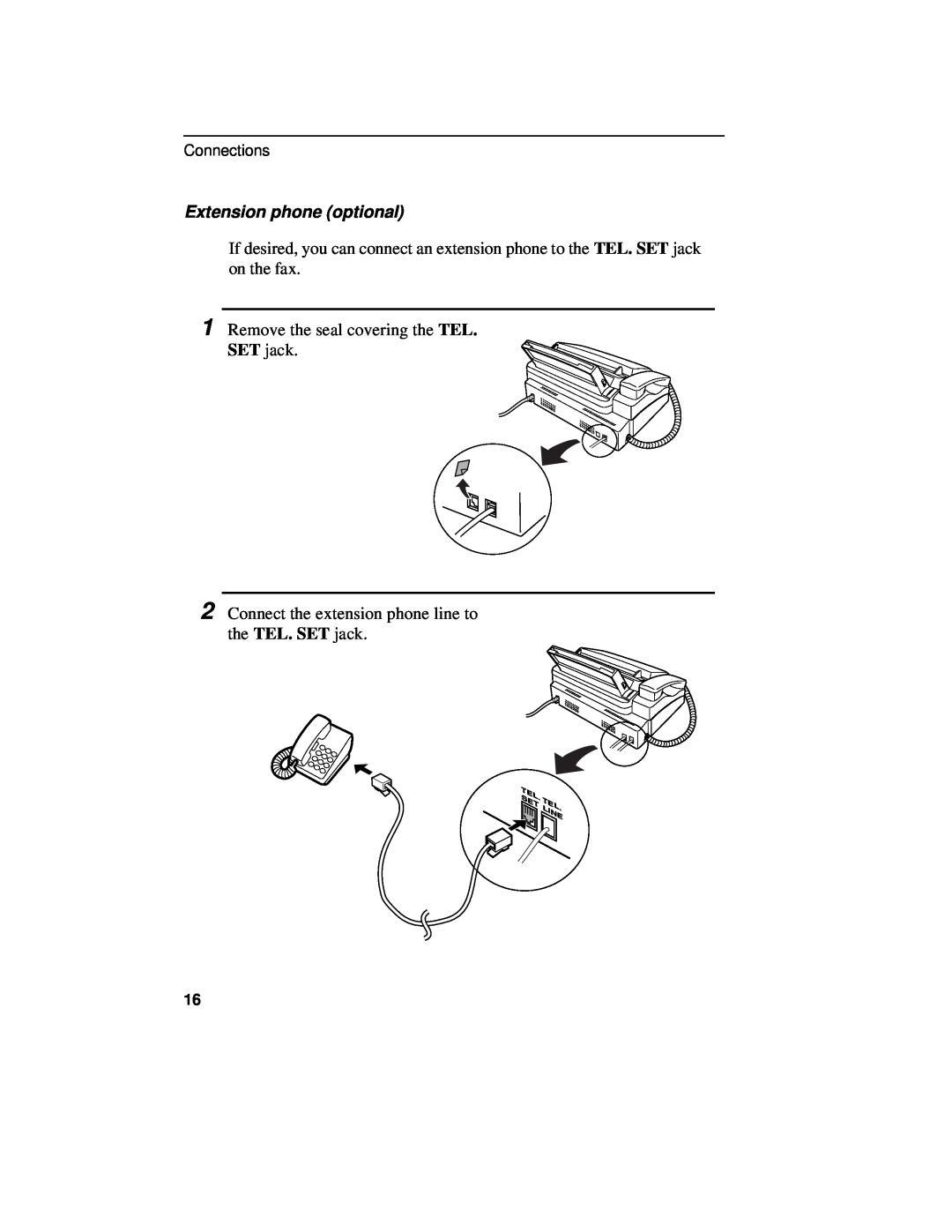10. Maintenance 11. Troubleshooting
1. Installation 2. Using the Answering Machine 3. Sending Documents
7. Special Functions 8. Option Settings 9. Printing Reports and Lists
UX-460
FOR YOUR RECORDS
ABOUT THE TELEPHONE CONSUMER PROTECTION ACT OF
Horizontal
Introduction
Replacement roll
Vertical
Automatic feeding
Manual feeding
Important safety information
∙ Use caution when installing or modifying telephone lines
Using the Answering Machine
Table of Contents
Installation
Sending Documents
Special Functions
1. Installation
Unpacking Checklist
Installation
Chapter
2 REDIAL key
A Look at the Operation Panel
1 SPEED DIAL key
3 REPEAT key
6 RECEPTION MODE key
18 START/MEMORY key
16 DELETE key
17 STOP key
19 COPY/HELP key
Connections
Points to keep in mind when setting up
About condensation
Handset
Connect the handset as shown and place it on the handset rest
Power cord
Plug the power cord into a 120 V, 60 Hz, grounded 3-prong AC outlet
Option Settings
Telephone line cord
Comments
Trays
Extension phone optional
1 Remove the seal covering the TEL. SET jack
2 Connect the extension phone line to the TEL. SET jack
Loading the Imaging Film
5 Remove the four green gears from the used film
If you are installing the imaging film for the first time, go to Step
4 Remove the used film from the cartridge
DO NOT DISCARD THE FOUR GREEN GEARS
6 Remove the new roll of imaging film from its packaging
8 Insert the large gear into the large holder on the imaging film cartridge make sure it clicks into place, and then insert the small gear on the other end of the spool into its holder
When to replace the imaging film
Loading Printing Paper
1 or
LETTER LEGAL
1 or
FUNCTION key
Entering Your Name and Fax Number
3 key
# key
Example
7 Press the START/MEMORY key to save your name in memory
Setting the Date and Time
Setting the Date and Time
START/MEMORY
1 or
Daylight Saving Time
Selecting the Reception Mode
Setting the reception mode
TAD mode
Speaker
Volume Adjustment
Volume Adjustment
DOWN key UP key
1 Lift the handset 2 Press the UP or DOWN key
Ringer
Using the
Answering Machine
Recording an Outgoing Message
and then replace the handset
Recording an Outgoing Message
GENERAL TRANSFER
To listen to or erase an outgoing message
Operating the Answering Machine
Activating the answering machine
Listening to received messages
Using the REC/MEMO key
Erasing received messages
∙ Erasing all messages To erase all
Date and time of ICMs
Optional Answering Machine Settings
Setting ICM time
1 Press these keys
Fax reception on TAD failure
1 or
Calling Party Control detection
OGM only mode
Transfer Function
Programming the transfer number
Recording the transfer message
Turning the Transfer function on and off
Override Ringing
Programming the override code
Overriding the answering machine
Remote Operations
Remote code number
Toll Saver
Retrieving your messages
operations
∙ Erase a message To erase the
∙ Play new messages To listen to
only your new messages, first stop
∙ Erase all messages To erase all of
∙ Repeat playback To listen to your
messages again, press 7 and #
Other remote operations
Changing the fax reception mode
Recording a new outgoing message
Turning the Transfer function on or off
Changing the transfer telephone number
Recording a new transfer message
Recording a Memo
To turn off OGM only mode, press 1, 2, and #
Size and weight
Chapter 3 SendingDocuments
Transmittable Documents
Minimum size Minimum weight
4 mm 5 mm
5 mm
4 mm
Other restrictions
Loading the Document
3 Close the operation panel, making sure
Removing a document from the feeder
2 Remove the document
it clicks into place
Resolution and Contrast
Resolution settings
Contrast settings
1 Load the documents
Sending a Fax by Normal Dialing
Using the REDIAL key
Beep
Sending a Fax by Automatic Dialing
SPEED DIAL key SPEED DIAL key
Rapid keys
Storing fax and telephone numbers for Automatic Dialing
Storing area codes and access codes
Step 3 or
A lithium battery keeps automatic dialing numbers in memory
Clearing numbers
Making changes
Rapid Key Dialing
desired
Speed Dialing
START/MEMORY
Direct Keypad Dialing
of the digits to access a special
service or an outside line, press the
2 Enter the number of the receiving
Using the HOLD/SEARCH key
HOLD SEARCH
made
Automatic redialing
Using FAX Mode
Receiving Documents
Using TEL Mode
Answering with the fax’s handset
Answering with an extension phone
2 in 1 Print
1 or
Reception Ratio
Substitute Reception to Memory
STOP
Making Copies
COPY/HELP
3 Press 1 MULTI COPY if you do not
Copy Cut-off
YES NO
Making Telephone Calls
Chain Dialing
Redial
Making Telephone Calls
Hold
Special Functions
Caller ID
1 or
How Caller ID operates
CLEAR
Example
HOLD
Display messages
Viewing the Caller ID list
SEARCH
To delete calls from the Caller ID list
Priority Call
Blocking voice calls
Distinctive Ring
1 RING PATTERN 1 Two short rings
TEL FAX
Broadcasting
5 Press the START/MEMORY key. Transmission will begin
Cover Sheet
Selecting a header message optional
1 URGENT
3 Select a message by entering a number
from 1 to
2 IMPORTANT
Batch Page Numbering
∙ If you need to cancel a batch number entry, remove the document from the feeder or press the STOP key
Blocking Reception of Unwanted Faxes
5 5 1 2 3
Sending Documents From Memory
full number
If the memory becomes full
Polling Requesting a Fax Transmission
Requesting transmission
1 or
Being polled polling standby
Polling security
Storing and clearing fax numbers for polling permission
Step 4 or
Timer Operations
Setting a timer operation
To cancel an operation
RESOLUTION
Chapter 8 OptionSettings
Setting 1 FINE RESOLUTION PRIORITY
Setting 2 NUMBER OF RINGS TO ANSWER
Setting 3 RECALL INTERVAL
Setting 4 RECALL TIMES
Setting 5 TEL/FAX REMOTE NUMBER
Setting 6 REMOTE RECEPTION SELECT
FUNCTION
Setting 7 TRANSACTION REPORT PRINT SELECT
Setting 8 DIAL MODE
Setting 9 DISTINCTIVE RING
Setting 10 FAX SIGNAL RECEIVE
Setting 11 JUNK NUMBER CHECK
Setting 12 POLLING
Setting 13 CALLER ID
Setting 14 AUTO COVER SHEET
Setting 15 ACTIVITY REPORT AUTO PRINT OUT
AUTO PRINT OUT
Printing Reports and Lists
Printing a list
Activity Report
Printing Reports and Lists
Explanation of headings
Timer List
This list shows the timer operations that are currently set
Telephone Number List
Passcode List
Option Setting List
This list shows the current status of the option settings
Anti Junk Number List
Caller ID List
TAD Program List
Message List
Print Setup List
Transaction Report
Chapter10
Maintenance
Fax print head
10. Mainenance
Maintenance
5 Wipe the print head and roller with denatured alcohol
Roller Print head
6 Place the imaging film cartridge back in the print compartment
The housing
Scanning glass and rollers
Line error
Chapter11 Troubleshooting
Problems and Solutions
Problem
SPEAKER key
Dialing and transmission problems
Problems and Solutions
TEL. SET jack
Reception and copying problems
TEL. LINE jack, and not the TEL. SET jack
The quality of copies is poor
General problems
Imaging Film and Loading Printing Paper in
Transmittable Documents in Chapter
Messages and Signals
Display Messages
section, Clearing Paper Jams
see Substitue Reception to Memory in Chapter 3. If
Sending Documents from Memory in Chapter
Printing Paper in Chapter
Redialing in Sending a Fax by Automatic Dialing in
Audible signals
See Using the HOLD/SEARCH key in Sending a
Fax by Automatic Dialing in Chapter
Clearing Paper Jams
Clearing a jammed document
Clearing jammed printing paper
4 Close the print compartment cover press down on both sides to make sure it clicks into place, and then close the operation panel
Ordering parts
Part distribution centers
FCC Regulatory Information
Section 1. Product Identification
SHARP
MATERIAL SAFETY DATA SHEET
Section 2. Supplier’s Name and Address
Date Issued Dec.22,1998 MSDS No. B-1006
Section 6. Physical Chemical Characteristics
Section 9. Precautions for Safe Handling and Use
Section 7. Fire and Explosion Data
Index
Index
Timer List, 120 Timer operations, 109 Transaction Report
Volume keys, 9
TEL. LINE jack, 14 TEL. SET jack
REMOTE OPERATION CARD
Remote Operation Guide
∙ FAX RECEPTION MODES
REMOTE COMMANDS
∙ PLAYBACK
∙ TRANSFER FUNCTION
LIMITED WARRANTY
SHARP ELECTRONICS CORPORATION
SHARP CORPORATION
Sharp Plaza, Mahwah, New Jersey
SHARP ELECTRONICS CORPORATION