Adjusting the Picture
Selecting the C.M.S. PositionThis function allows you to select the desired color reproduction mode.
Select “C.M.S. Position” in the “Picture” menu on the menu screen.
➝For operating the menu screen, see pages 42 to 45.
 Note
Note
•Color can be adjusted in greater detail with “C.M.S.” on the menu screen. See page 54 for details.
Special SettingsSelect “Specials” in the “Picture” menu on the menu screen.
➝For operating the menu screen, see pages 42 to 45.
|
|
|
Selected Item | Description |
|
IP Mode | For selecting the pro- |
|
| gressive display of a |
|
| video signal (Page 49) |
|
|
|
|
White Emph | For emphasizing the |
|
| contrast (Page 50) |
|
DNR | For reducing image noise |
|
| (Page 50) |
|
DFC | For emphasizing outlines |
|
| in the image (Page 51) |
|
|
|
|
|
|
|
 -48
-48